Overview
While having multiple Internet links configured in Load Balancing mode, you want to identify which Interface is being used when the specified interface goes offline.
Traffic rules route the traffic for different IP groups based on the source NAT translation interface and "Use other Internet interfaces when this interface is unavailable" checkbox presence.
This article provides various methods and techniques for the network interface identification for such a scenario.
Information
Each Internet Interface used for load balancing has the public IP address assigned to it. It can be viewed using the Interfaces section > IPv4 column.
To identify which Internet line is used in load balancing mode when the "Use other Internet interfaces..." checkbox is enabled, you can use:
- IP lookup websites and run a test in your Client device's browser.
- Active hosts section > Connections tab > Load Balancing column. In this particular example, the WAN interface is being used.
-
Debug logs with Connection tracking option enabled.
You should be able to see logs for each connection made from your Firewall, just search for the device's IP address and look for the Iface parameter.
In the above example, the interface used for connecting to Facebook with Private IP 192.168.126.137 is the WAN interface. In the real production environment, the IP address will be displayed as a public WAN IP.
Important: please ensure unchecking the Connection Tracking from the Debug logs after the analysis is done.
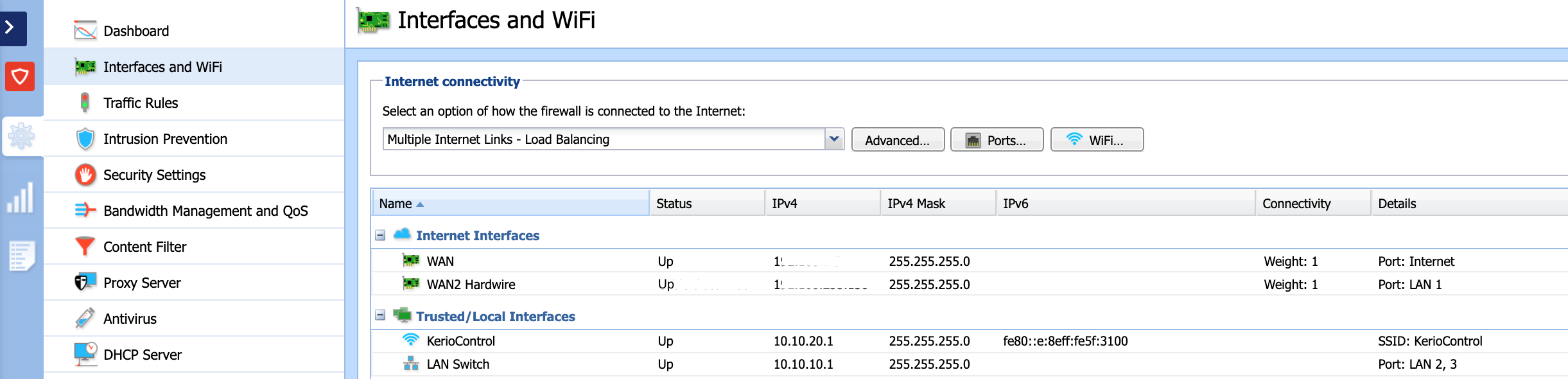
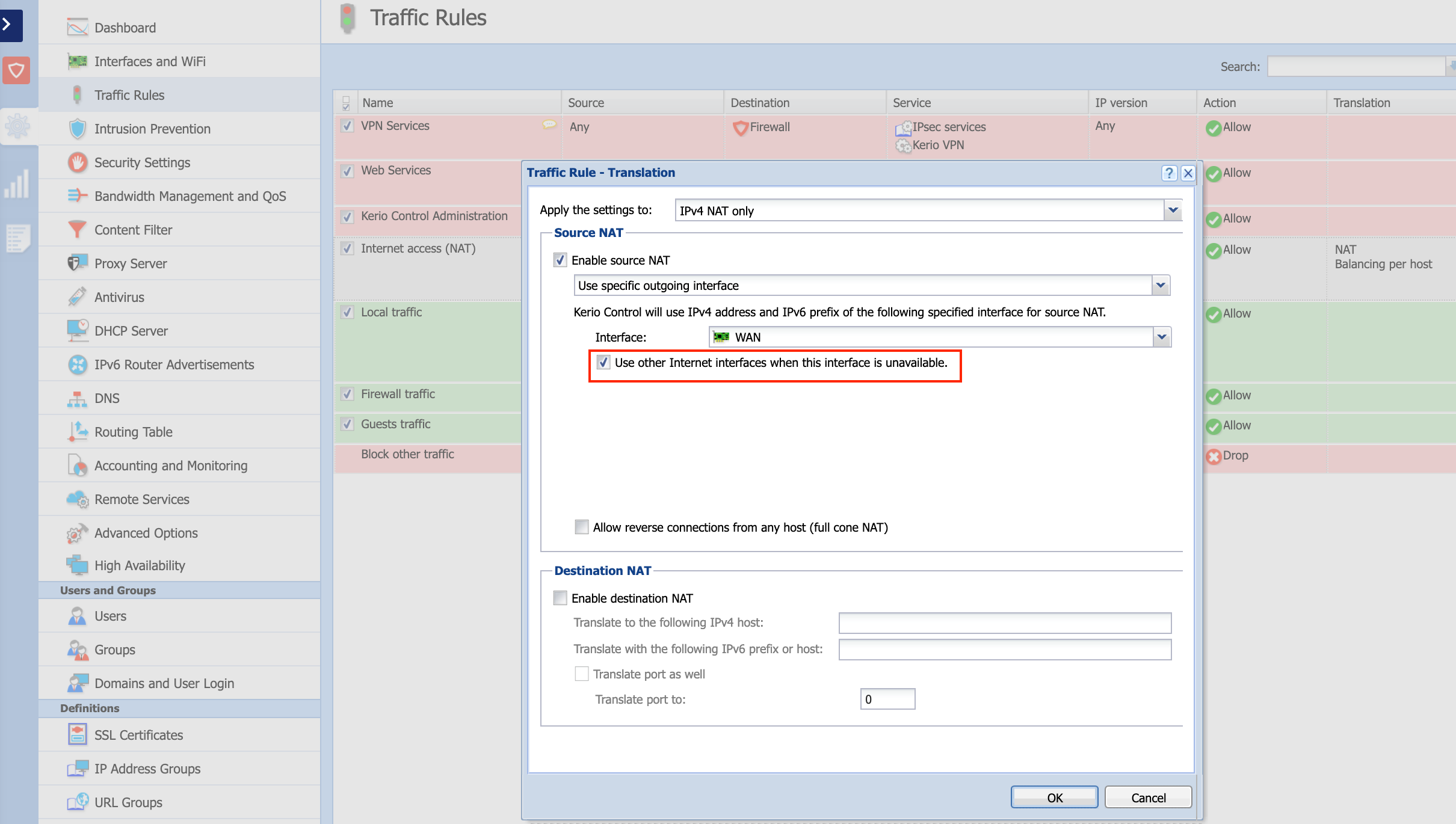
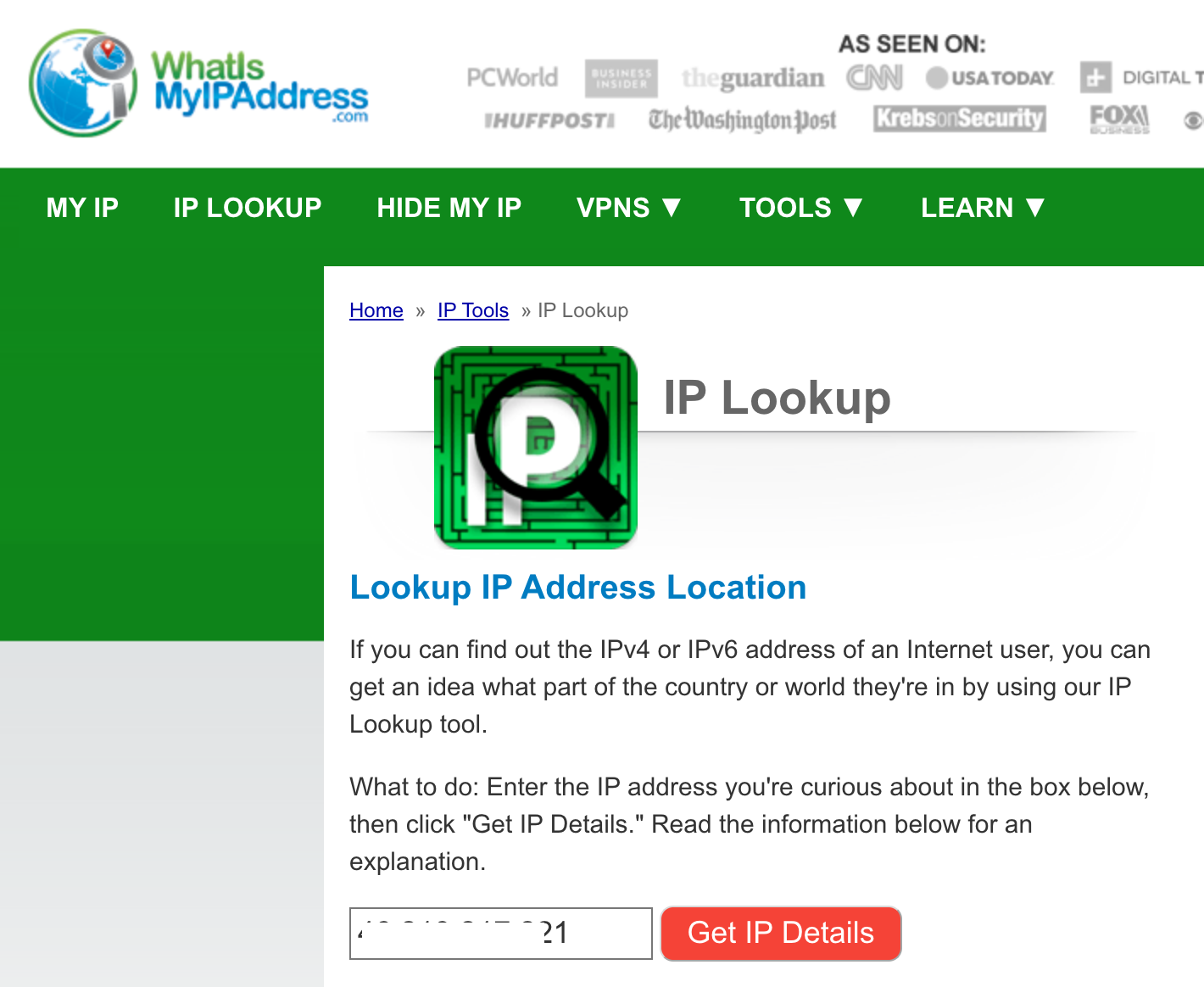
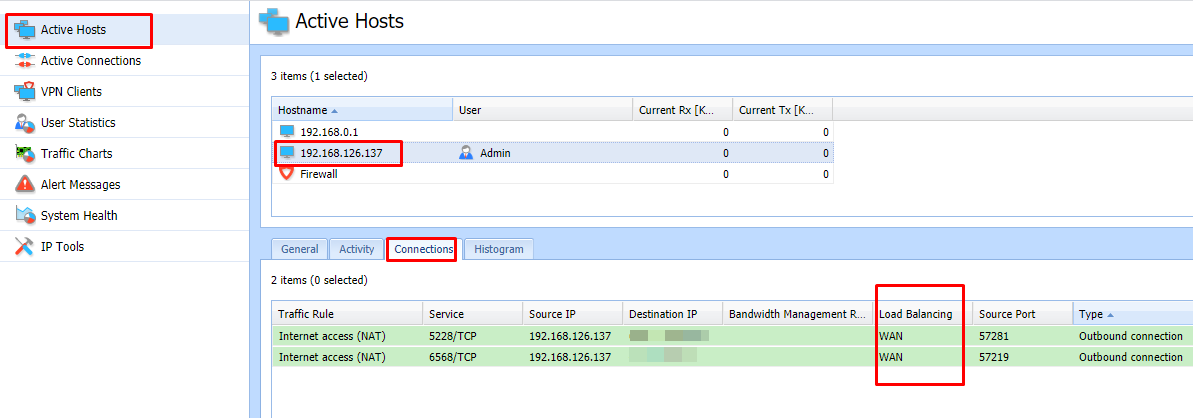

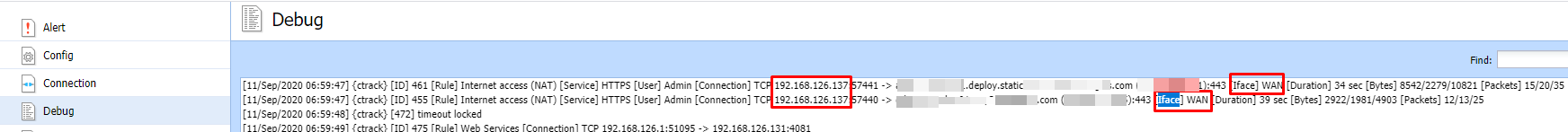
Priyanka Bhotika
Comments