Overview
When trying to configure Comcast EDI with Kerio Control, the specific settings for traffic rules and interfaces should be applied. Typical Comcast configuration requires a WAN P2P connection between the Control firewall and the Comcast Business, and the Public LAN IP block.
This article provides details on how to configure Kerio Control settings for Comcast EDI.
Important: refer to the Ethernet equipment configuration guide for detailed information on Comcast settings.
Solution
In Kerio Control Interfaces settings, specify the IP address provided by Comcast for WAN. Also, define additional IP addresses with a Comcast P2P range.
In the Traffic Rules, modify the default Internet Access (NAT) rule to use a specific IP address provided by Comcast (instead of Balancing per host).
Note: destination in "Filecabinet Admin Inbound" traffic rule (the device used for DDNS service) needs to be configured in a similar to WAN settings way.
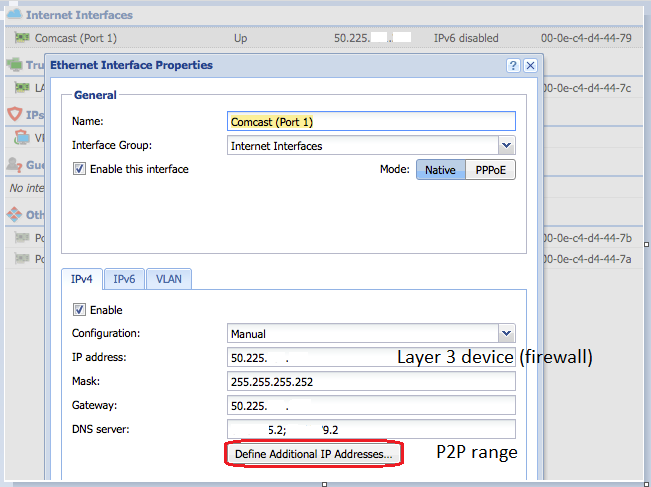
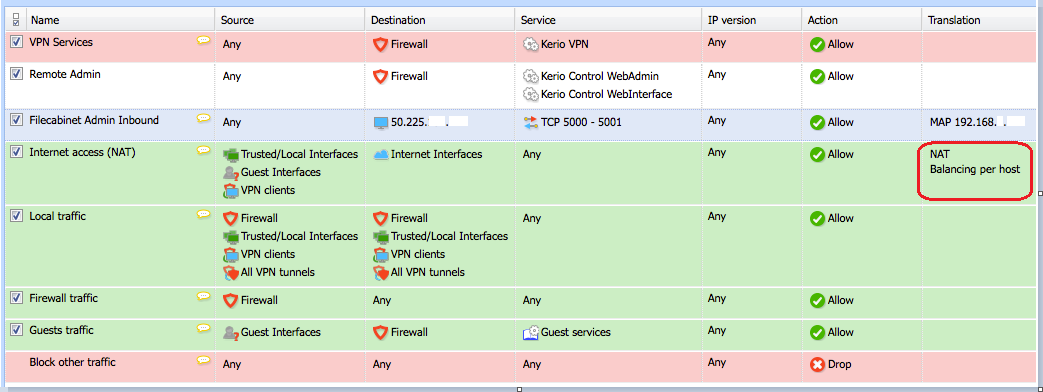
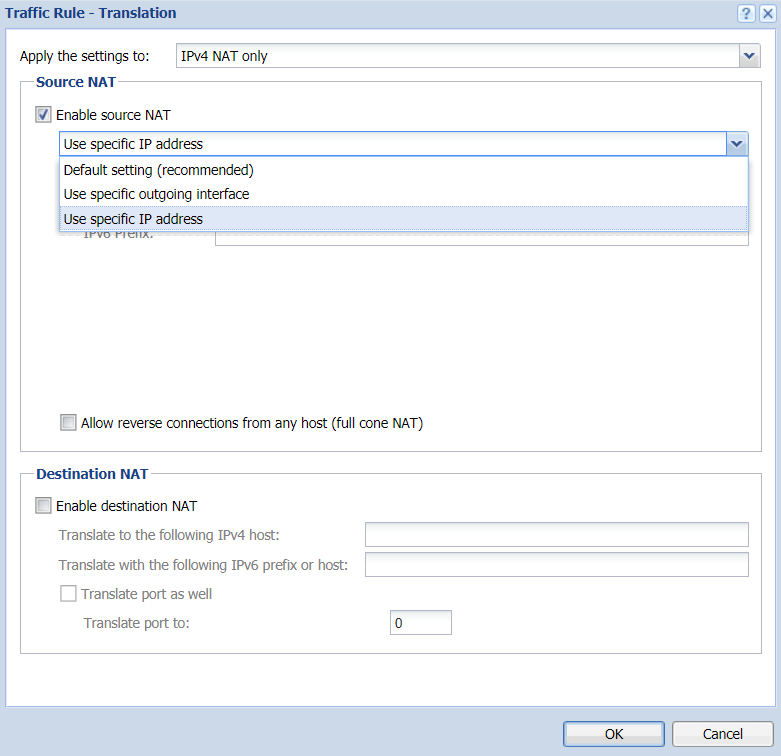
Priyanka Bhotika
Comments