Overview
While having two separate Internet links, it is possible to use Load Balancing mode for Internet interfaces. The second interface can be used to pass a specific portion of traffic to the outside world.
This article provides information on how to configure Load Balancing mode in the NG110 box.
Note: this procedure also applies to NG100/NG100W boxes as they have the same number of LAN interfaces. In NG300/NG500 series, you will have more LAN ports available.
Solution
- Connect the second Internet cable via Ethernet or USB port. In this example, a USB SIM-card dongle is being plugged into a USB 3.0 port.
Internet port is a primary Internet link, connected initially.
LAN1 port is used for direct PC connection.
LAN2 port remains free.
- Once the USB dongle is plugged, it appears in the Other Interfaces group in Kerio Control Webadmin Interfaces.
- Move this interface (named Ethernet) into the Internet Interfaces group.
- Set Internet Connectivity to Multiple Internet links - Load Balancing.
- Set the weights for both links.
- Double-click Ethernet interface. Specify the number in the Link weight field. Click OK.
- Repeat the same procedure for the WAN interface.
- Save the changes by clicking Apply.
- Double-click Ethernet interface. Specify the number in the Link weight field. Click OK.
- Specify relative throughput in Bandwidth management and QoS settings. The default values will be set to not defined.
Click Change and enter the Download/Upload speed bandwidth values.
Testing
You can now route the specific traffic through the second Internet link.
For more information, please refer to Configuring Policy Routing.

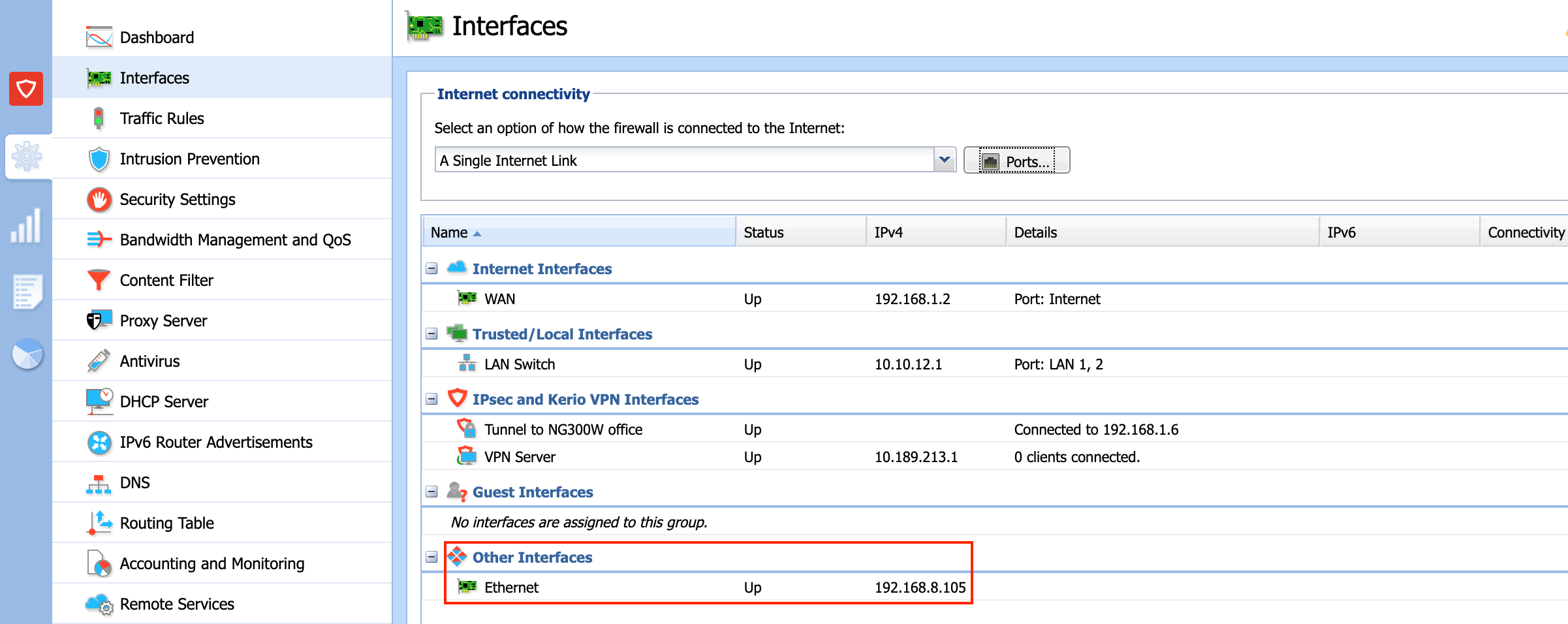

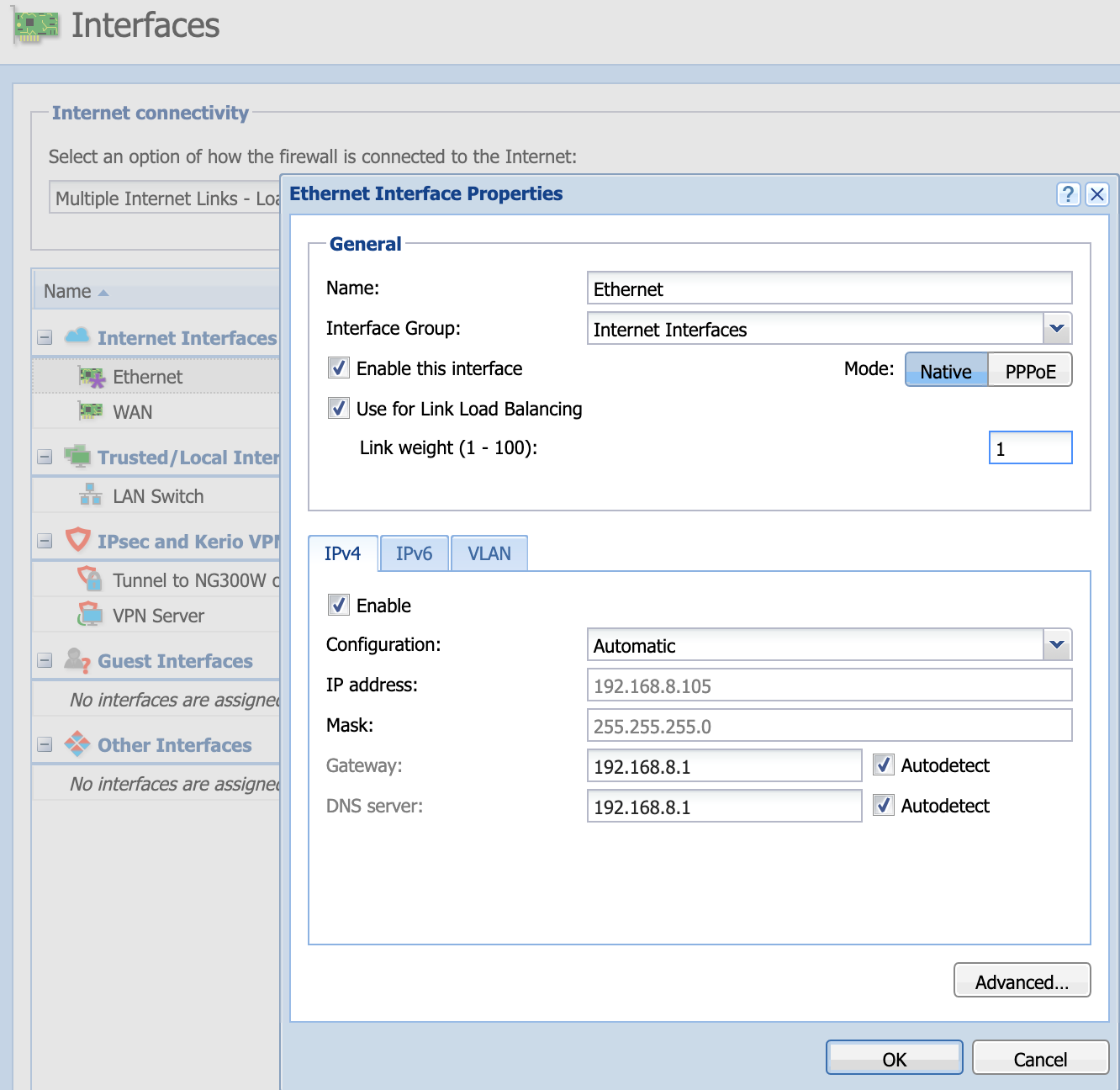
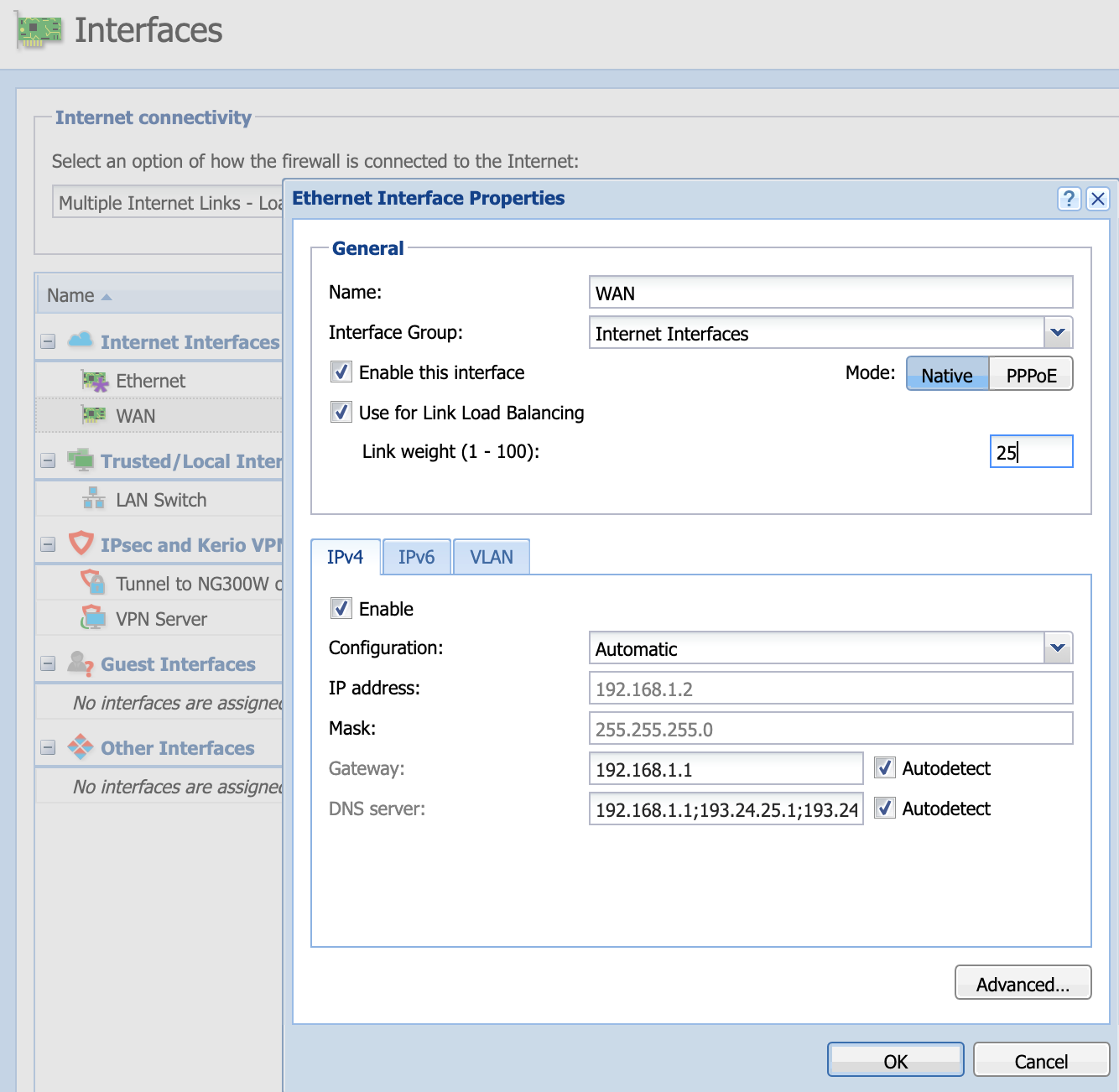
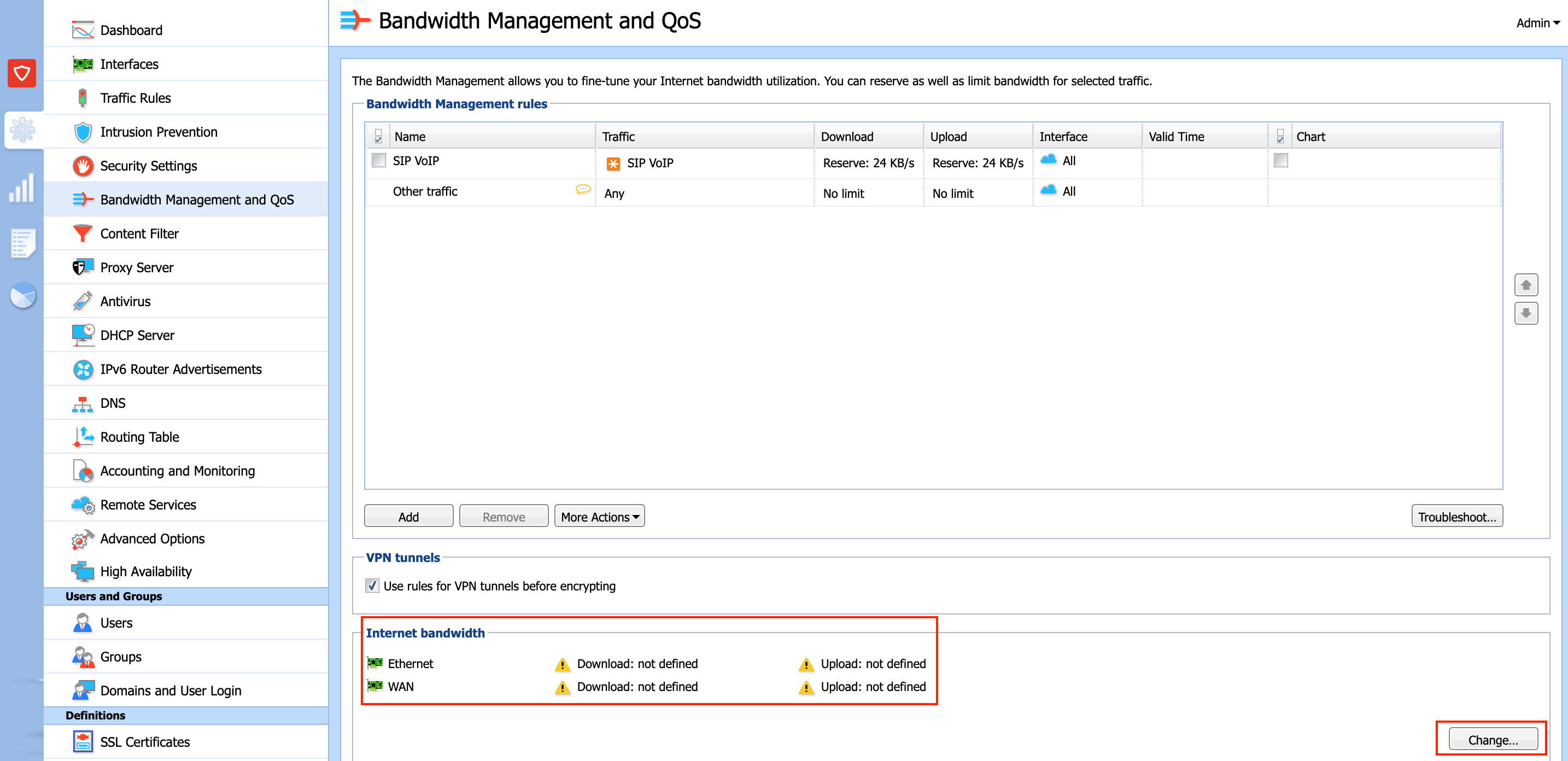
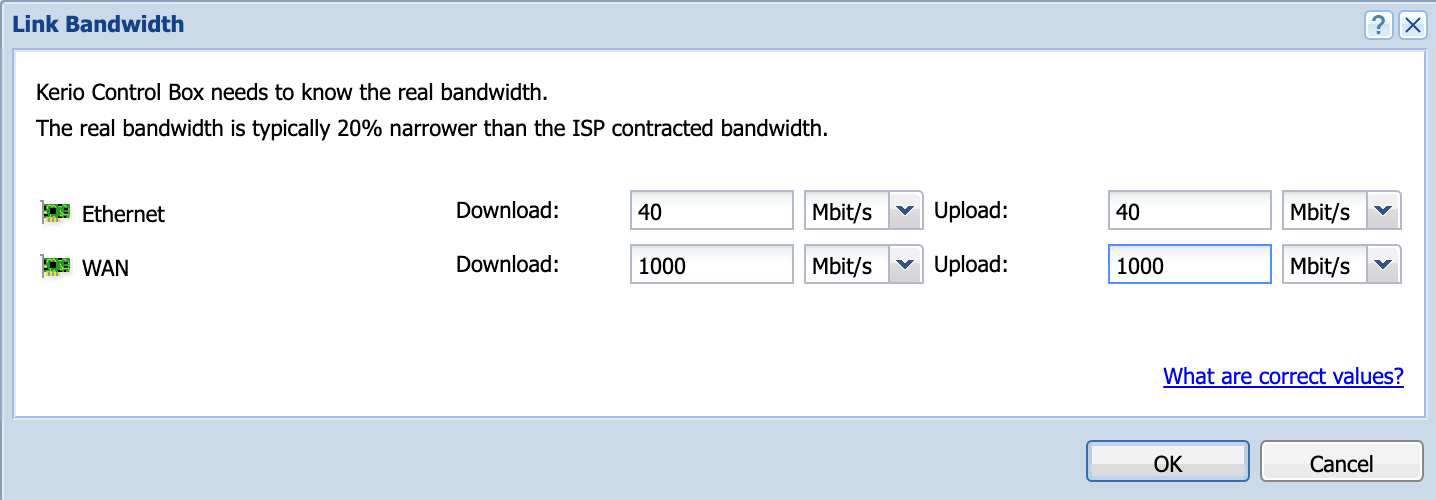
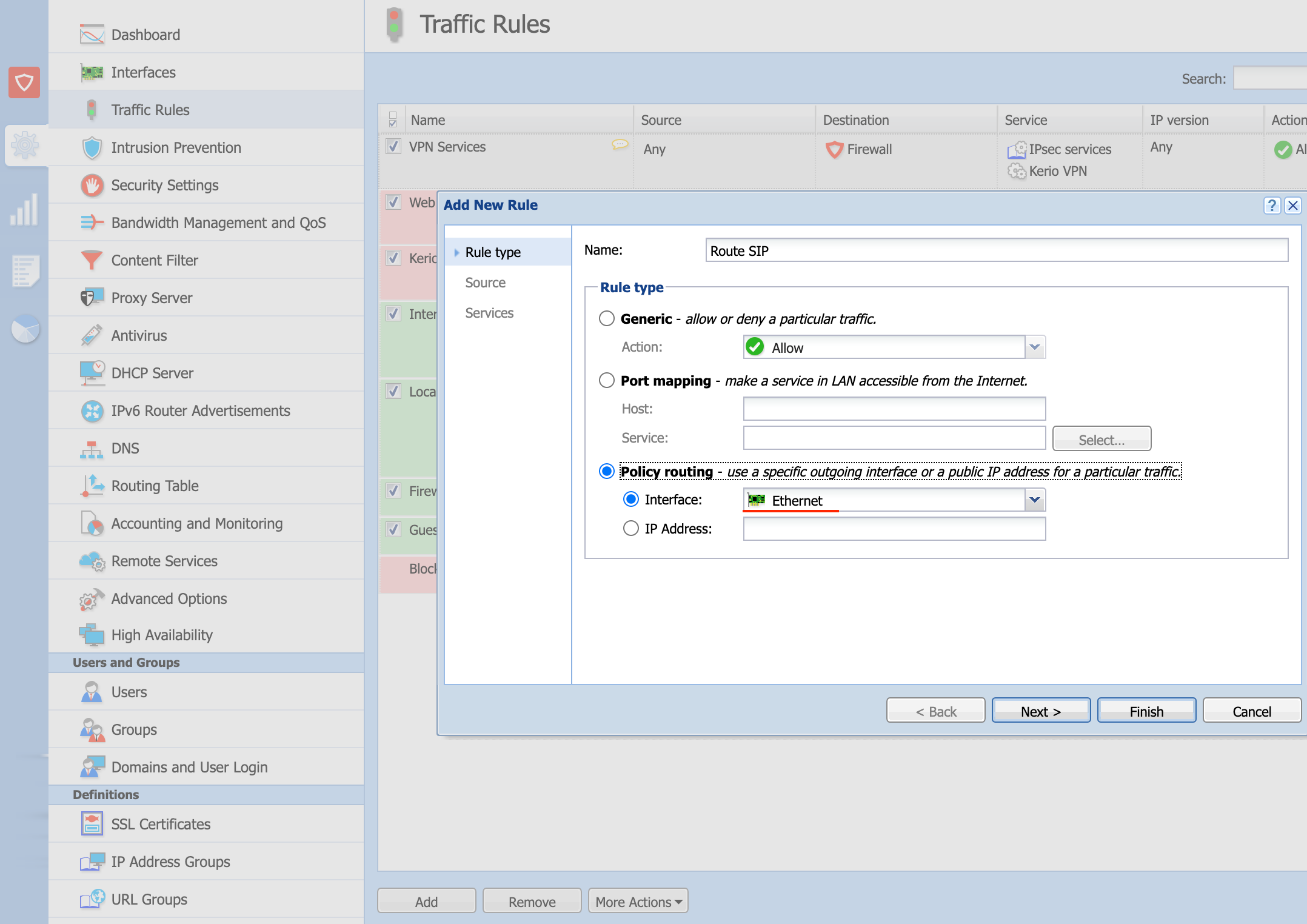
Priyanka Bhotika
Comments