Overview
While having Multiple Internet links in a Load Balancing mode, the connection might be dropping randomly. In this case, advanced Interfaces connectivity options are set to use Google's and OpenDNS IP addresses as the probe hosts.
The warning logs display the following entries:
Particular network traffic lost!
This article provides explanations about this error message and when it might occur.
Information
When the destination SYN packet remains in SYN_SENT state, after reaching a certain timeout (more than 10 minutes), the above warning entry is being generated.
It means the packet is being sent but because of the local firewall changes, the SYN to the server is lost. Usually, firewall changes include WAN IP address modification. In this particular scenario, the DNS server is set to 192.168.51.1 and with the automatic IP address assignment (192.168.51.11 -> 192.168.51.10 and vice-versa).
You can monitor packet connections via the Active Connections menu. If you see packets stuck in the "floating" or unidentified state, you can Kill such a connection.
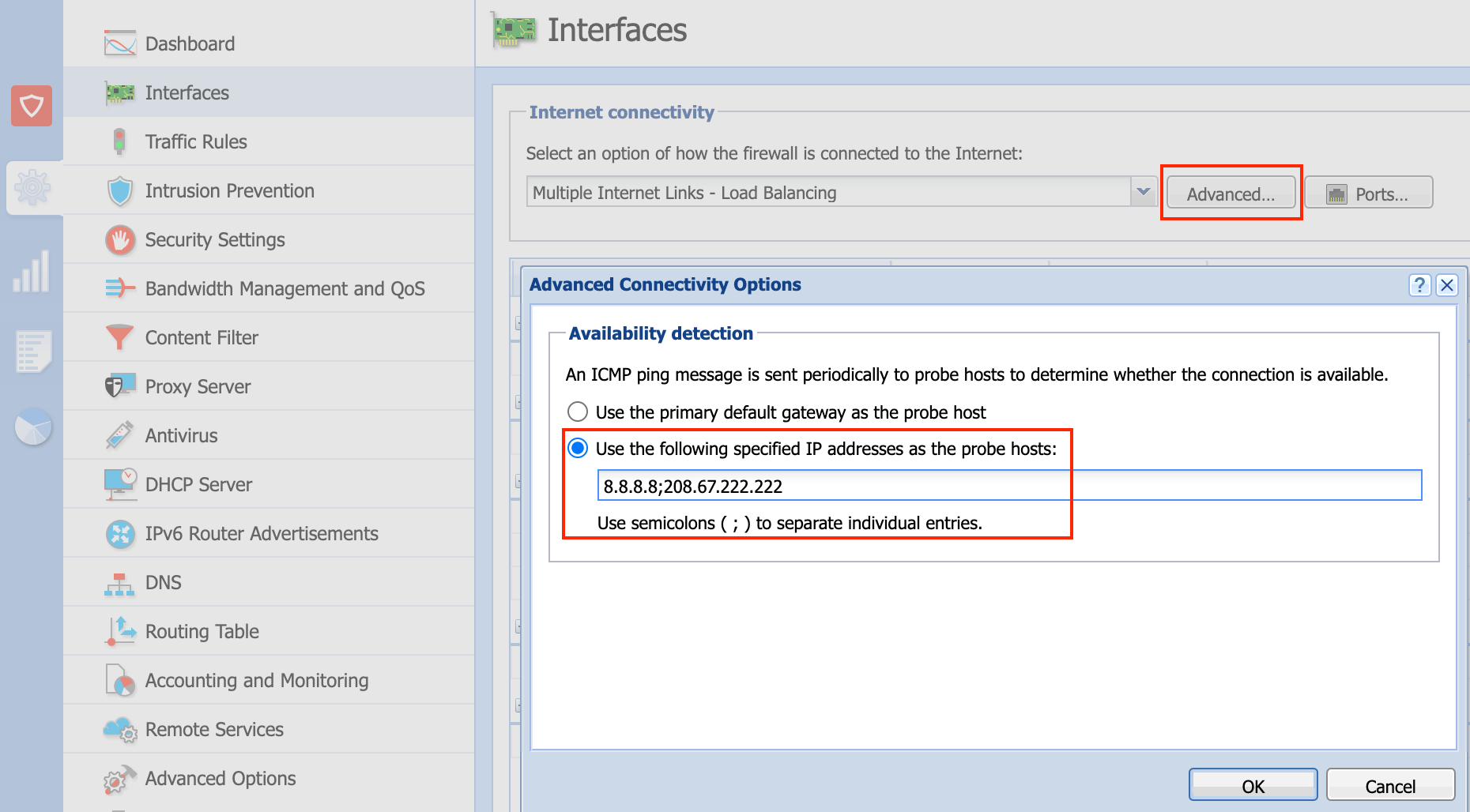
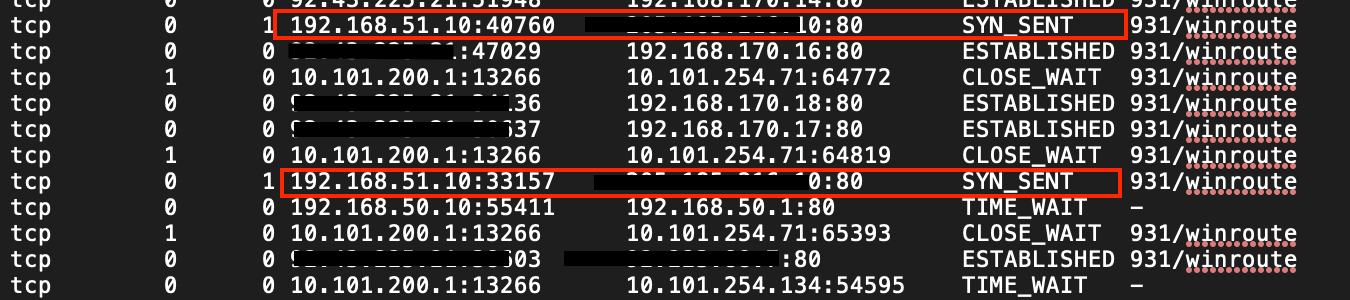
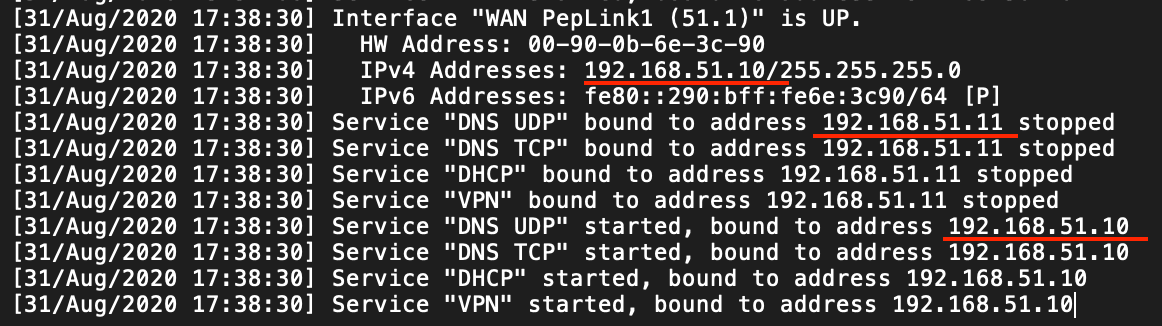
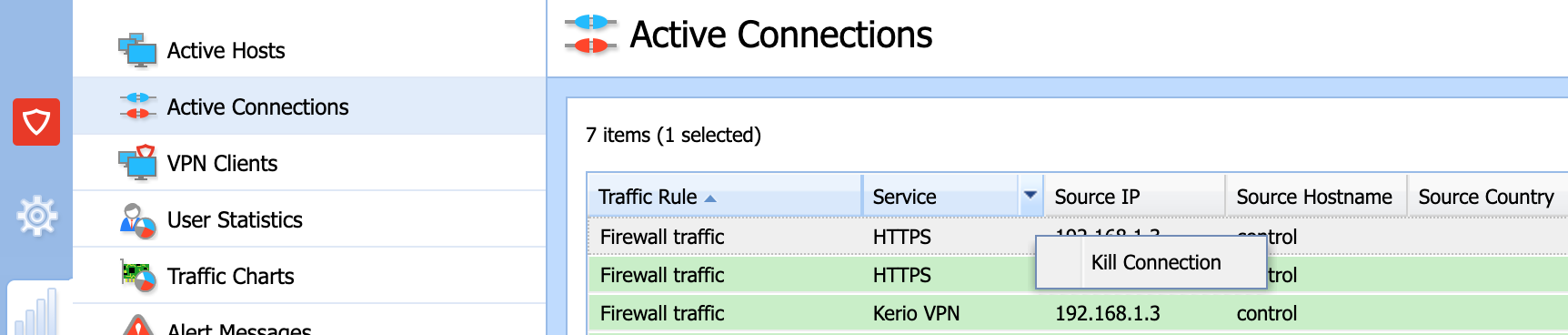
Priyanka Bhotika
Comments