Overview
While reviewing License information in the Webadmin Dashboard, you have noticed user/devices discrepancy. Even considering some of your connected devices do not use User login authentication, the user seat seems to be occupied. This leads to potential Internet connection issues.
If you have a standard 5 users license, the following Alert message might be displayed:
Event description:
License size: 5
Active users/devices: 0 / 25
This article provides additional details on how the users/devices numbers are calculated.
Information
A user is defined as a person who is permitted to connect to Kerio Control.
Kerio Control allows single username login from up to 5 devices, represented by IP addresses, including VPN clients. For example, if you have a 10 user size license, you can connect 50 active hosts. Guests and their devices are exempted from the licensing system.
Important: Admin user is not counted in the license seats.
Example of 5 devices connected simultaneously with the same username
Kerio Control consumes the additional license seat whenever the 6th host is added.
The license tile in the Dashboard will show active users/devices as 2/6, even considering the used username is the same for all 6 devices.
Whenever the licensed user count is exceeded, the alert message about the exhausted Users/Devices quota is generated.
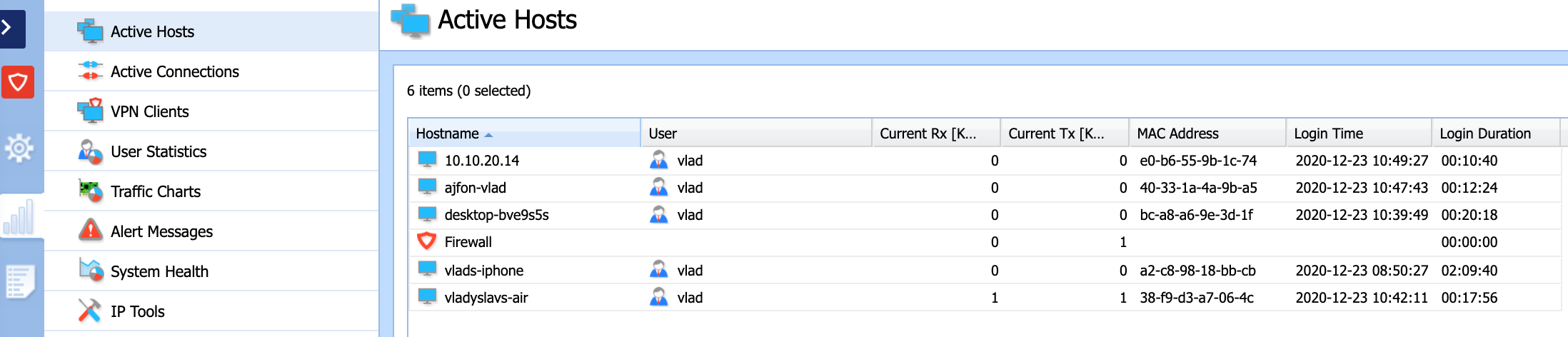
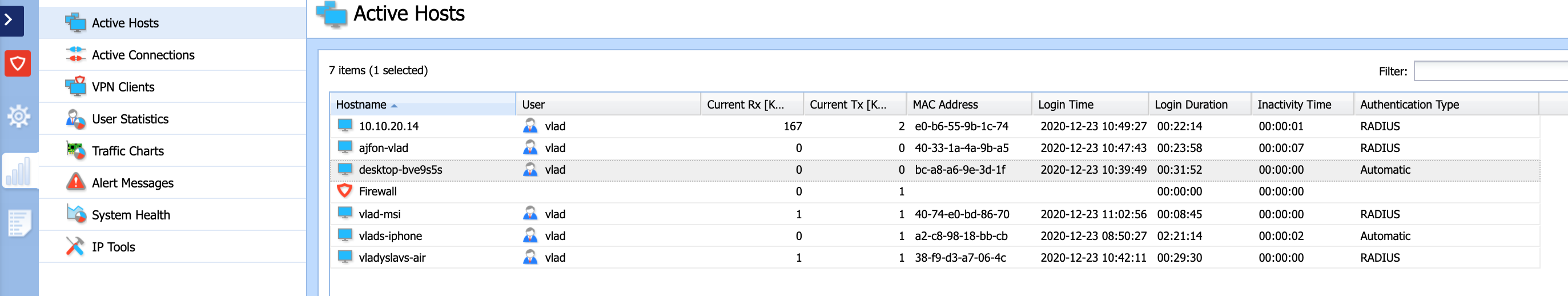
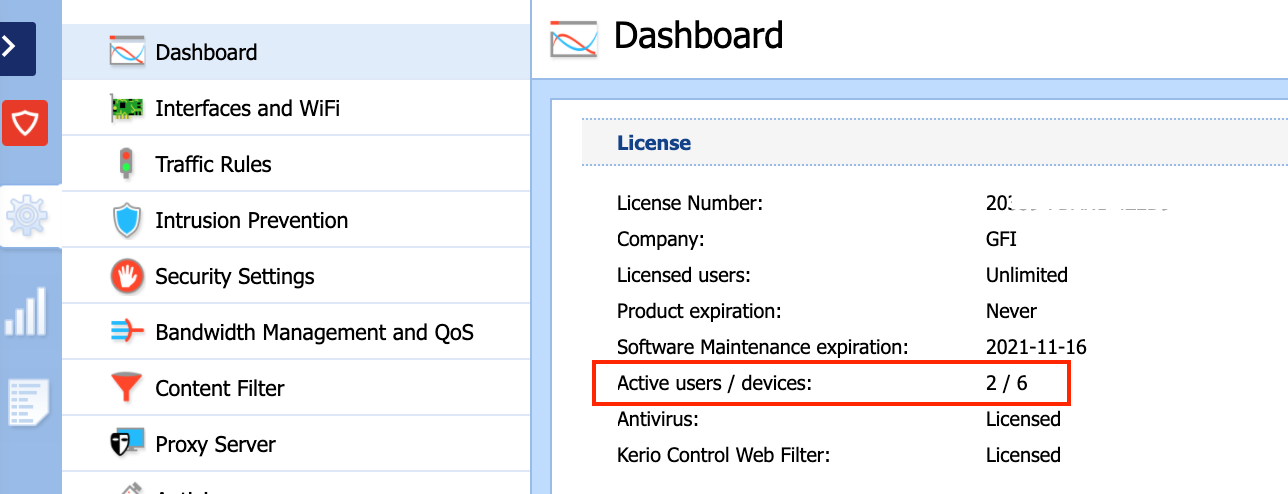
Priyanka Bhotika
Comments