Overview
While switching to the new network Internet Service Provider (ISP), some of the ISPs may require specific Interface mode settings. Kerio Control provides a selection of native and PPPoE modes. The default option is set to Native mode.
This article provides details on key differences between these two modes.
Information
The Native term means settings propagated directly by the ISP line, Cable, DSL or Fiber connection.
Depending on the ISP settings, you may need to set up a connection through (bridge mode) and use PPPoE.
This mode requires configuring Dialing Settings such as Username and Password. You need to clarify these personal values of your account with the ISP.
The PPPoE mode can be also chosen when using Configuration Assistant > Configure Internet Connection and the local network option.
Aside from PPPoE, the Connectivity window accepts configuring Automatic and Manual IP assignment (DHCP). The Mask and Gateway fields should be set instead of the Username/Password config.
The separate PPPoE settings appear when configuring the PPPoE tunnel. This includes PPTP server, username/password, Connection/Disconnection intervals, and idle hangup configuration.
For more information, please refer to Configuring PPPoE connections in Kerio Control.
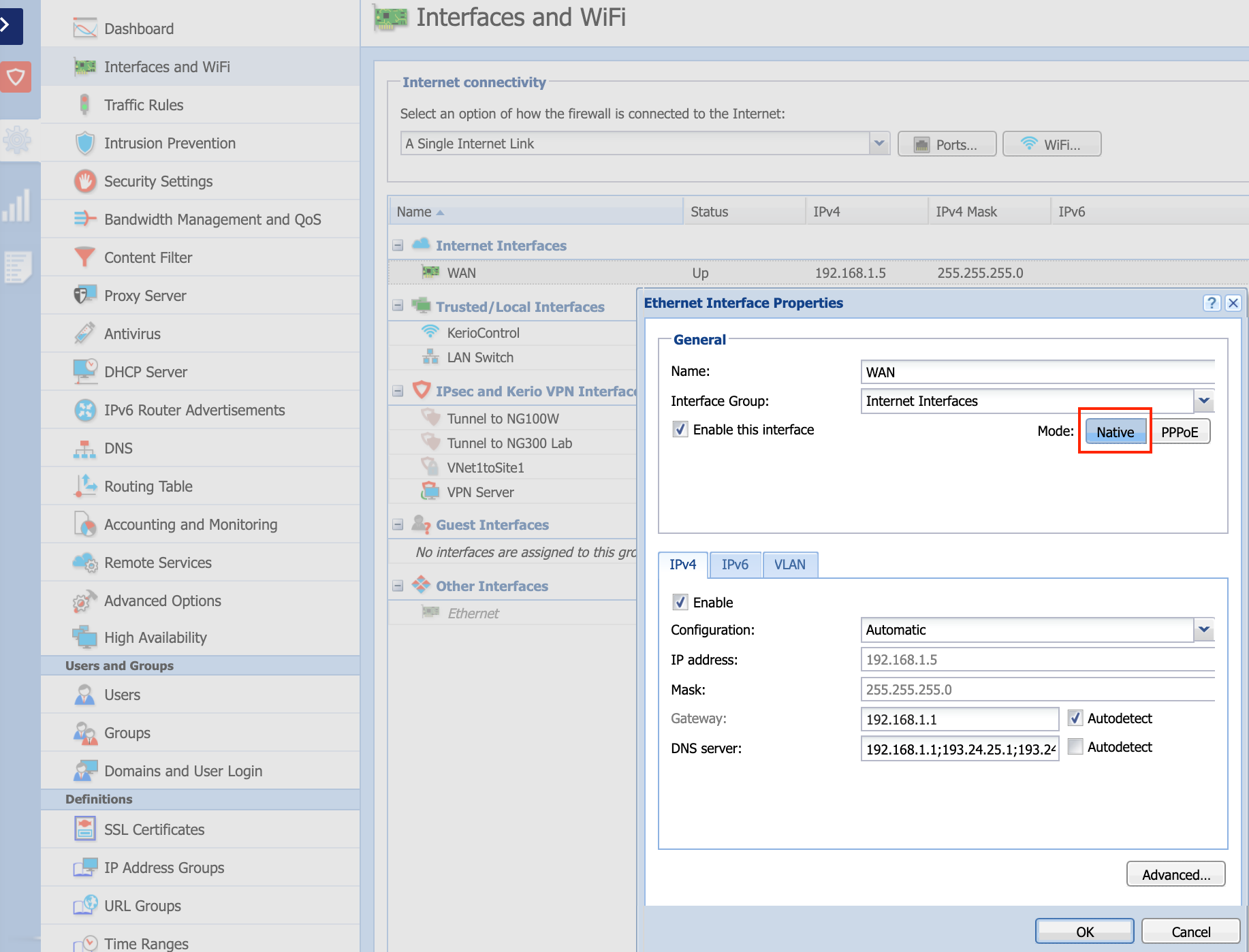
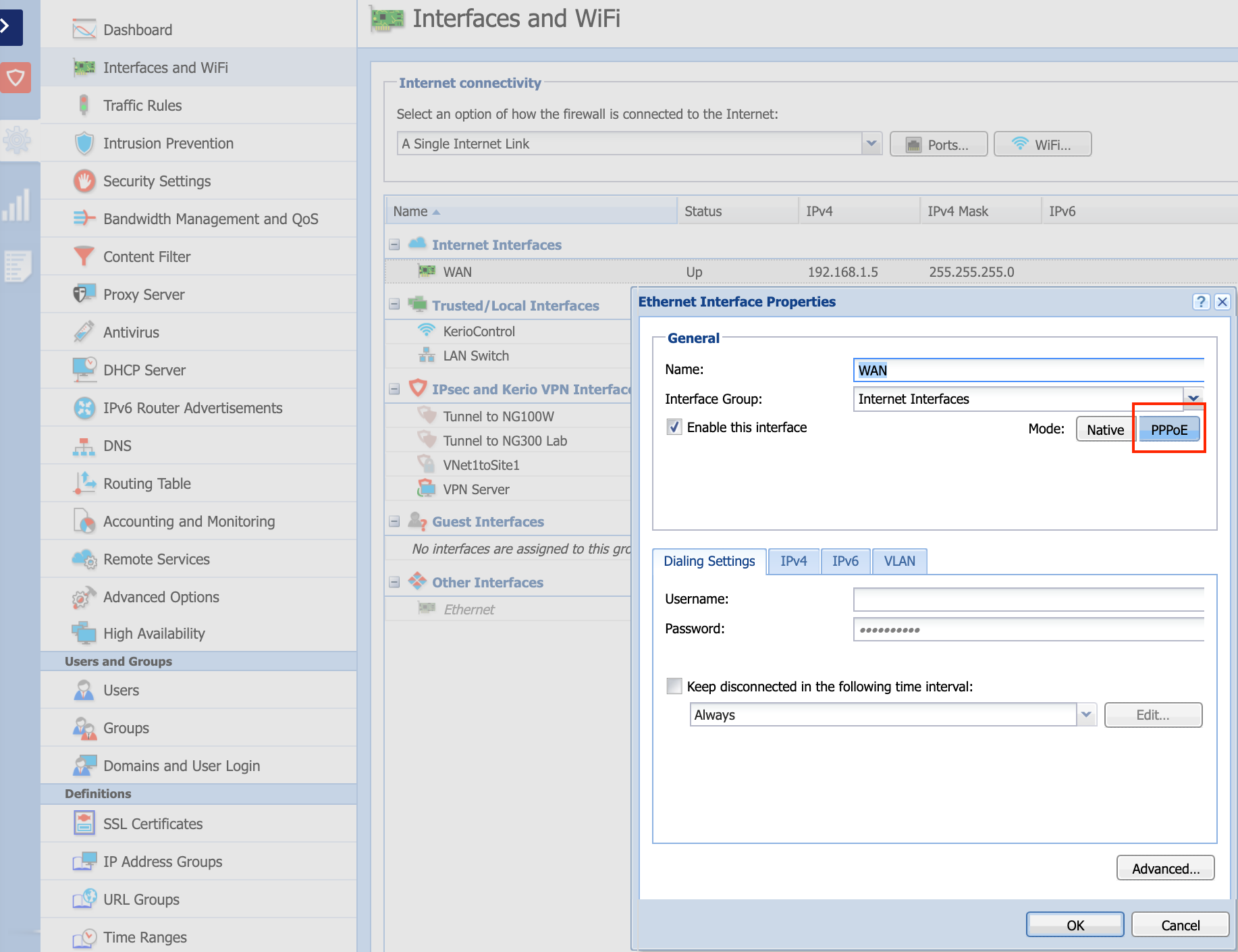
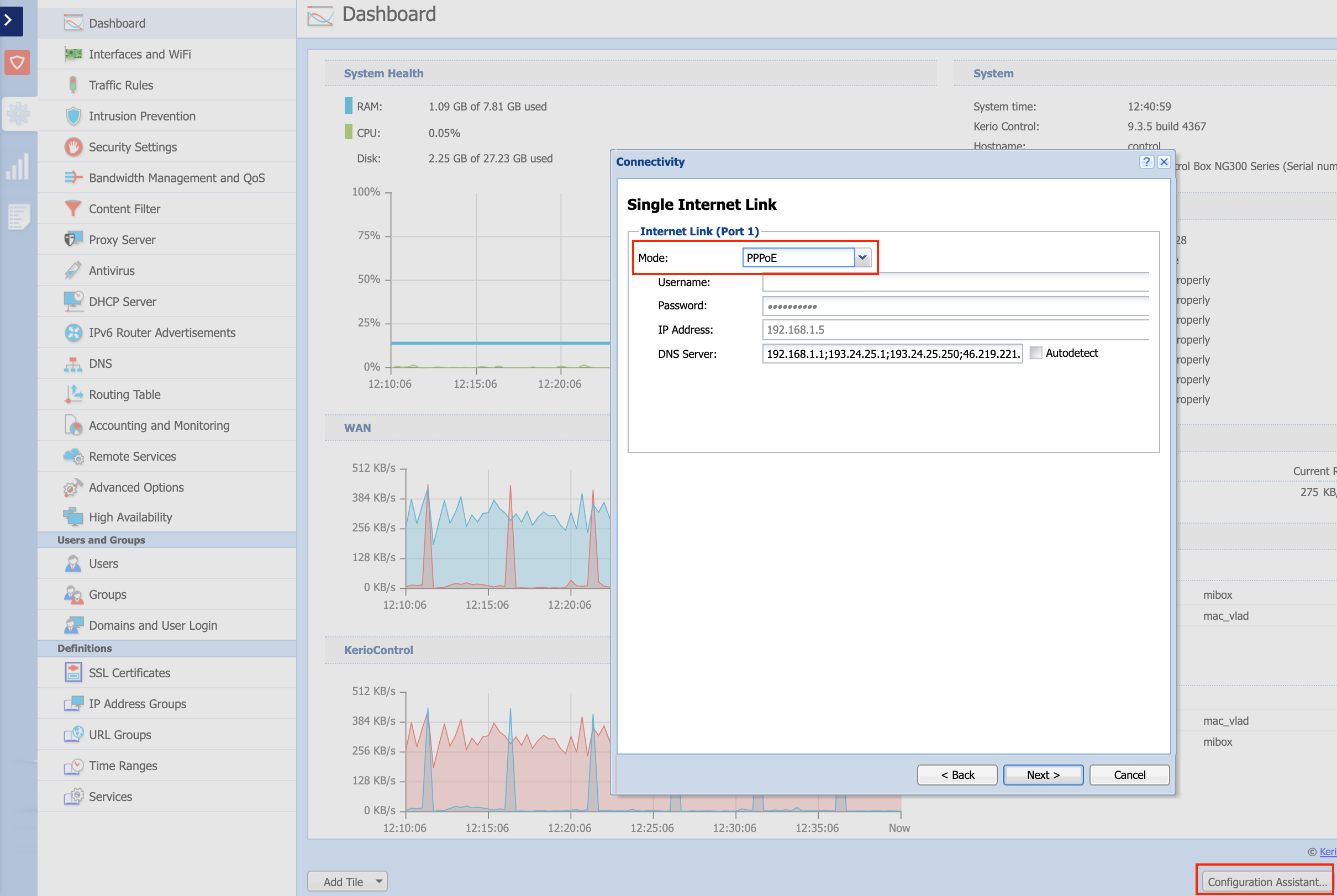

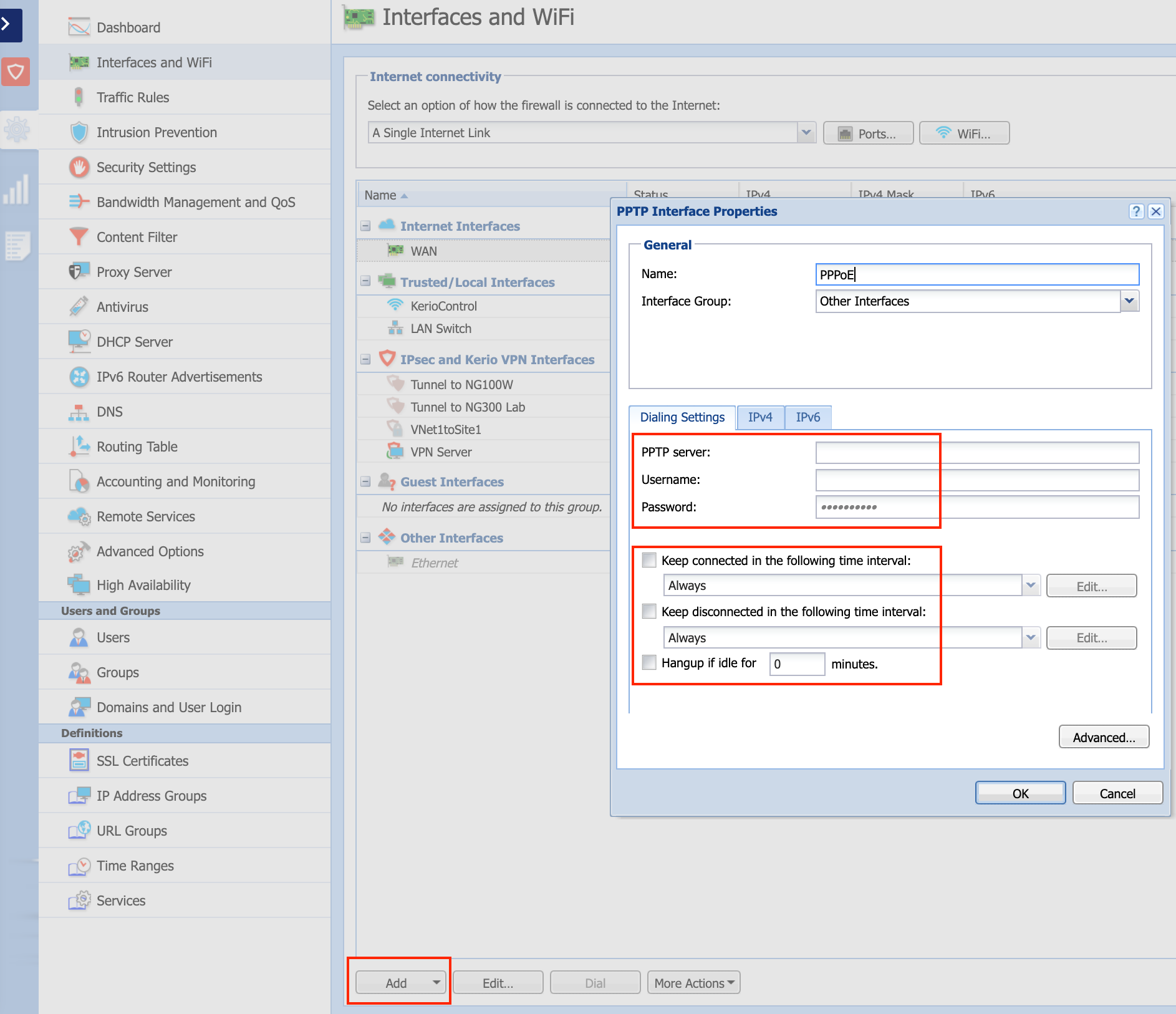
Priyanka Bhotika
Comments