Overview
While installing Kerio Control VPN client using Windows 10 OS, the installation fails with the following warning:
Error 28201. Failed to install VPN device driver. Command: Create. Action: UpdateDevice. Result: 0x80070490, unspecified error
Prerequisites
Windows 10 build 2004
Kerio Control VPN client 9.3.4
7zip app installed
Diagnosis
The latest Windows 10 version contains new Security policies regarding Driver signatures and Security. For more information, please refer to Microsoft's article.
The current Kerio VPN driver is not compatible with Windows 10 May 2020 Update. It is causing the installation wizard to fail. The Engineering team released a new Beta version of Kerio Control VPN client that can be found below.
Solution
Recommended way
Download the Beta installer that resolves the Windows error.
Manual workaround
- Run the Kerio Control VPN installer (older version). Once the error is generated, do NOT close the installer window.
- Navigate to the Windows Temp folder - C:\Users\<username>\AppData\Local\Temp\{D5A12C06-B51E-43F7-A1E9-5EF9FE8DFC80}
Note: hash number will be different - Extract the Kerio VPN MSI using the 7-zip tool.
- Navigate to the extracted folder.
- Install the kvnet driver by right-clicking and selecting Install option.
- Confirm the installation by clicking Yes.
- Once the Successful operation window appears, click OK.
- Run the Kerio VPN installation wizard again.
Confirmation
The Kerio VPN installation completes successfully.
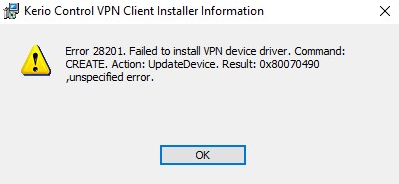
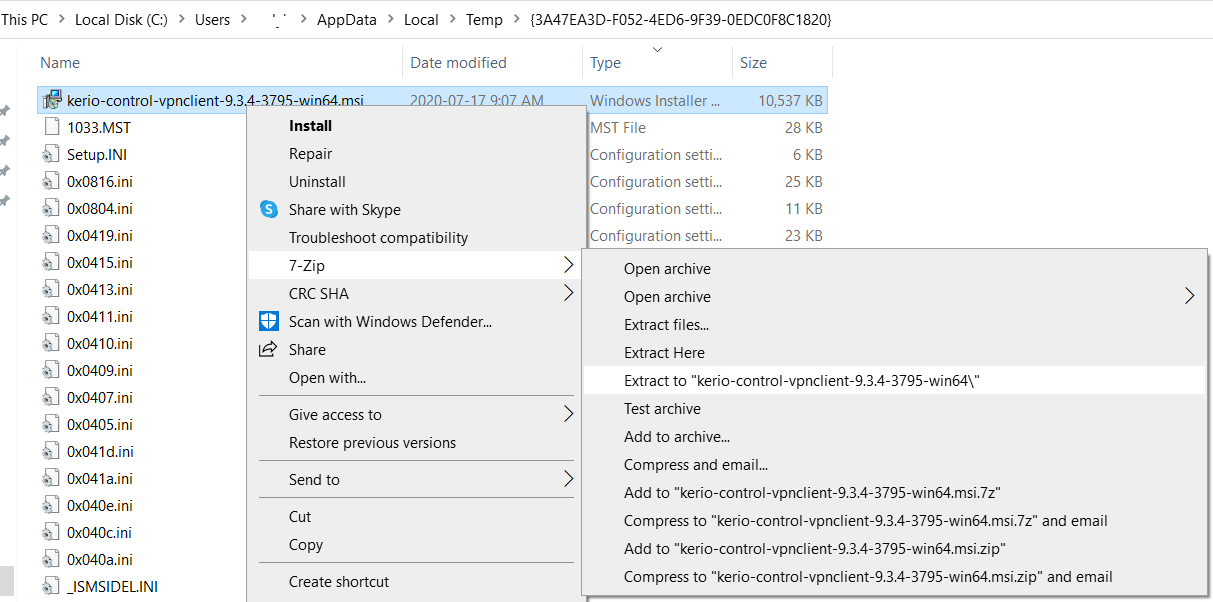
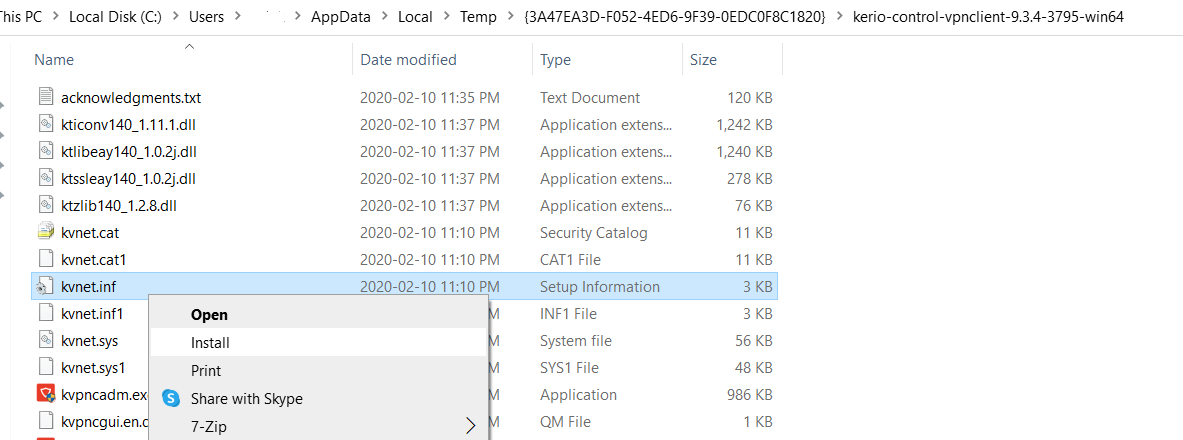
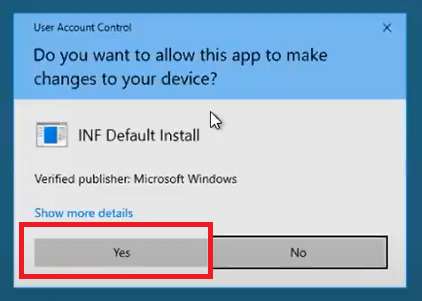
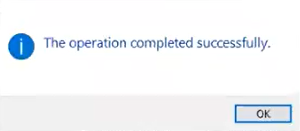
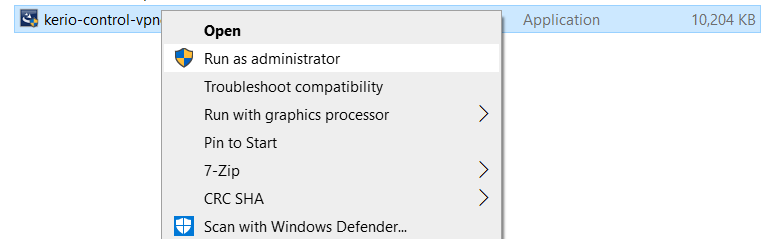
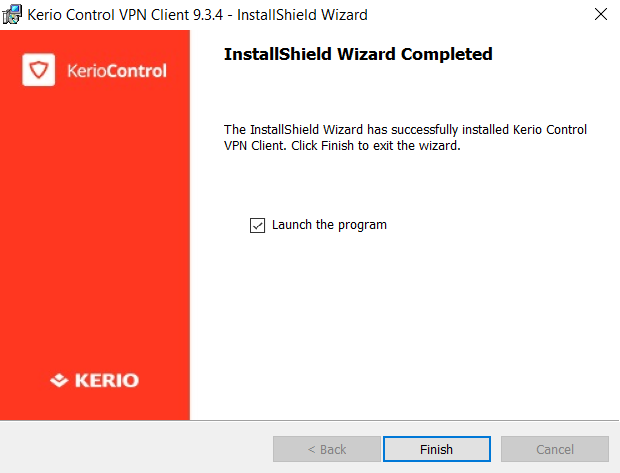
Priyanka Bhotika
Comments