Overview
When opening the Kerio Control admin dashboard, the yellow warning sign against the System Time field is shown. The time is reporting a mismatch problem.
This might usually happen when the country decides to change the summer/winter time policy so the time shows as 1 hour ahead or behind. The correct time can be set up manually.
Solution
Modify the timezone settings in Advanced Options and select the timezone that is matching your current location and local time.
Example
For the countries that have multiple timezones (i.e. Brazil), one of the 4 timezones can be selected or an equivalent.
Alternatively, you can set the time manually by clicking "Change" button in the Current date and time field.
Testing
Login to Kerio Control console via SSH or serial console and verify the time is matching between Webadmin, console, and your current time.
The yellow warning will be no longer shown.
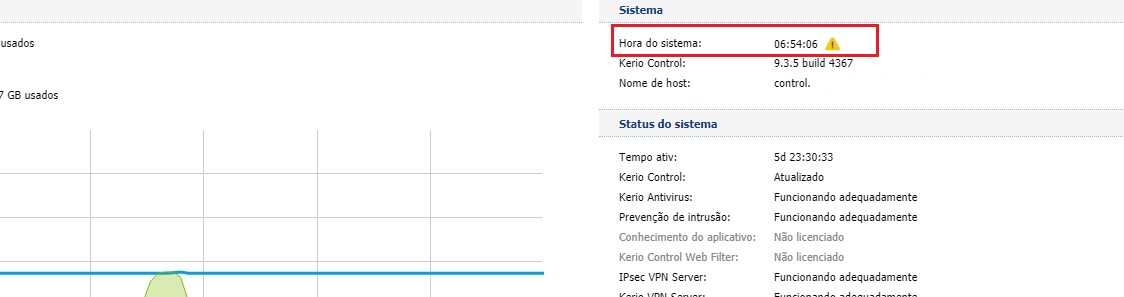
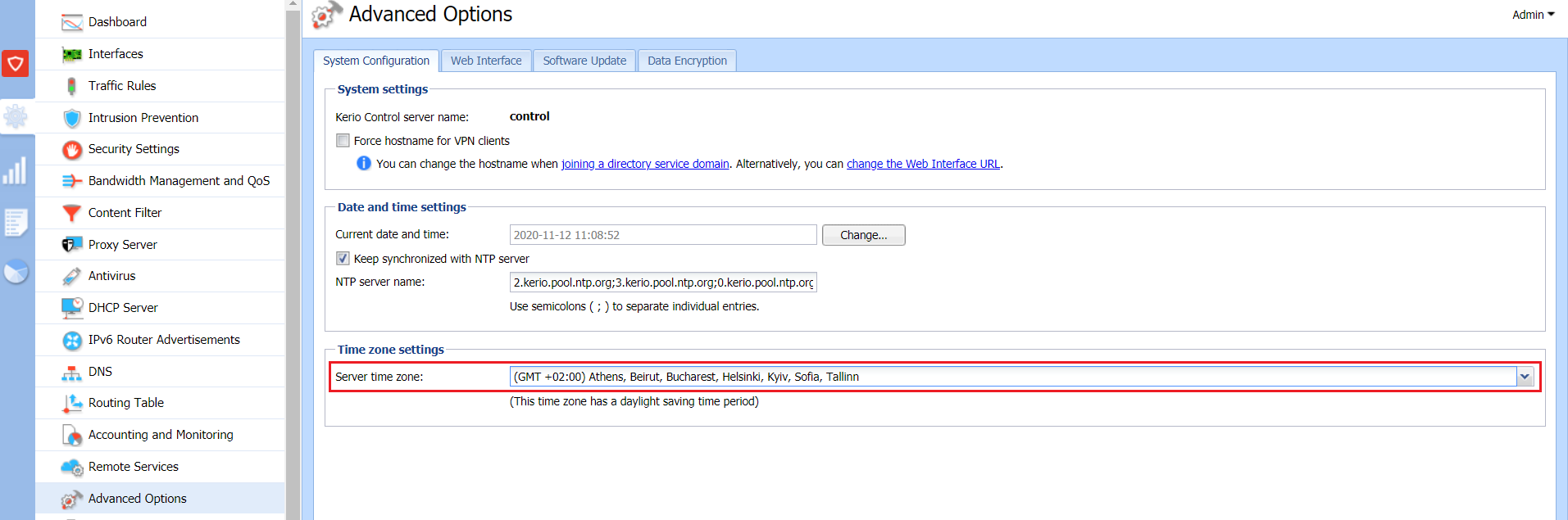
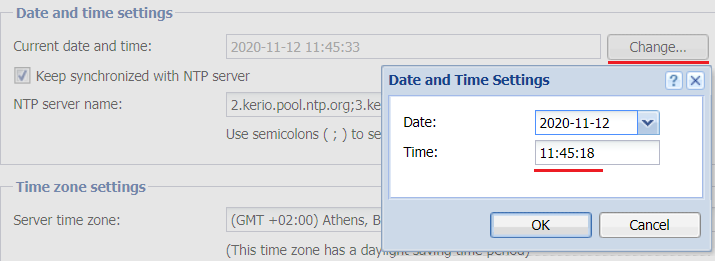
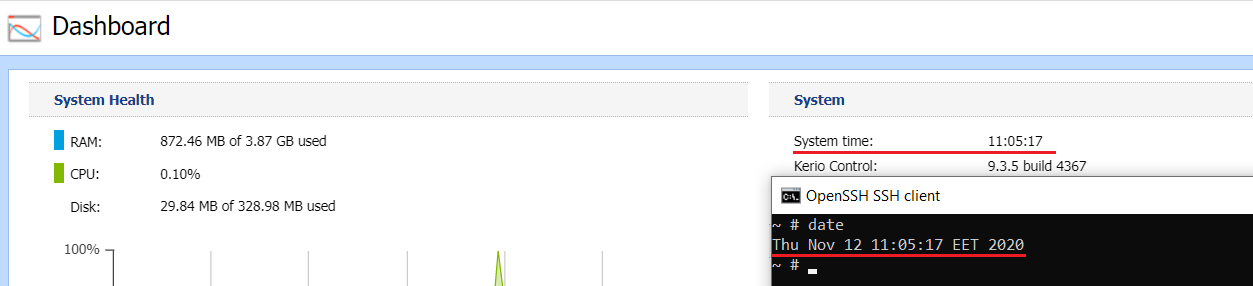
Priyanka Bhotika
Comments