Overview
A parent proxy server can be configured in Kerio Control so that it can be used for forwarding non-transparent proxy traffic, update checks, Kerio Antivirus updates downloads, and for connecting to the online Kerio Control Web Filter databases.
Solution
- In the Kerio Control administration, go to Configuration > Proxy Server.
- Select the
Use parent proxy serveroption under theParent proxy serversection. - Enter the IP address or the DNS name of the parent proxy server in the
Serverfield - Enter the port number after the colon.
- If your provider gave you credentials for authentication, check the
Parent proxy server requires authenticationand enter the credentials.
Note: Credentials are sent with each HTTP request. Only Basic authentication is supported. - Click on the
Applybutton.
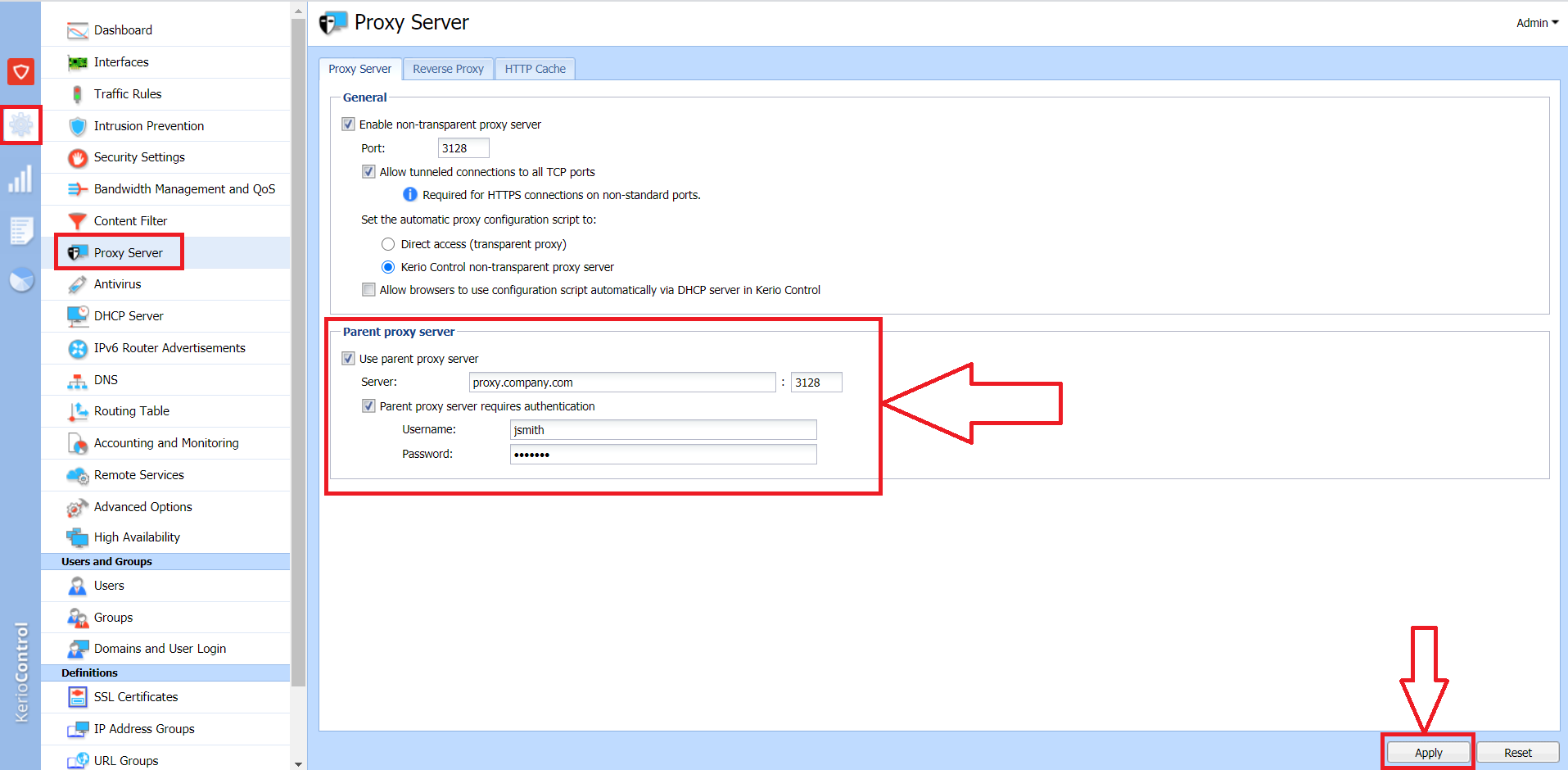
Priyanka Bhotika
Comments