Overview
This article provides the process of enabling the 'Access denied' page for blocked website(s)for both HTTP and HTTPS connections.
Note: 'Access Denied' page won't appear for HTTPS pages when a non-transparent proxy connection is used since HTTPS filtering does not work with this setting (see Configuring Non-Transparent Proxy Server article for details).
Prerequisites
-
Create Deny rule for the blocked website(s). In our example for this article, we will use olx.ua.
Solution
-
Open Content Filter > HTTPS Filtering tab.
-
Select the Decrypt and filter HTTPS traffic option, as shown in the image below.
Testing
Access to both HTTP and HTTPS connection for the blocked website(s), olx.ua in this case, will be denied, as shown in the images below.
Related Articles
Unable to block Youtube through Kerio Control
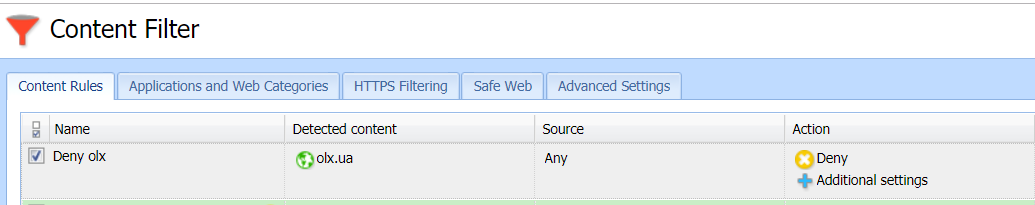
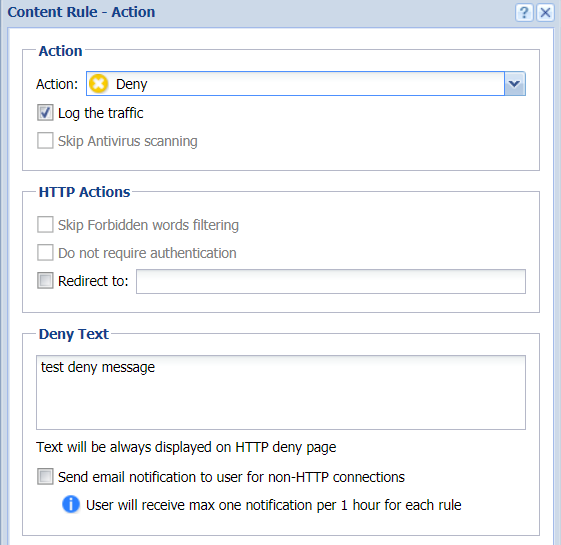

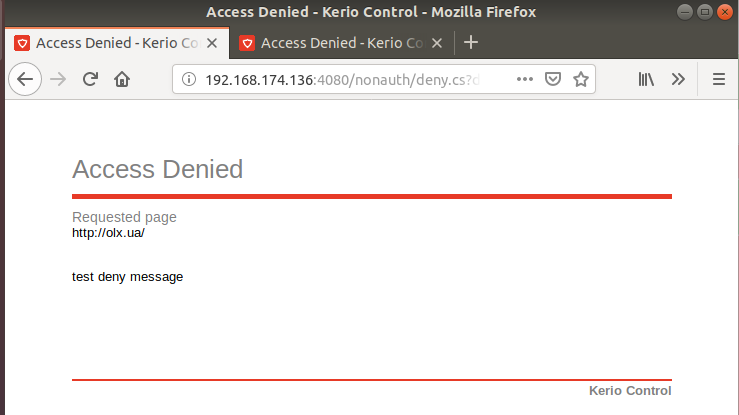
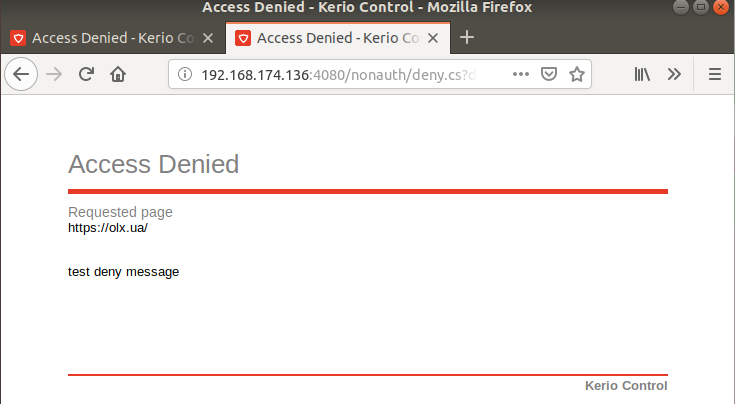
Priyanka Bhotika
Comments