Overview
While changing system region or regional format settings in Windows, it is reflecting Kerio Control VPN client UI behavior.
The VPN client language changes to Regional language value (Russian, Hungarian, French, Czech, etc).
This article provides information on how to set the VPN client language manually. It also provides clarifications for VPN client language in macOS.
Solution
- Right-click on the Kerio VPN client icon and choose Settings.
- Select the desired language from the drop-down list (i.e. French, German, Russian, etc) and click OK.
- The VPN client UI changes according to the selected language.
macOS behavior
In Mac, Kerio VPN client is installed as a service (System Settings config).
It's fully dependant on the preferred language in Language&Region settings. While changing your preferences, you will be prompted to restart Mac.
Afterward, the Kerio VPN settings are changed to the desired language.
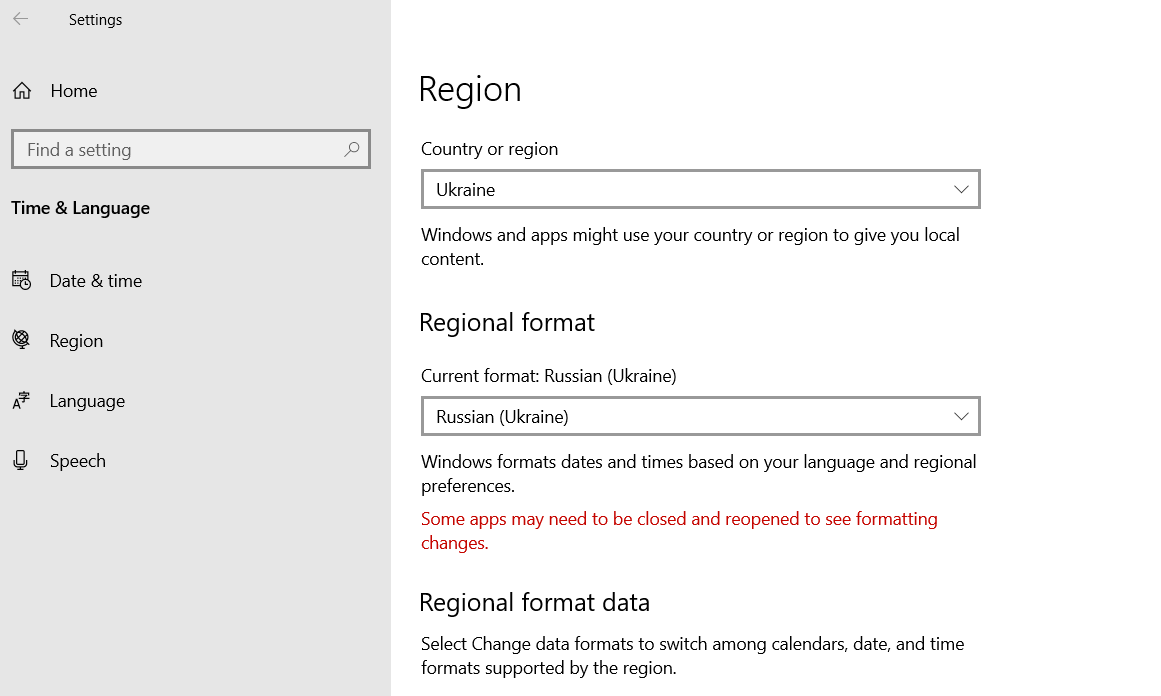
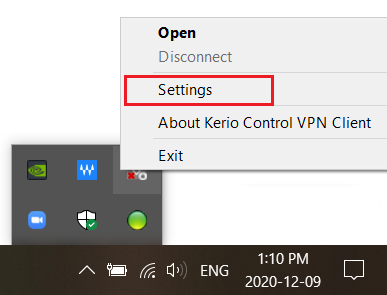
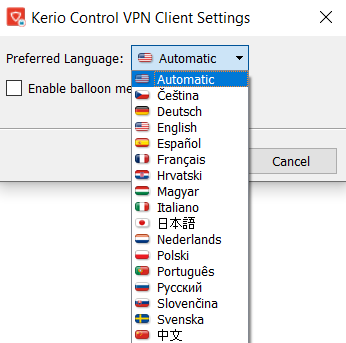
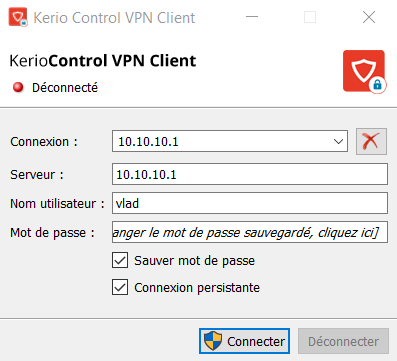
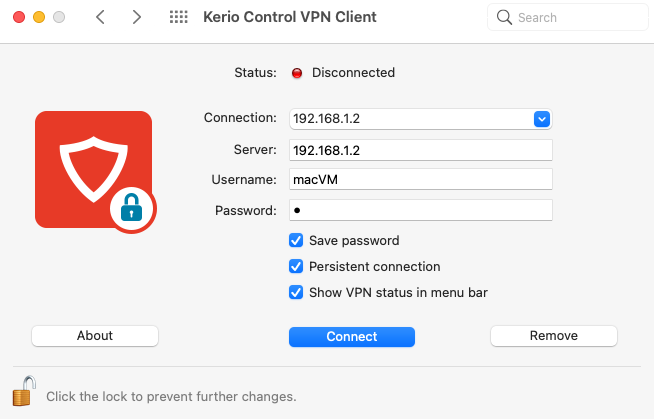
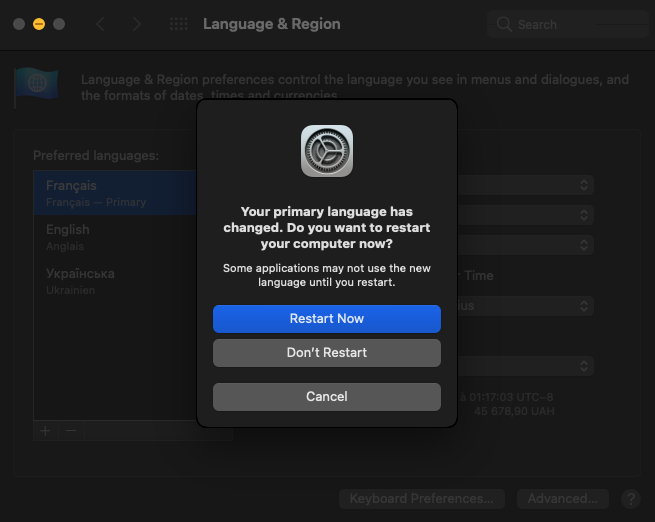
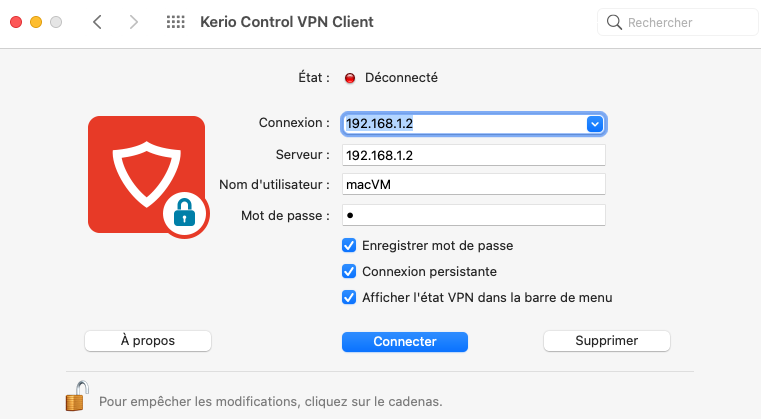
Priyanka Bhotika
Comments