Overview
The logo is not displayed correctly on some devices due to non-standard logo size. This article provides the steps required to rectify this by using the command line in Kerio Control.
Preconditions
Access to Kerio Control Webadmin and SSH.
Process
- Open SSH connection to Kerio Control.
- Execute the following command:
mount -o remount,rw /
- Open the style sheet with the command:
nano /opt/kerio/winroute/webiface/nonauth/style/internetLogin.css.cs
- You will see the brand logo style like:
#logo { background-image: url(/admin/internal/brand_logo_user.png?t=<?cs var:timestamp ?>) !important; background-size: auto !important; overflow: hidden; } - Add
heightto increase or decrease the brand logo height:
#logo { background-image: url(/admin/internal/brand_logo_user.png?t=<?cs var:timestamp ?>) !important; background-size: auto !important; overflow: hidden;
height: 140px; b; }
-
Save it with Ctrl+X and then choose Y to write the changes.
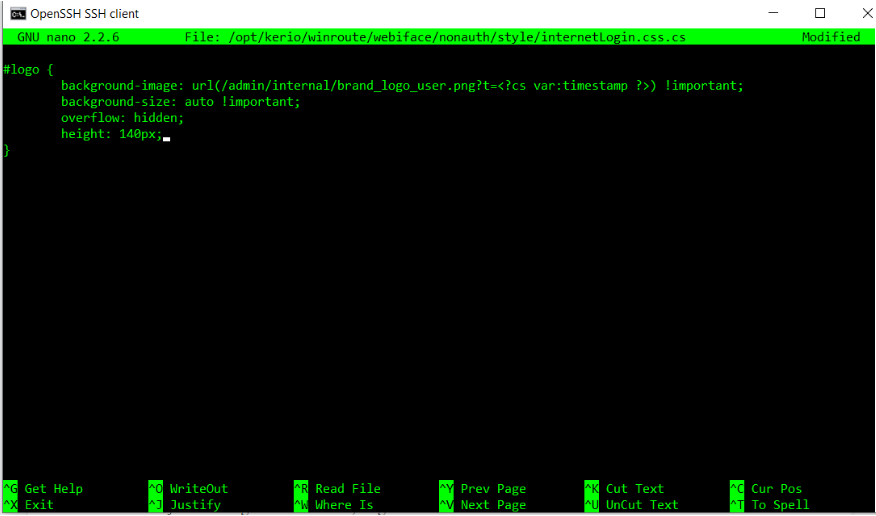
Priyanka Bhotika
Comments