Overview
Where there is a need to upload MAC addresses in bulk, it can be done manually by modifying the Kerio Control configuration file. The standard procedure involves adding MAC Addresses through Administration interface -> Configuration -> Security Settings, which might be not efficient for adding multiple addresses.
Solution
- Login to Kerio Control through SSH, local console, or serial console (for Hardware boxes).
- Make the system read/writable by executing the command:
mount -o rw,remount / - Open
/opt/kerio/winroute/winroute.cfgand locate a list called MacAccessList. - Add the necessary list items in the following format:
where Desc is Description field and Value is the Mac Address itself in HEX notation, with no separators such as semicolons, hyphens, etc. - Save the changes and restart the main process:
/etc/boxinit.d/60winroute restart
Testing
Login to Kerio Control Webadmin and verify the addresses were added successfully.
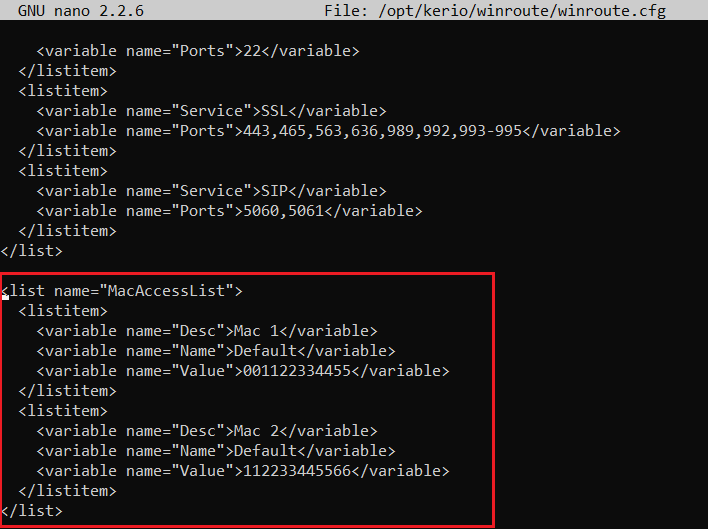
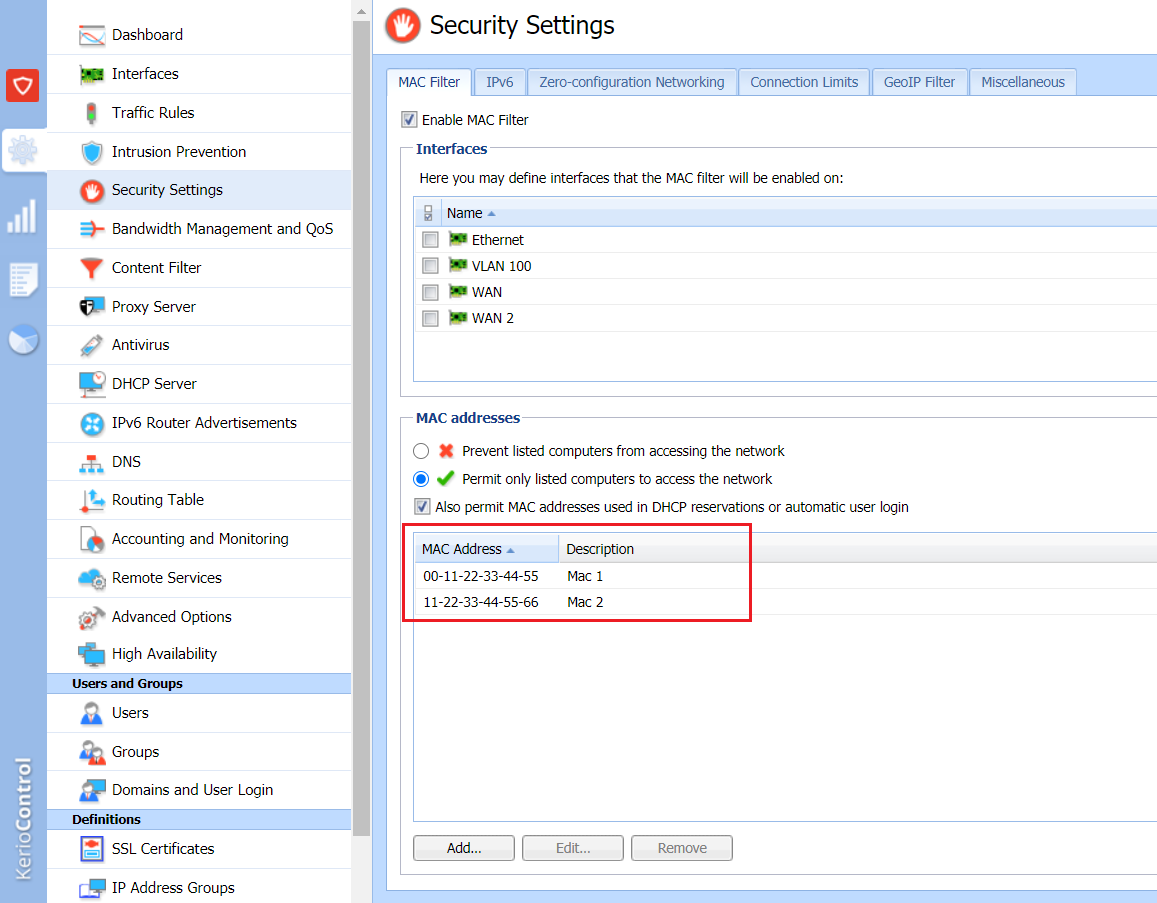
Priyanka Bhotika
Comments