Overview
It might happen the non-existent or duplicate interfaces are shown in the traffic charts after the migration of Kerio Control configuration.
Usually, it's an indication of either migrated configuration is corrupt or the old (removed) interfaces are still cached in the internal configuration files.
This article provides information on how to resolve such an issue by modifying internal configuration files.
Prerequisites
Recent configuration backup for safety reasons (MyKerio, FTP)
Solution
- Log into your Kerio Control via SSH and navigate to the
/var/winroutefolder.
- Open the stats.cfg file (using Nano editor) and locate unnecessary interfaces.
- Delete the entire list item from InterfaceStats list, as seen below:
- Save the changes using the shortcut CTRL+X and click yes.
- Restart Kerio Control using this command:
/etc/boxinit.d/60winroute restart
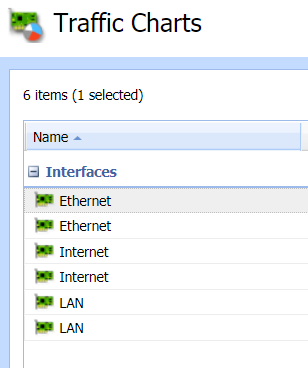
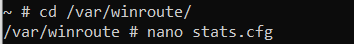
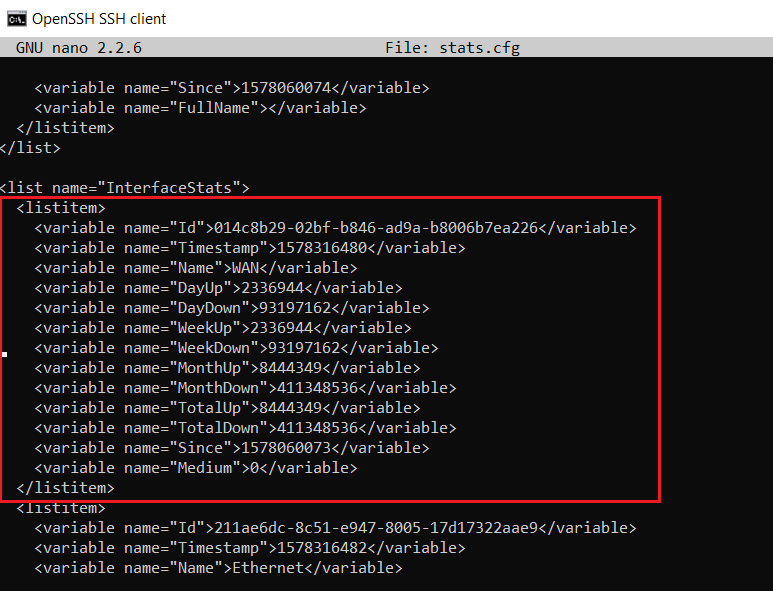
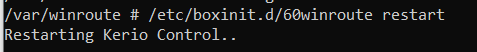
Priyanka Bhotika
Comments