Overview
It might happen some devices such as notebooks, WiFi routers, etc, connected to the Kerio Control network are unable to browse the Internet normally. The automatic users' logout is correctly configured in Domains and user login -> Authentication options.
However, the connection still remains.
Once Kerio Control is restarted, the users can surf the Internet. It is possible to configure automatic firewall reboot at a certain time daily using cronjobs.
A periodic restart is also useful for dealing with some intermittent throughput/performance issues.
Solution
-
Log in to Kerio Control using SSH.
- Execute the following command to switch the disk to read-write mode:
mount -o rw,remount /
- Use
nanocommand to create a cronjob file:
nano /etc/cron.d/reboot
- Create the file with this content:
-
SHELL=/bin/sh
PATH=/usr/local/sbin:/usr/local/bin:/usr/sbin:/usr/bin:/sbin:/bin:/etc
MAILTO=""
20 00 * * * root /etc/boxinit.d/60winroute restart
Note: 20 represents minutes, 00 - hours. It means the firewall will be restarted every night at 00:20. For custom ranges testing, you can use the Crontab guru website.
-
-
Save the file and reboot Control.
Testing
Kerio Control is restarted at the specified time.
Problematic devices that were not able to connect to the Internet are able to connect successfully.
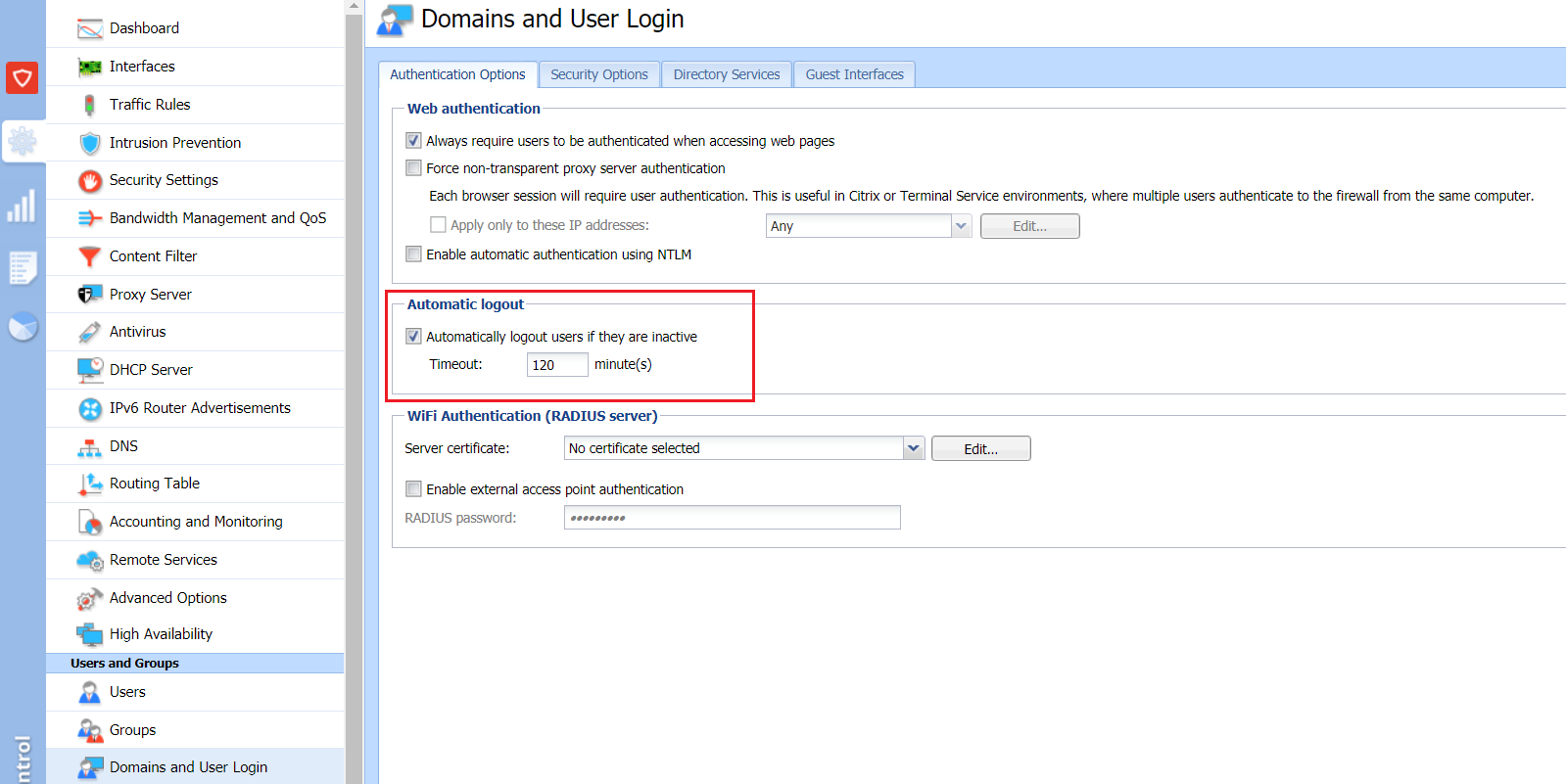
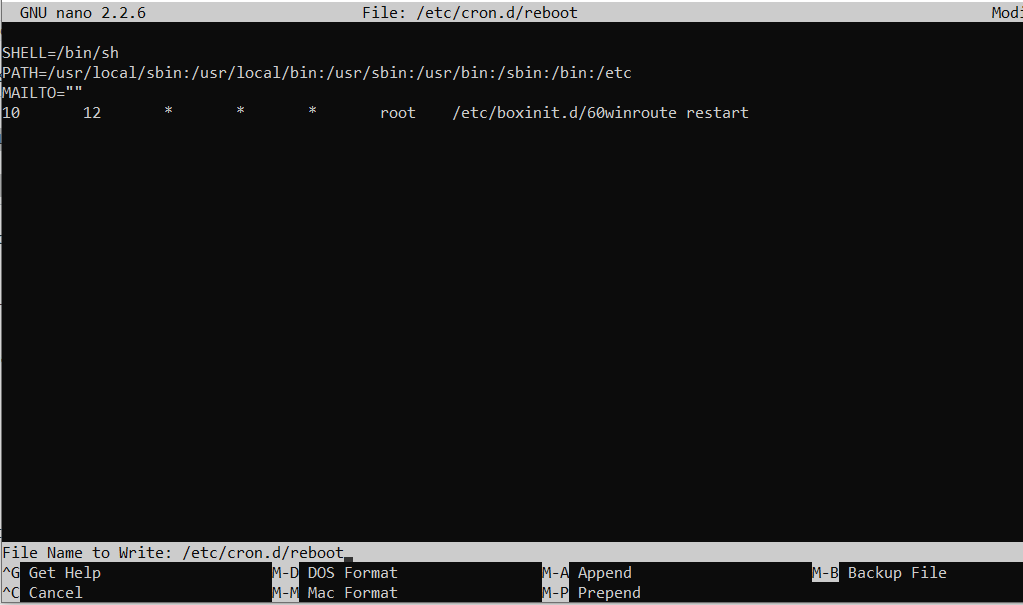
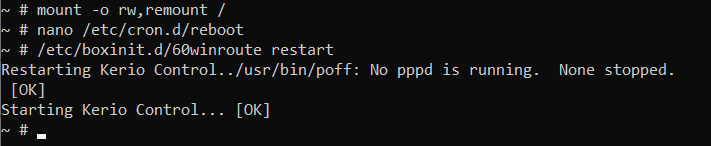
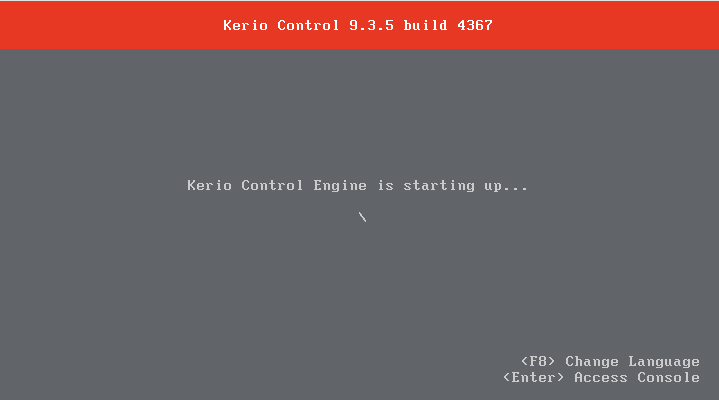
Priyanka Bhotika
Comments