Overview
While trying to configure the PPPoE connection with a VLAN interface, it might be required to specify the priority parameter. This is used as part of the 802.1pQ configuration.
Kerio Control does not have GUI settings to configure VLAN priority tags, however, it can be done through the SSH console.
This article provides information on how to configure Kerio Control to support VLAN set_priority tags.
Solution
- Identify the system name for the VLAN interface: enable the System Name column inside Interfaces settings. Usually, it follows the format of eth<ID>.<VLAN_ID>, i.e. eth0.20
- Access Kerio Control through SSH console.
- Make the disk writeable by executing the following command:
mount -o remount,rw / - Create a new Cronjob file using Nano editor:
nano /etc/cron.d/vlan2priority - Create a script that will be executed on each reboot after 5 seconds timeout.
Note: replace eth0.20 with the Webadmin value reported in step 1.
SHELL=/bin/sh
PATH=/usr/local/sbin:/usr/local/bin:/usr/sbin:/usr/bin:/sbin:/bin
@reboot root sleep 5 && ip link set eth0.20 type vlan egress 0:3 1:3 2:3 3:3 4:3 5:3 6:3 7:3 - Save the file changes:
CTRL+Xand choose Yes. - Reboot the Kerio Control.
/etc/boxinit.d/60winroute restart
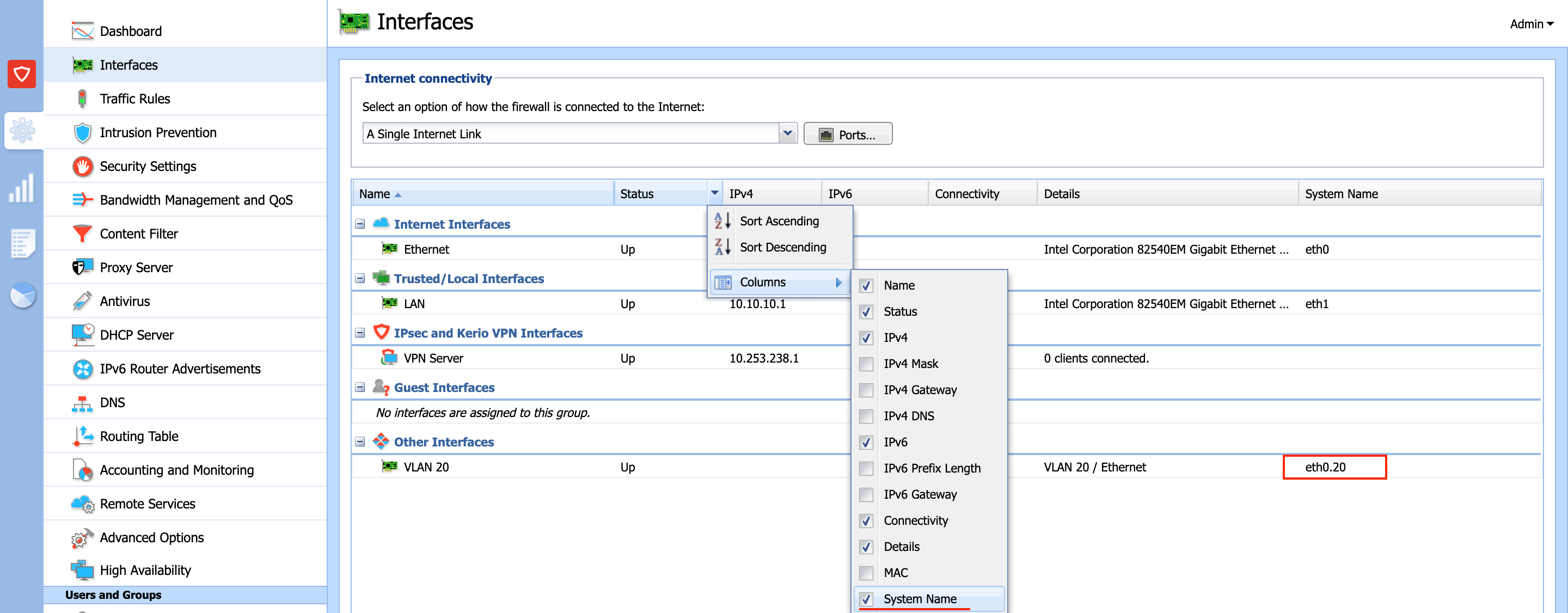
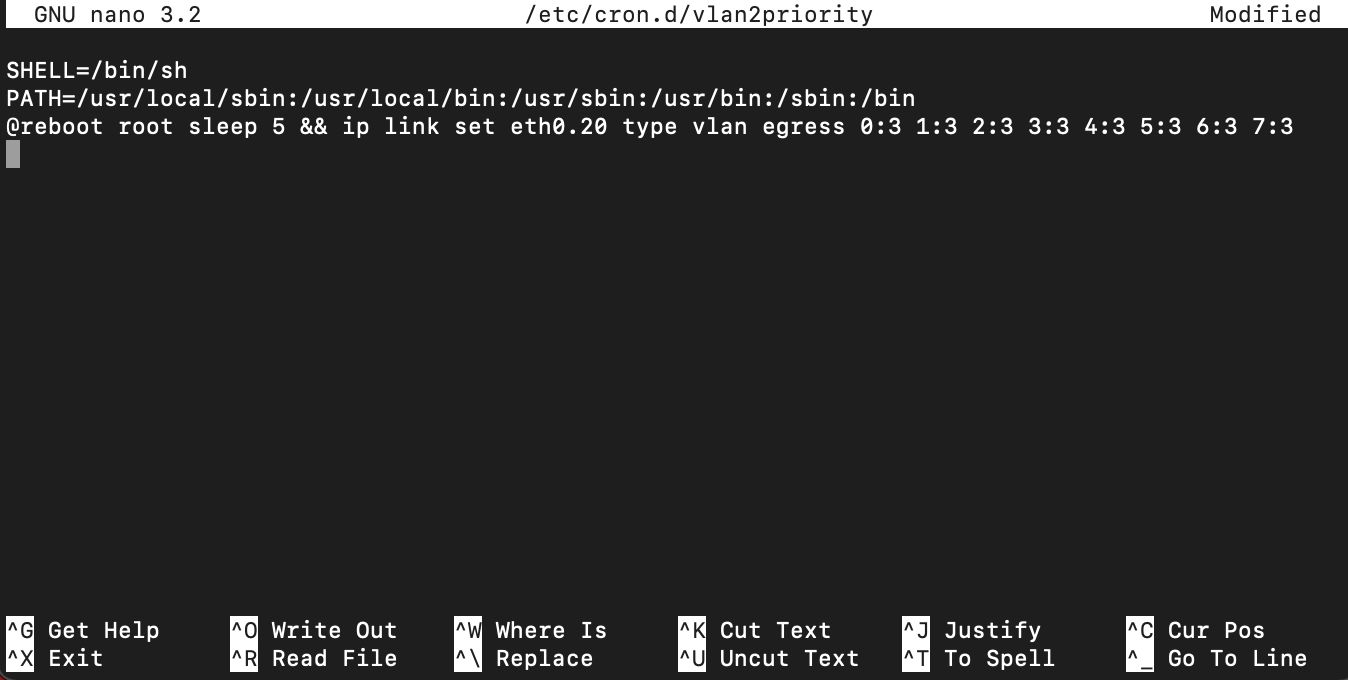
Priyanka Bhotika
Comments