Overview
Devices running Kerio Control 9.5.0 with the GFI Agent (AppManager) may experience significant performance degradation, system unresponsiveness, and network drops when the AppManager service is active.
You may observe:
- Internet throughput dropping to ~60 Mbps
- System unresponsiveness and watchdog timeouts multiple times per day
- DNS resolution failures when activating the Web Filter
- Recurring “WTimer” timeout errors in the system logs
- Loss of connectivity under DHCP (restored by switching to a static IP)
- Performance dashboard activity drops (Kerio Control performance dashboard with multiple flatline drops in graphs)
Process
The development team is actively investigating the root cause. In the meantime, you can apply these workarounds to restore full performance and stability:
-
Disable the GFI Agent Service
- Log in to the Kerio Control web administration interface.
- Navigate to Configuration → Remote Settings → GFI AppManager.
- Uncheck Enable communication with GFI AppManager and click Apply.
-
Reboot the Appliance
- In the web interface, go to Status → System Health → Reboot.
- Confirm and allow the system to reboot.
- Upon restart, performance and connectivity should be fully restored.
Note: These steps are temporary workarounds. A fix is under development, and you will be able to confirm in the release notes when a patch is available.
Summary
Kerio Control 9.5.0’s GFI AppManager integration can cause severe performance degradation. Until an official patch is released, disabling the GFI Agent or rebooting the appliance are the only reliable workarounds. The issue is under active investigation by the development team.
FAQ
Q1: Why does disabling the GFI Agent help immediately?
A1: Disabling the agent frees up the main thread, allowing Kerio Control’s core processes (stat collection, DNS, watchdog) to run without interference.
Q2: When can I expect an official fix?
A2: The development team is investigating the issue. Monitor the Kerio Control release notes for updates.
Q3: Will rebooting the appliance affect network uptime?
A3: Rebooting causes a brief interruption in network traffic. Schedule reboots during maintenance windows if continuous uptime is critical.
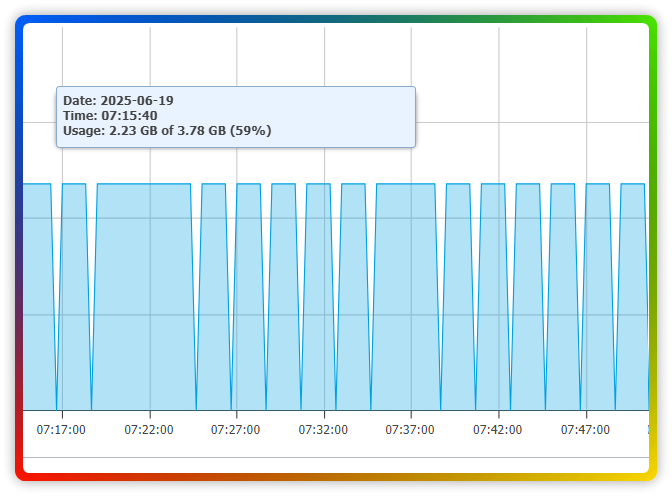
Ciprian Nastase
Comments