Overview:
This article briefs on configuring SNMP monitoring in Kerio Control
Configuring Kerio Control
Simple Network Management Protocol (SNMP) is a protocol which allows you to monitor Kerio Control status.
- In the administration interface, go to Configuration > Accounting and Monitoring > SNMP.
- Check Enable SNMP monitoring.
- In the Location field, type any text which will help you recognize the server and its location.
- In the Contact filed, type your contact information which will help you recognize the server and its location.
- Select which version to use —
2cor3(both versions are read-only). Note that version2csupports passwords as plain text only (community string), while version3supports encryption (SHA-1). Some monitoring tools, however, do not support version3.
NOTE
Use the snmpwalk command to list all available object identificators.
Cacti
Cacti is a monitoring tool which can handle the SNMP protocol.
In the web administration of Cacti, go to the Devices section, add a new device, provide a description, then enter the hostname or IP address of Kerio Control. Specify the SNMP version (usually version 2) and the community previously defined in the Kerio Control administration. Leave the other values as default.
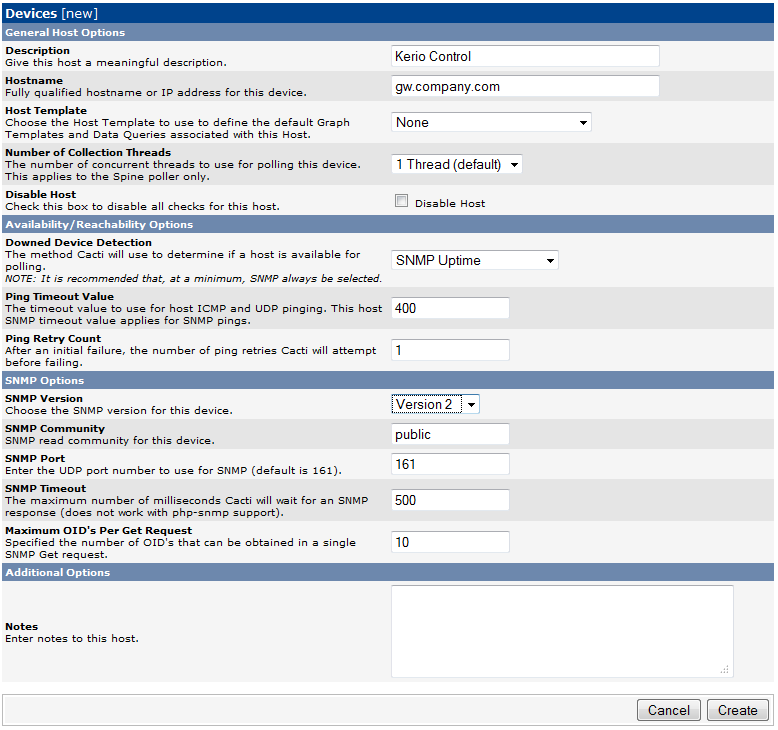
Priyanka Bhotika
Comments