Overview
After installing Kerio Control VPN Client on Windows, a message appears that the "Kerio VPN Client Service is not running"
The Event viewer might be showing the "Failed to initialize VPN driver" error.
Solution
The Service is stopped or disabled. Usually happens because of a Windows update or network adapter settings' changes (e.g. switching from WiFi connection to Ethernet).
To start it:
- Open the Control Panel (icons view), click on the Administrative Tools icon.
- Double-click on Services shortcut and Find the Kerio Control VPN Client Service (kvpncsvc)
- Right-click the Service and press Start
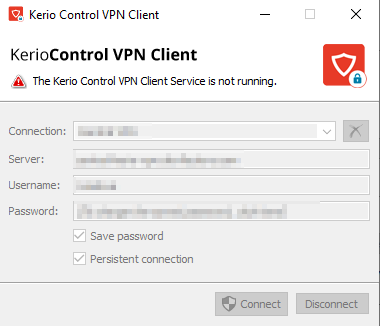
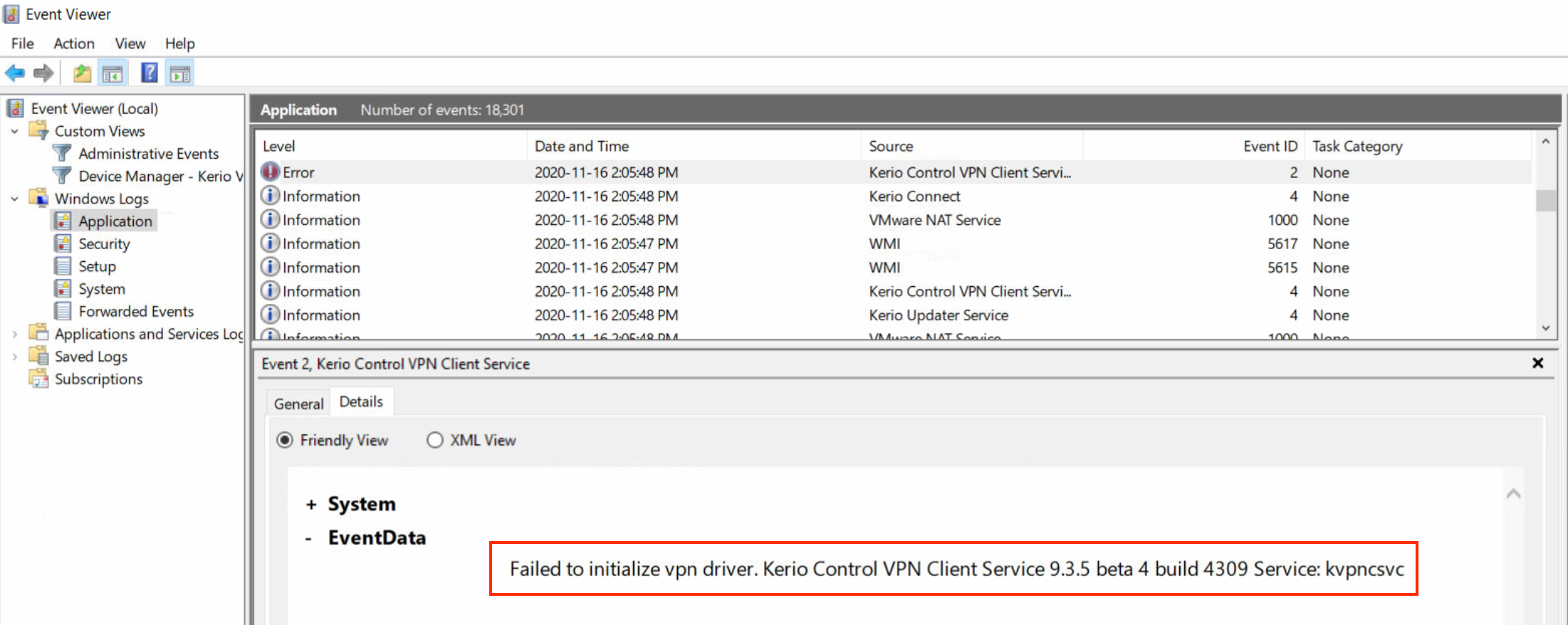
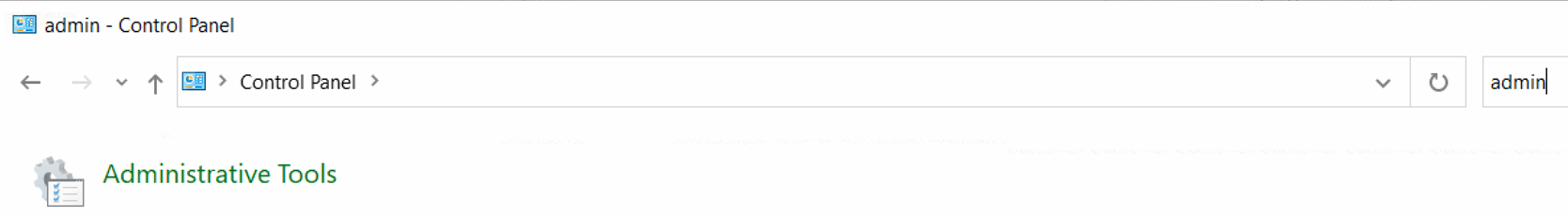
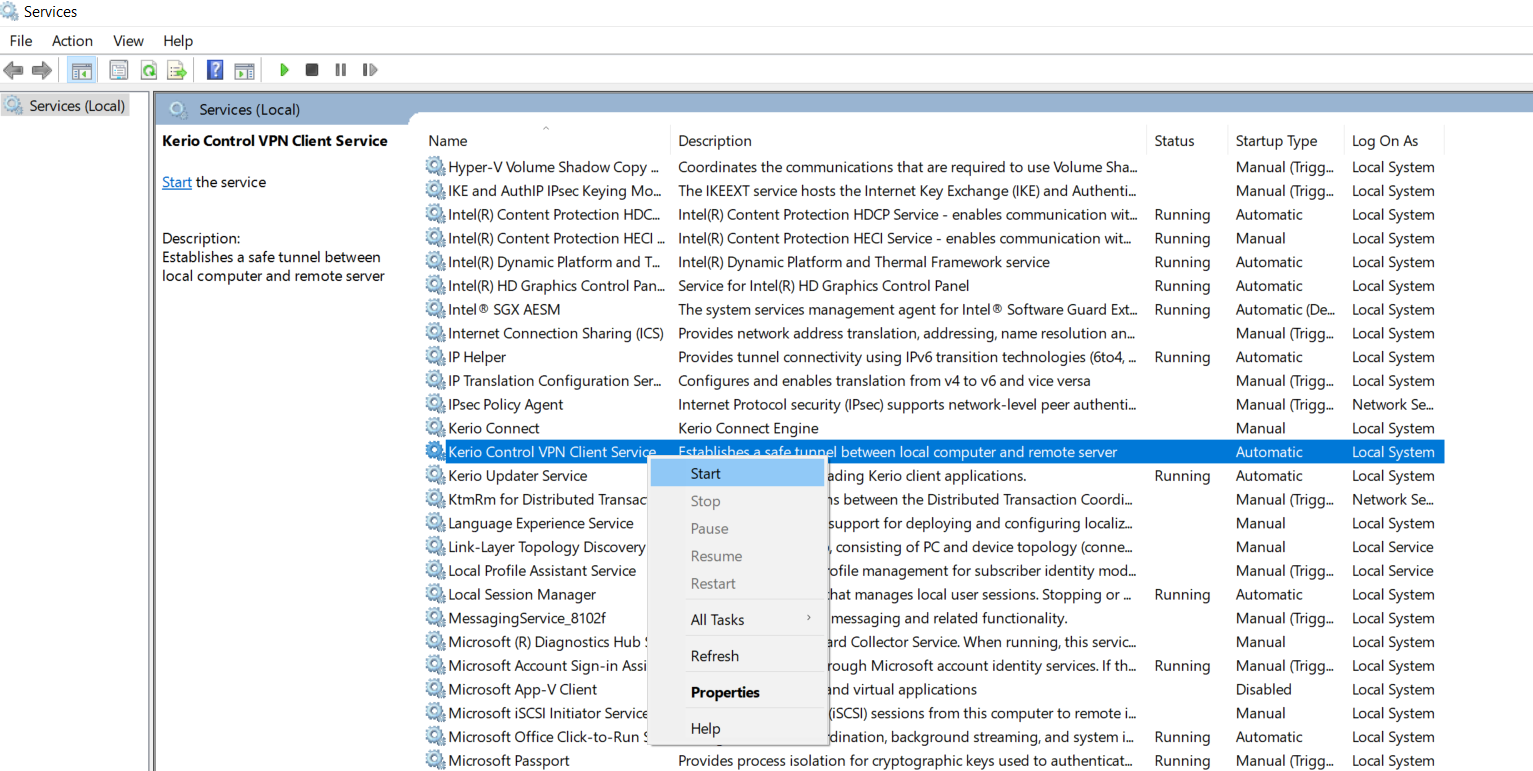
Priyanka Bhotika
Comments