Overview
The SafeSearch module in Kerio Control blocks inappropriate or explicit content in search results of Kerio Control users. With this module enabled, Kerio Control users should not see any sexually explicit or inappropriate content in the search results.
Kerio Control supports SafeSearch in the following engines:
- Google Search
- YouTube
- Bing
- Yandex
Step-By-Step Guide
- In the administration interface, go to Content Filter
- Click Safe Web.
- Click Enforce SafeSearch.
- Click Apply.
NOTE
Because of DNS limitations, SafeSearch does not block content cached in browsers and user computers before enabling SafeSearch. You can flush caches in browser and computer or wait for rewriting the caches. It may take up to 24 hours.
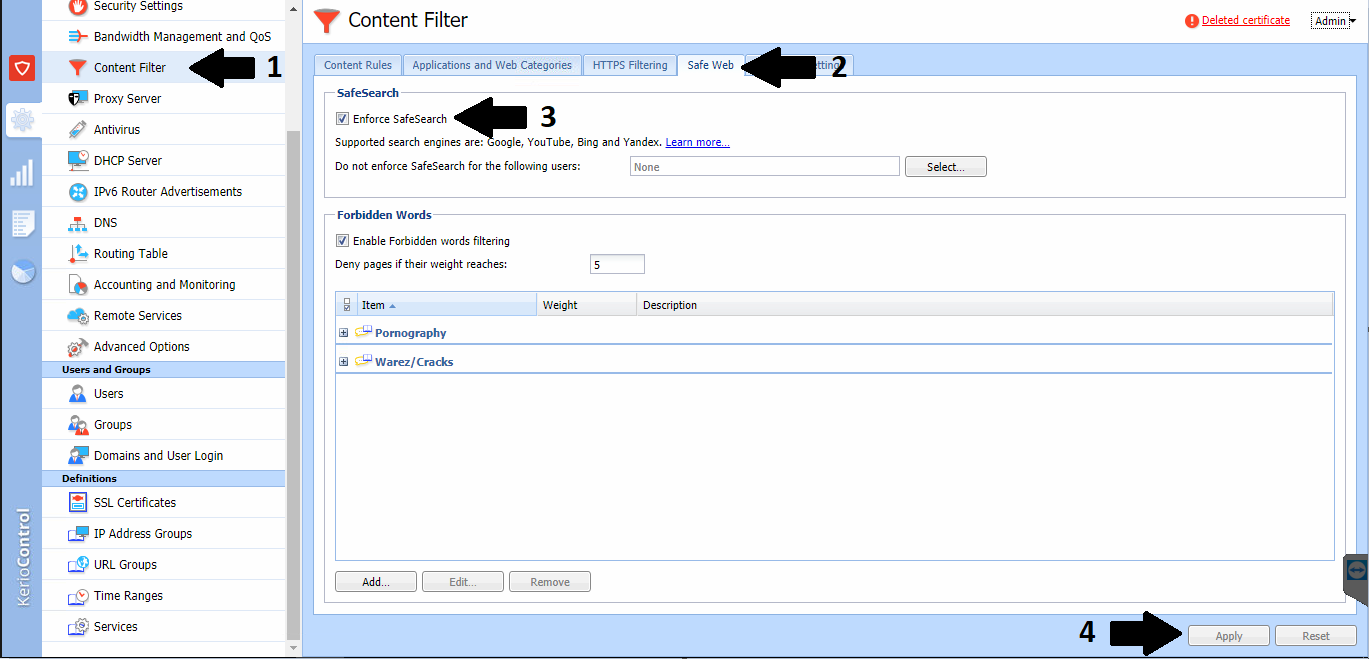
Priyanka Bhotika
Comments