Overview
This article explains the Kerio Control Overall Tab

Reference Information
The Overall tab is used by the admin to review user-related activities. It includes information about:
- Hourly/Weekly/Monthly Traffic — You can change the time period in the toolbar.
- Top Application Traffic — The five applications that got the most traffic during the selected period. To increase productivity, you can block certain applications or limit their bandwidth.
- Top Visited Web Sites — The five sites that got the most traffic during the selected period.
- Top Requested Web Categories — The five categories that were most often viewed during the selected period.
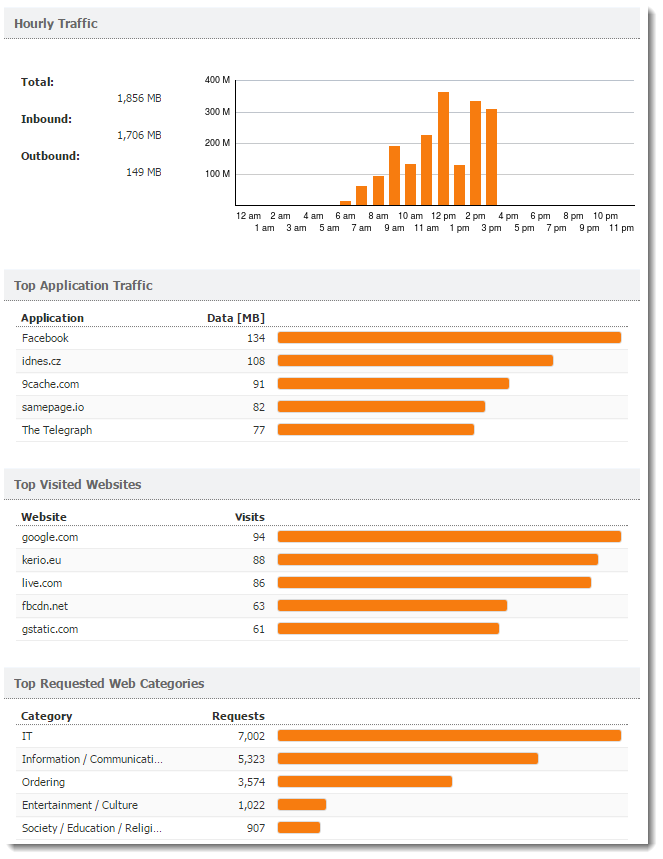
NOTE
The No data available alert informs that no data is available in Kerio Control's database for the selected statistics and accounting period. This status can be caused by various different reasons — for example, the selected user account does not exist in the particular time period, the user has not logged in to the firewall within the period, and so on.
- User Details — Your user information stored in Kerio Control.
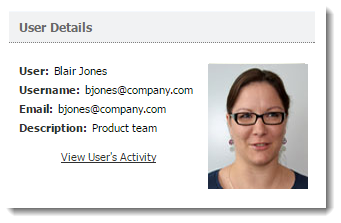
- Used Protocols — The Used Protocols pie chart is shown if you use the web, multimedia, VoIP, email, and so on.
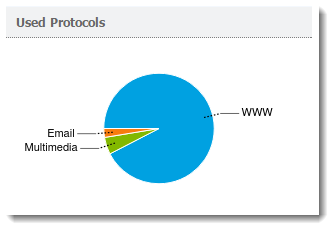
Priyanka Bhotika
Comments