Overview
Traffic policy in Kerio Control consists of rules that are ordered by priority. Rules found at the top being are considered with high priority and are processed/applied first. In the default state, Kerio Control denies communication for all services. This article guides the admin in creating a rule that prevents a particular user from accessing any service.
Step-By-Step Guide
- Go to Traffic Rules in the administration interface.
- Click Add.
- In the Add New Rule dialog box, type a name for the rule.
- Select Generic in the Rule Type section and then click Next.
- Click Users and Groups.
- In the Select Items dialog box, double-click the desired user. You may also opt to choose a particular group if the need arises.
- Click Finish.
- In the Traffic Rule dashboard, click Apply to enable the new rule.
- Set Rule Priority by clicking the arrow buttons found at the right side.
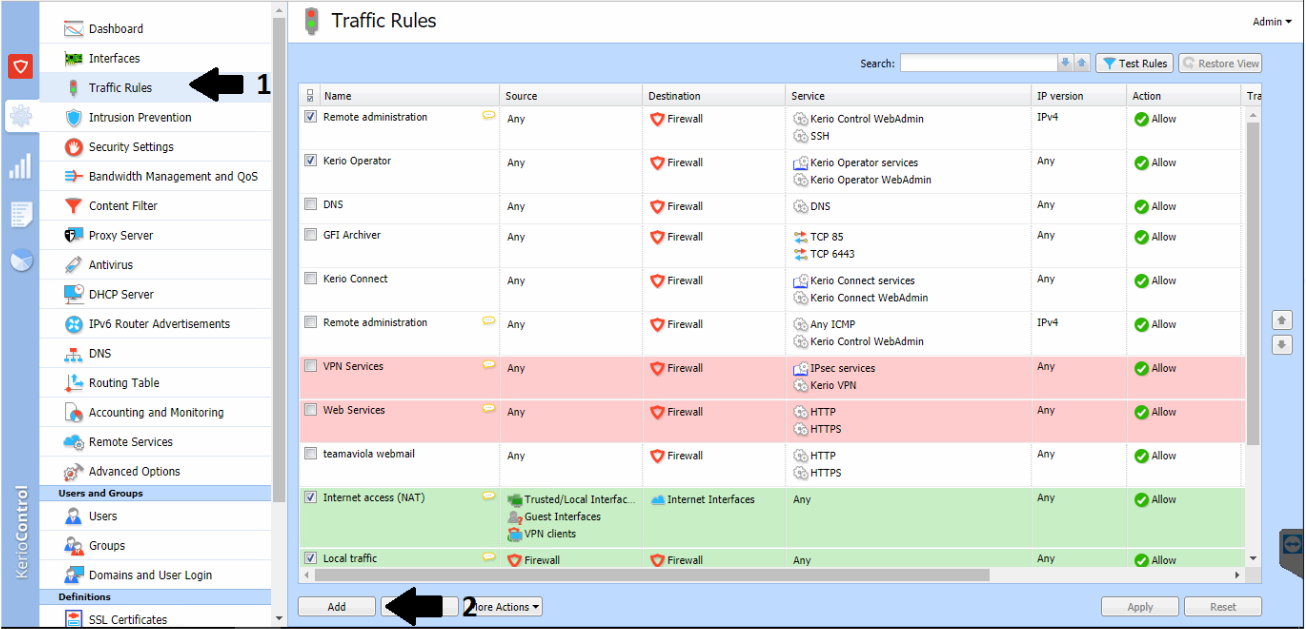
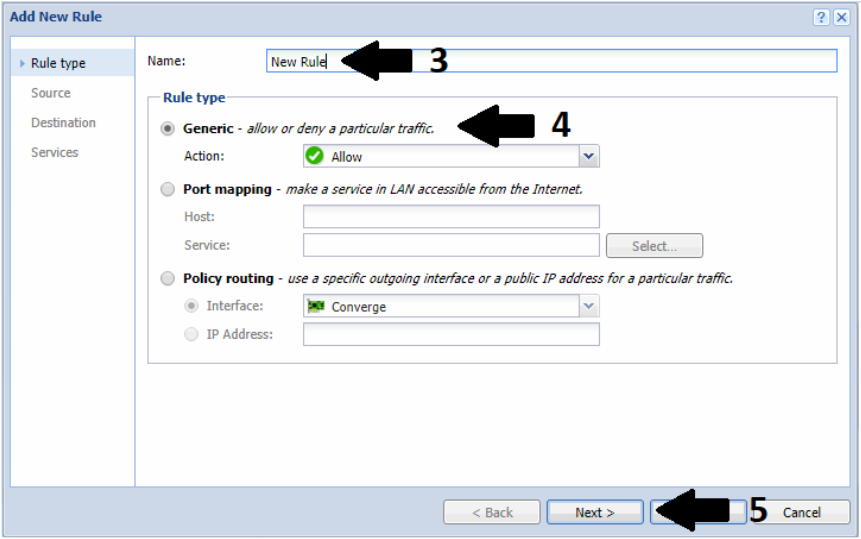
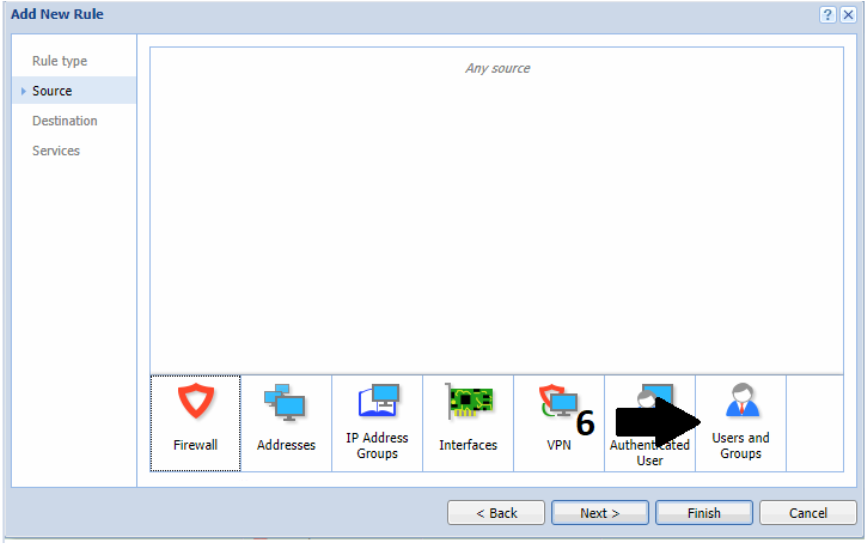
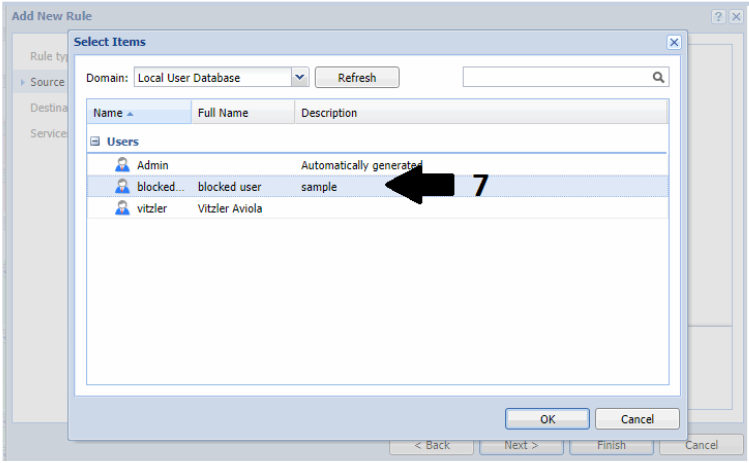
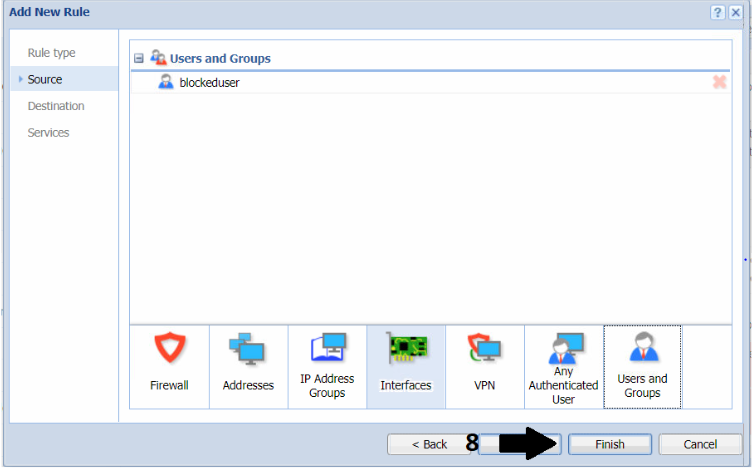
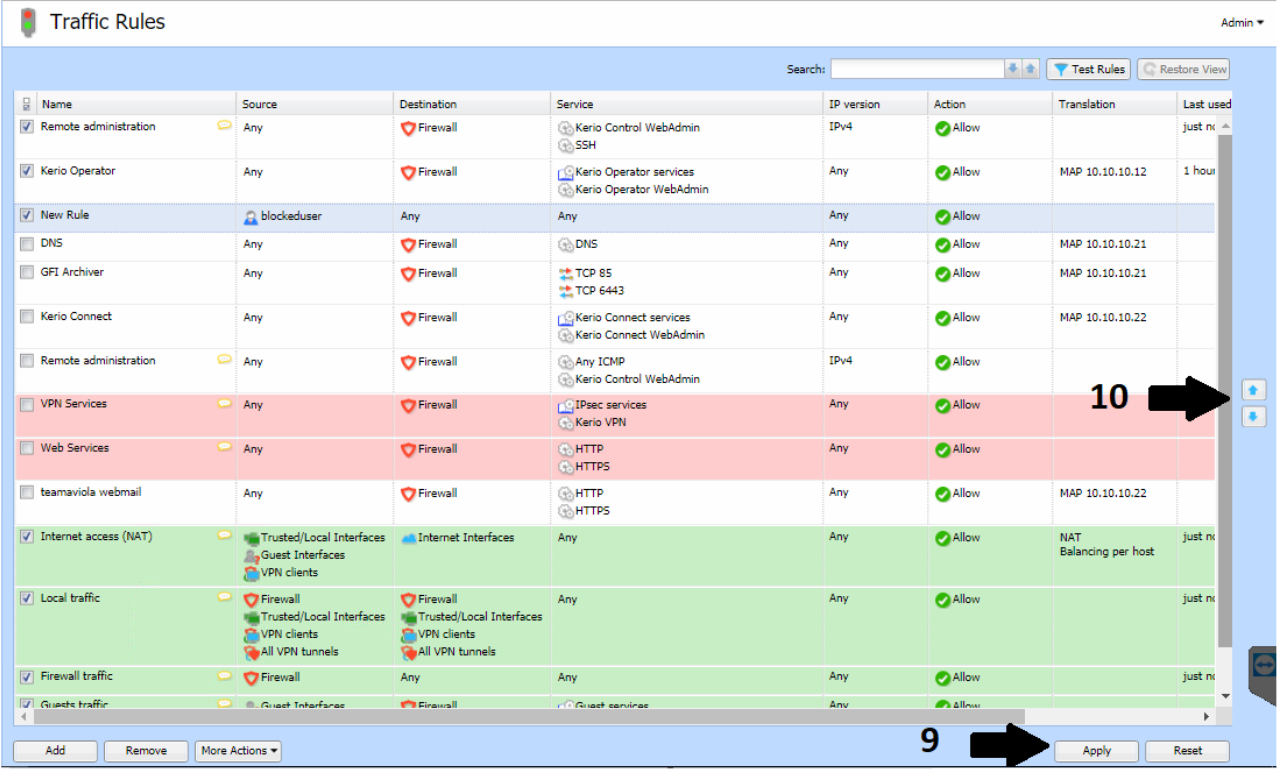
Priyanka Bhotika
Comments