Overview
While facing issues with MAC address for Virtual IP flapping between Master and Slave appliances, the specific settings should be applied to Hyper-V configuration. Incorrect default MAC address config may result in Network Outage for users, as wrong ARP broadcast packets are being sent.
High Availability VRRP packets might be not flowing and they may appear as multicast packets.
This article provides information on how to resolve such issues.
Solution
In the example above, the Virtual IP (192.168.30.1) was switching between the two mac addresses, despite the Master interface remaining online. This behavior can be managed by Advanced Hyper-V settings.
In Hyper-V settings, open Advanced Features and tick "Enable MAC address spoofing".
Testing
Execute arp -a command. The MAC address flap is no longer presented.
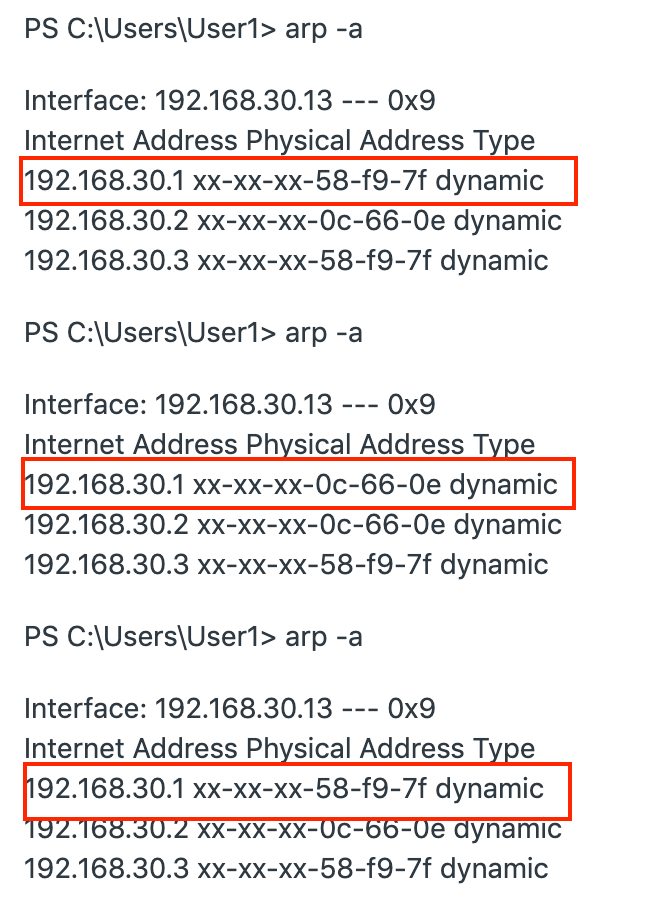
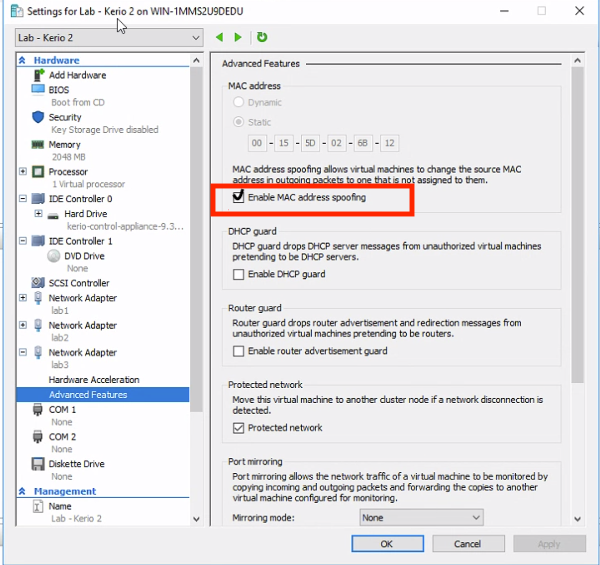
Priyanka Bhotika
Comments