Overview
If you want to register a Kerio Control trial version, you should obtain a valid trial license that enables you to register the trial version; this allows you to unlock some features that are not available in the unregistered trial version. This article provides the required steps to register a trial version in Kerio Control after the trial license has been obtained.
Solution
-
Log in to Kerio Control's administration interface.
-
Go to the Licensing window and click Trial. The Registered trial activation window opens.
-
In the Registered trial activation window, type your trial license number in the Enter your Trial License number field.
Note: If you do not have a license number, you can click on Get a Trial License number and follow the instructions to obtain it. Once you have it, you may proceed with the registration as explained in this article.
Note: If the Get a Trial License number link is missing, then, you can visit our website and download a trial. It will get you a new License number and then you can proceed further.
-
Enter the security code displayed in the picture and click Next.
-
Click Finish.
Confirmation
The Kerio Control trial version becomes registered, and you can explore more features. Keep in mind that this registration does not prolong the trial period; you still need to purchase a valid license to use the full version of the product.
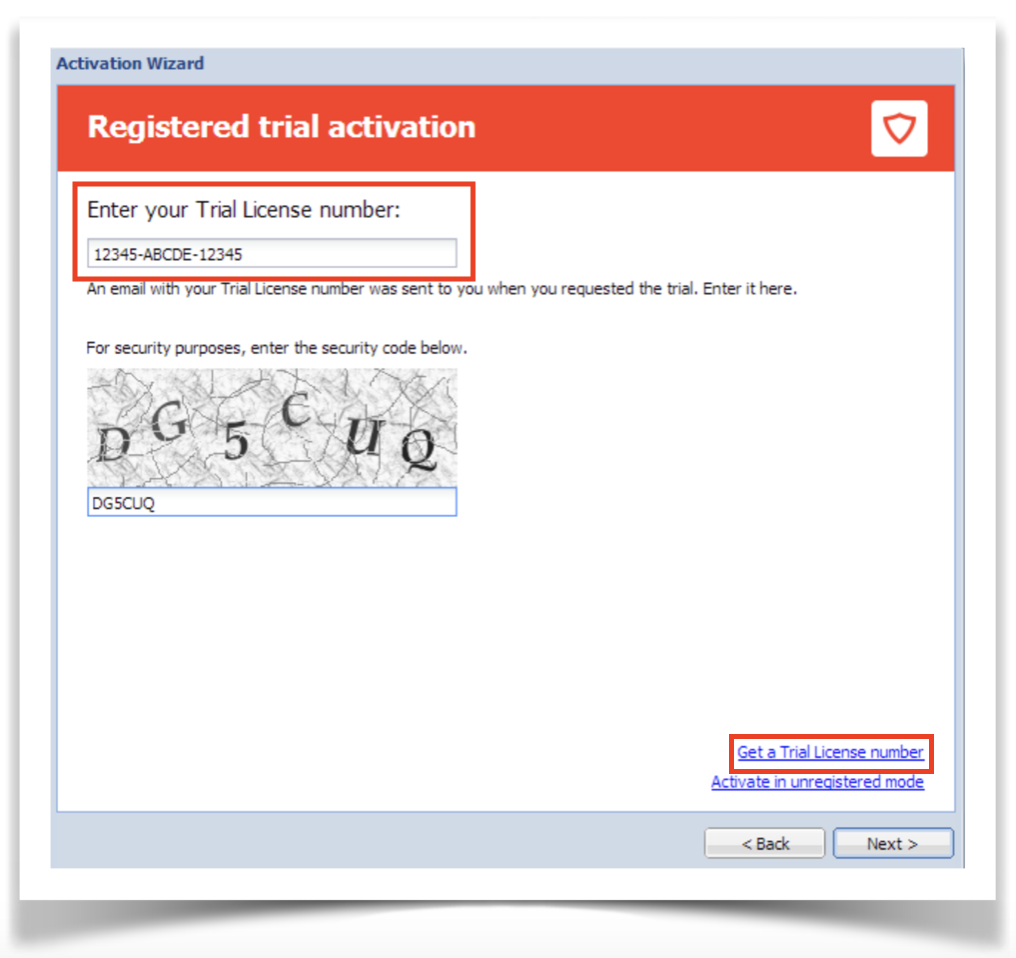
Priyanka Bhotika
Comments