Overview
While trying to register a newly purchased Hardware Appliance, such as NG110, NG310, NG510/NG511, you're getting the "Unable to continue. The security code or the license number is not entered correctly". The license is purchased through GFI Unlimited.
While following the Kerio Product registration wizard in order to obtain the license.key file, the license file is not available error is shown.
The hardware box is already attached to a LAN and connected to the Internet as per Quickstart guides.
This article provides information on how to register new Kerio Control hardware boxes.
Quick start guides
Solution
The license for the new boxes could be missing the correct OS and extension values. Contact Sales representative to obtain a valid license.key file.
Once it's done, choose the "register offline by license file" option and import the provided license.key.
Testing
Verify the license details have correct settings (extensions include NG<model> Hardware Appliance).
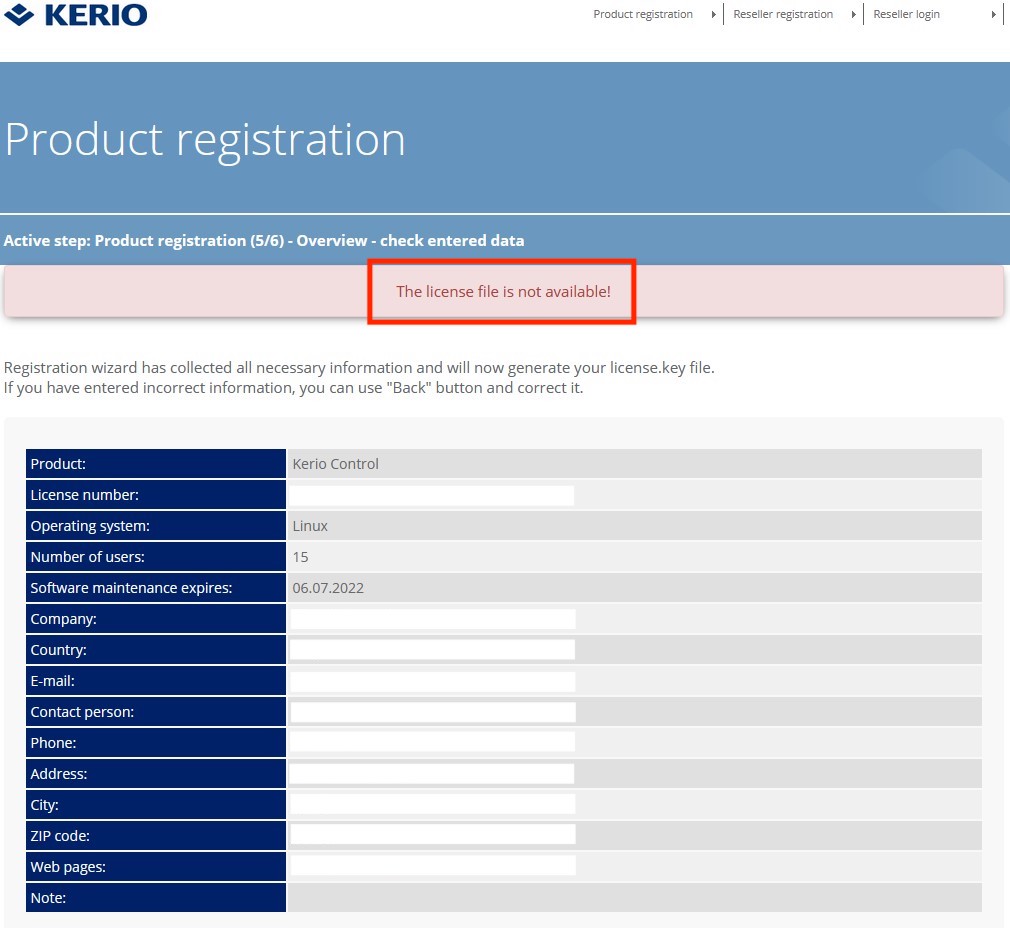
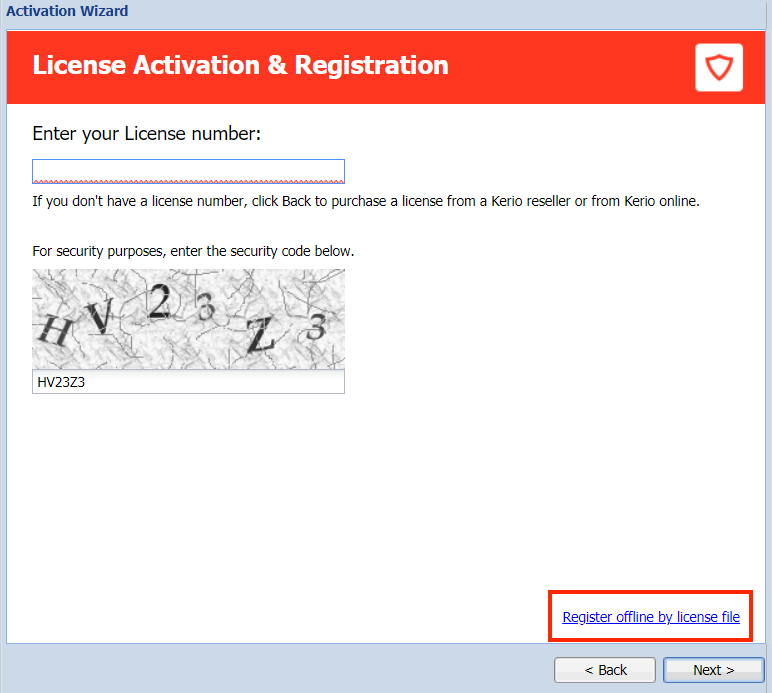
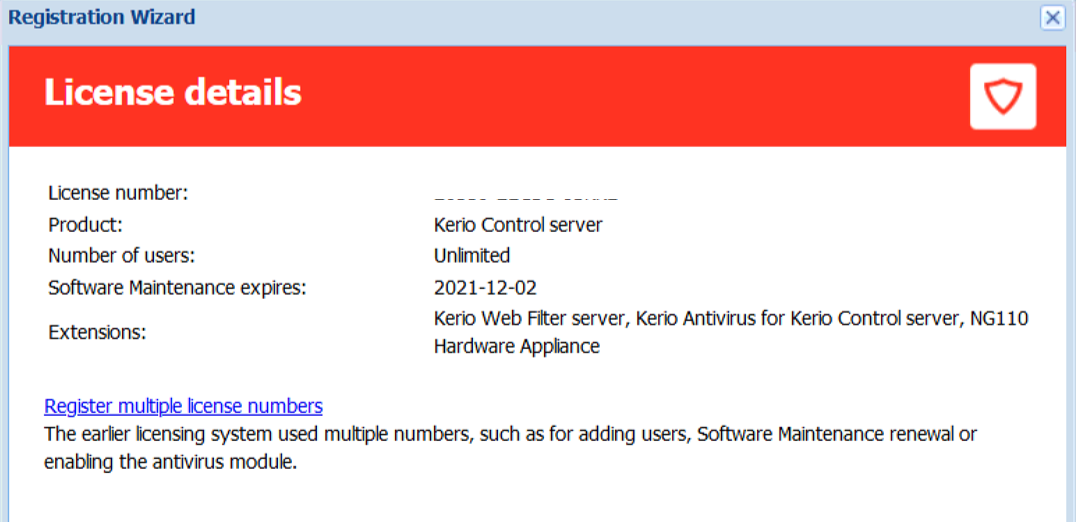
Priyanka Bhotika
Comments