Overview
If there is a need to create the Traffic rule to block all Internet browsing for a certain time of the day, i.e. from 7 pm till 6 am, the Time ranges should be predefined prior to the creation of a separate traffic rule.
This article provides a procedure on how to configure such a setup.
Preconditions
Access to the Kerio Control administration
Solution
- Create a time range for 19:00 to 06:00 or any other desired time range.
- After creating the time range please proceed to create a traffic rule at the top of all you traffic rule with the below setup:
Source: Any
Destination: Internet Interfaces
Service: Any
Action: Drop
Valid Time: (The name of your created time range in step 1)
Testing
Try to load any web browser page. Internet access will be blocked during the specified time period.
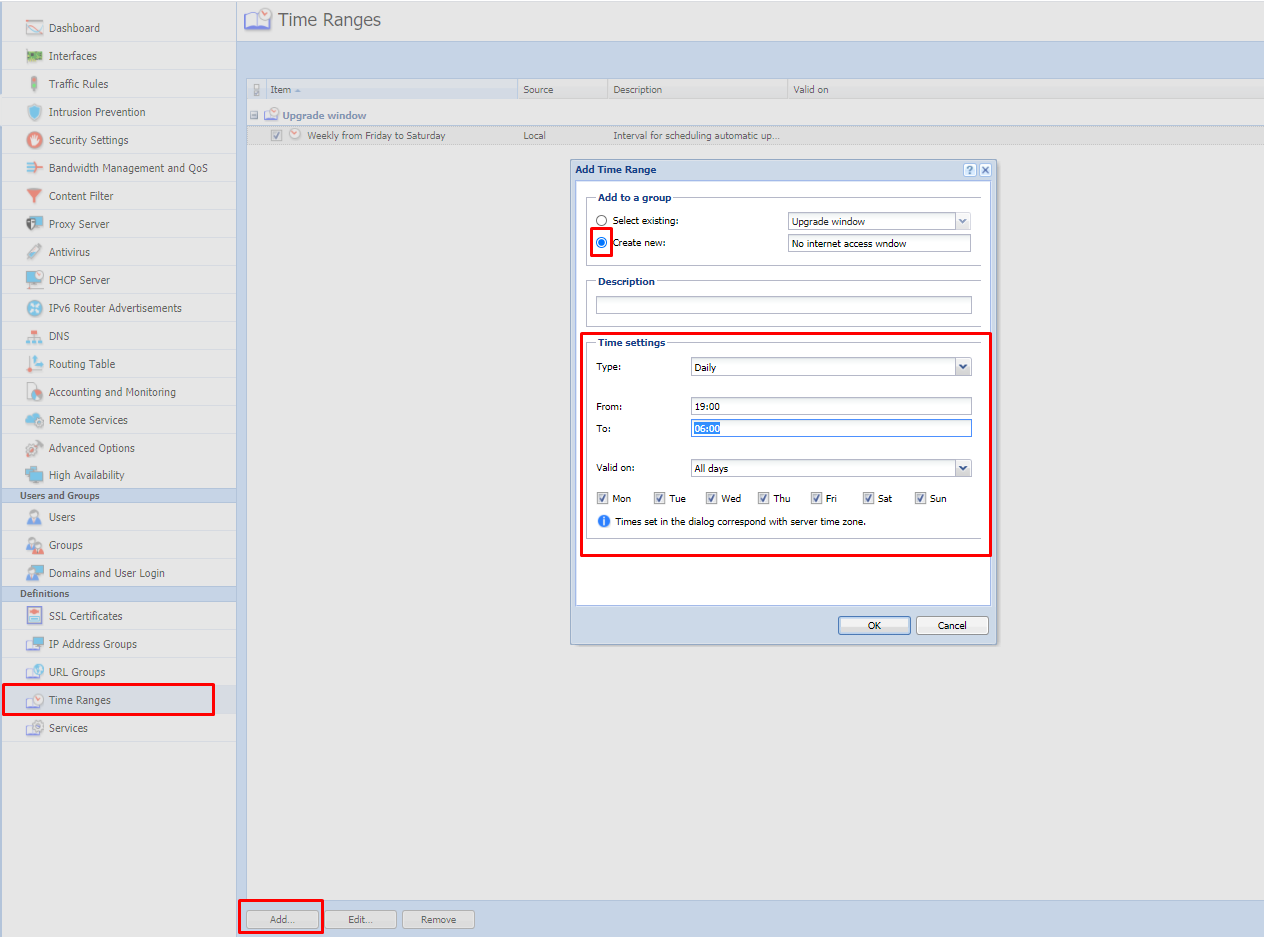
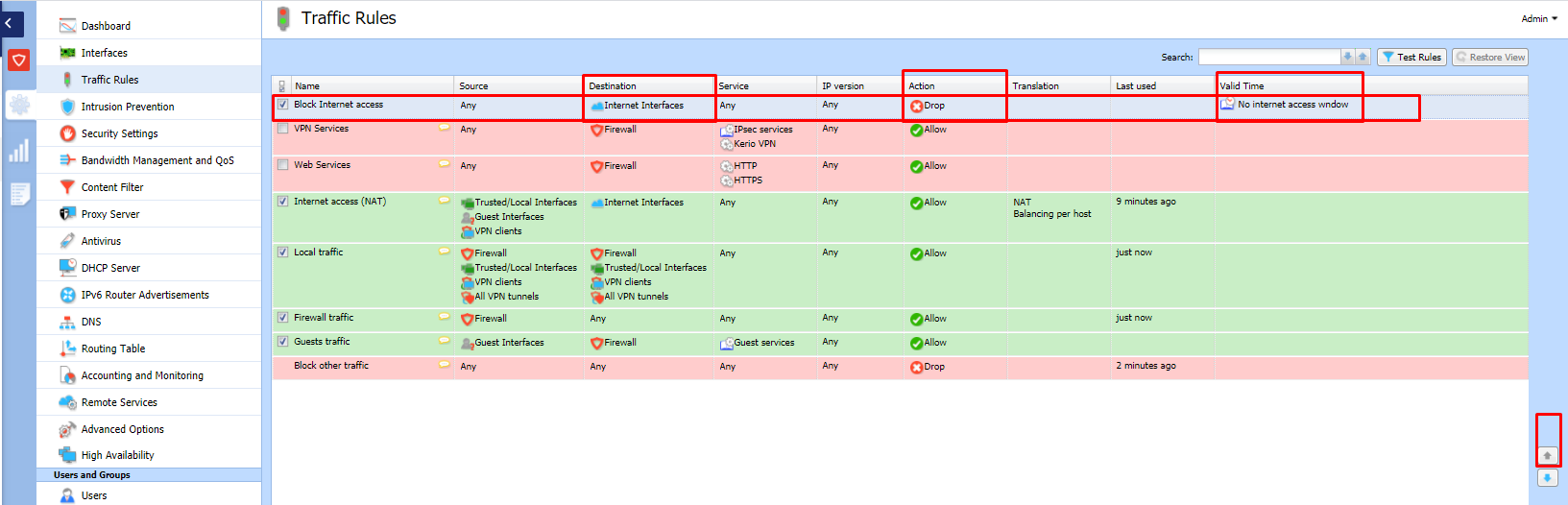
Priyanka Bhotika
Comments