Overview
While trying to forward all incoming traffic on the required ports to a specific server or PC, the Kerio Control Traffic rules should be configured respectively. The device is getting a DHCP IP address from Kerio Control and is using 3rd-party software, that requires certain TCP and UDP ports opened.
This article provides details on how to configure port forwarding for Tempus GNOC services.
Solution
- Reserve the DHCP lease for the device, which is hosting the Tempus software.
- Create a separate traffic rule for port mapping with the following content:
- Source: Any
- Destination: Firewall
- Services (ports): TCP 2167, TCP 2168, UDP 52500, UDP 52501, UDP 52503
- Action: Allow
- Translation: MAP <device_local_IP>

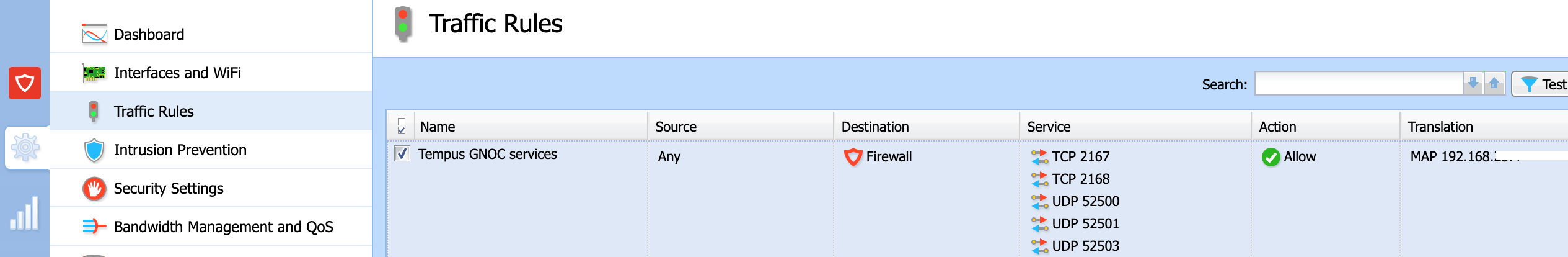
Priyanka Bhotika
Comments