Overview
By default, routes to all local subnets at the VPN Server's side are already defined. In certain environments, the absence of custom routes may lead to VPN bottlenecks and slow bandwidth performance for connected users.
This article describes how to set custom routes to connect to other networks.
Solution
- In the Administration interface, navigate to Interfaces.
- Double-click the VPN Server.
- On the Kerio VPN tab, click on Custom Routes...
- Click on Add...
- In the Add Route dialog box, define a network, mask, and description.
- Click the OK button to save the settings.
Note: Use the 255.255.255.255 network mask to define a route to a specific host. It can be helpful when adding a route to a host in the demilitarized zone at the VPN Server's side.
Testing
Execute route print command on the PC connected via VPN and verify successful VPN routing.
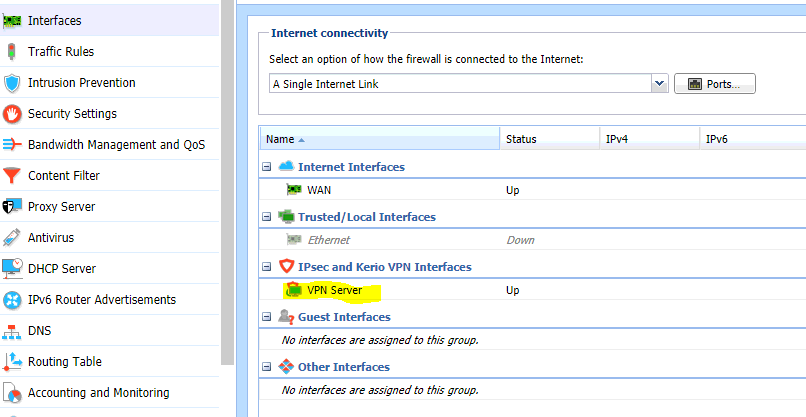
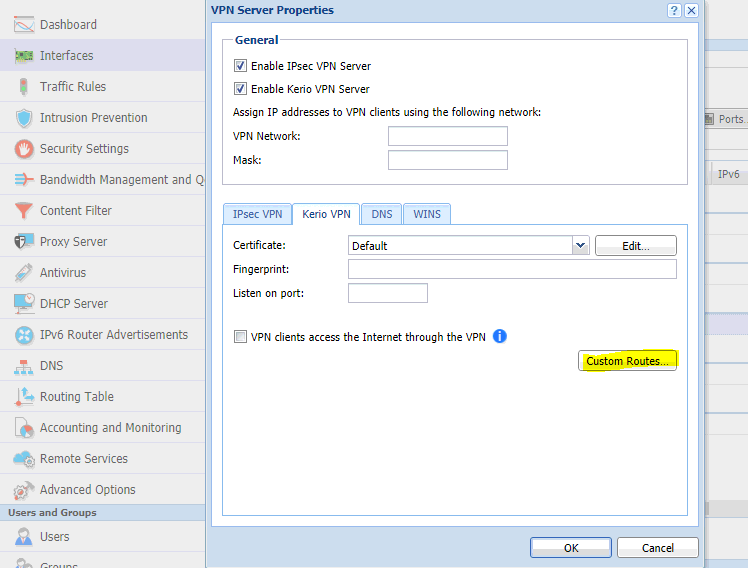
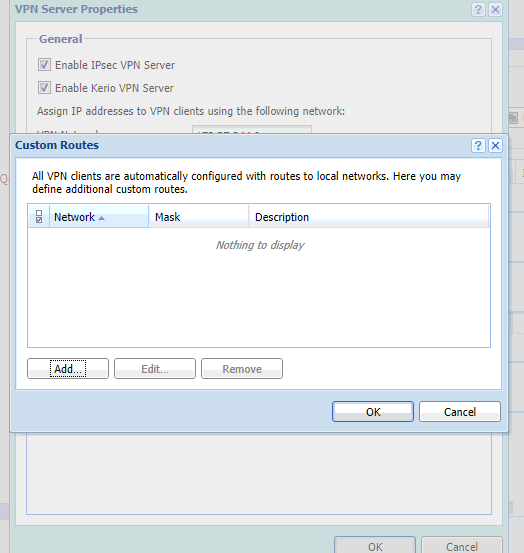
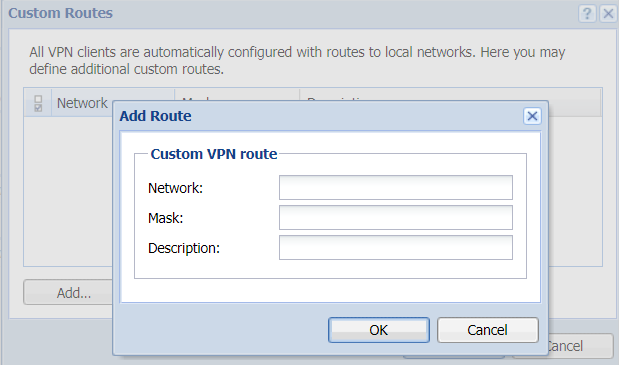
Priyanka Bhotika
Comments