Overview
When viewing the Active Connections on the Kerio Control Administration interface, the Source Country and Destination Country columns always come up empty/blank. This article provides an explanation for why this happens and a solution for the same.
Environment
This happens when the Block incoming traffic from the following countries setting under Configuration > Security Settings > GeoIP Filter is not set.
Solution
The below steps required to resolve this issue require access to the Kerio Control Administration interface:
- Login to Kerio Control Administration interface.
- Go to Configuration > Security Settings > GeoIP Filter.
- Select/check the Block incoming traffic from the following countries setting.
- Click on Apply.
Testing
The countries are now visible in the Source Country and Destination Country columns:
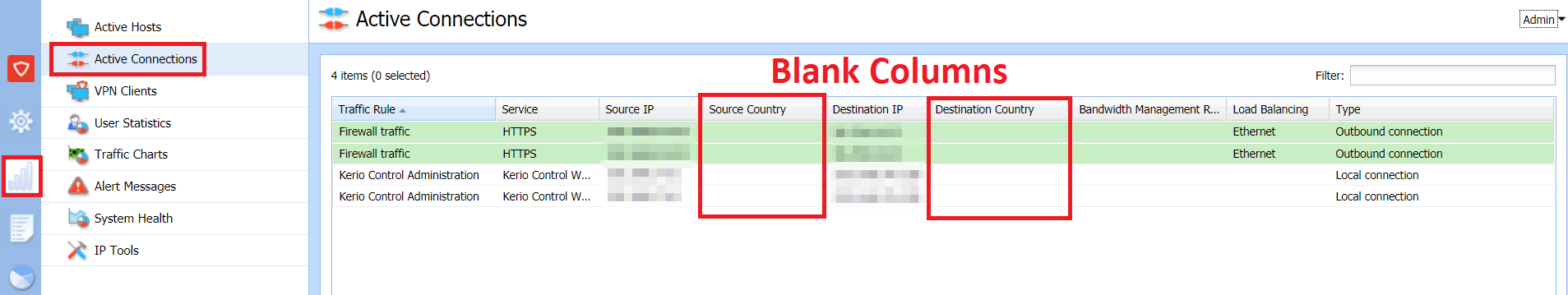
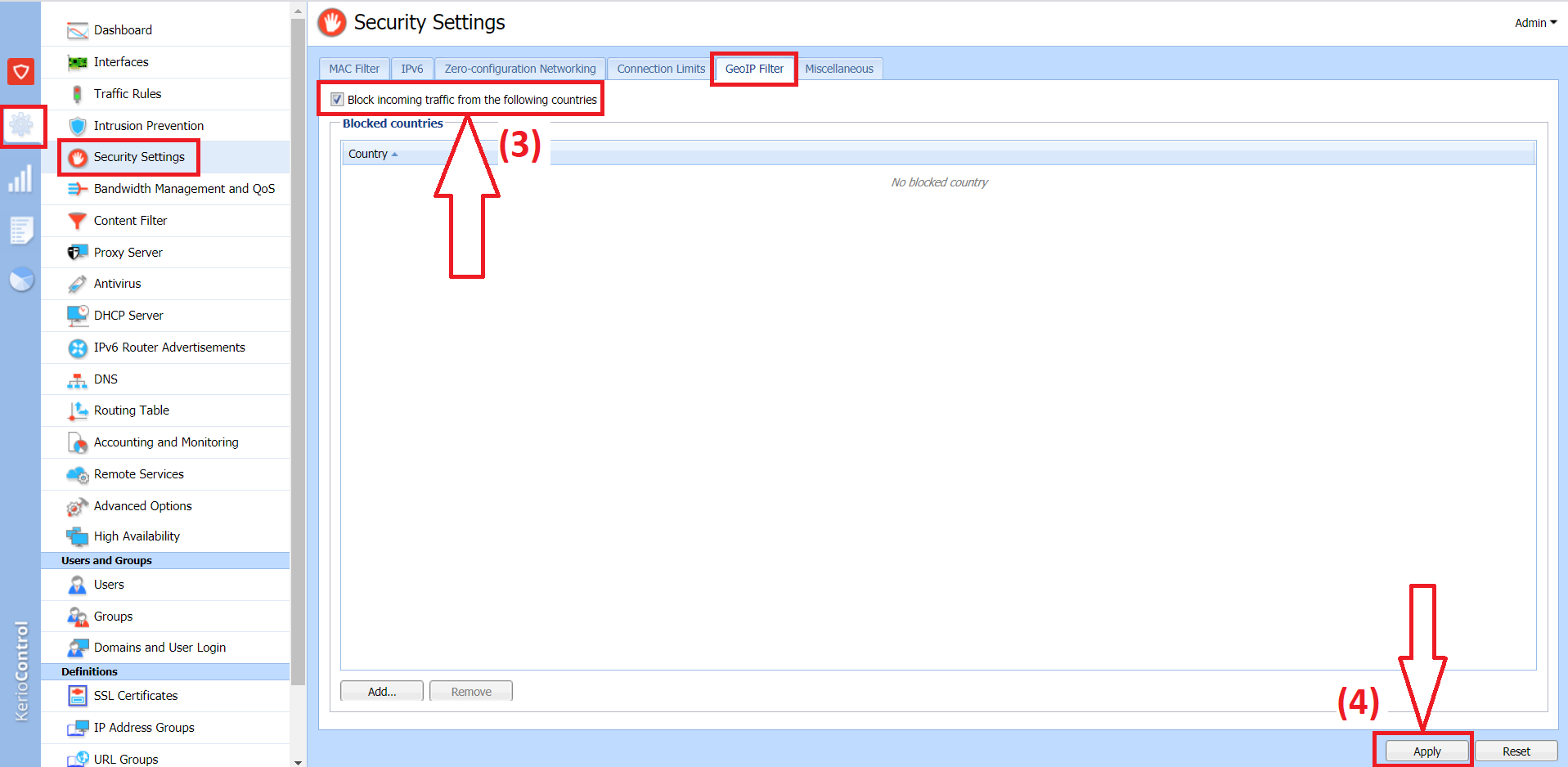
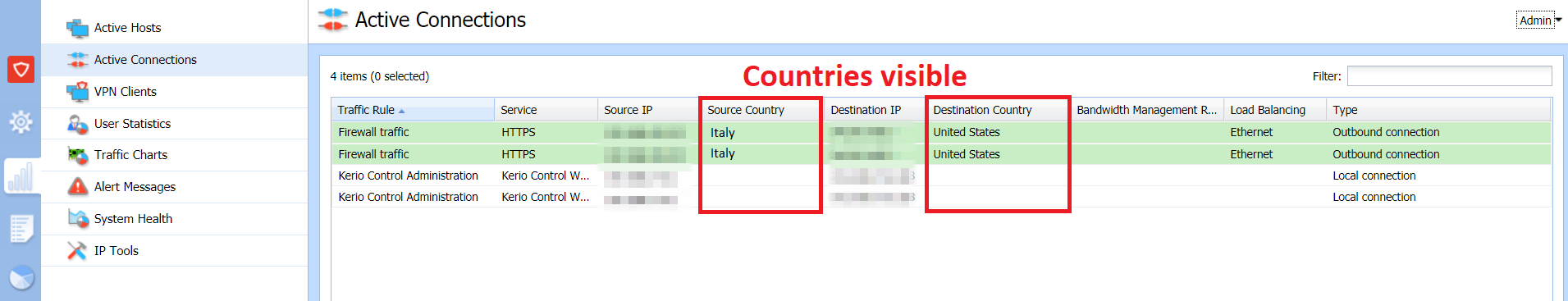
Priyanka Bhotika
Comments