Overview
While configuring the interfaces in console, sometimes, the customers may experience the Error in communication with engine error, as shown in the image below.
This can happen due to incorrect installation or if the download file is corrupt. This article provides the steps to resolve this issue.
Process
-
Download a newer image file if available or try to download an older version.
-
Install the software. Check in the console if the IP visible there is
https://10.10.10.1:4081/admin. -
Connect the computer with DHCP enabled.
-
Check if the computer has received the DHCP address.
-
Connect to
https://10.10.10.1:4081/adminfrom a web browser. -
Install the license and configure Kerio Control.
Confirmation
The error is resolved, and Kerio Control Webadmin will load successfully.
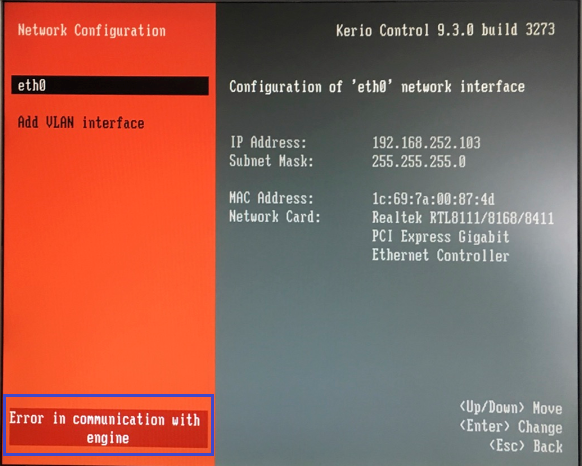
Priyanka Bhotika
Comments