Overview
When using High Availability mode, slave instance disables WAN Internet interfaces for Master appliance by default. This makes Master administration inaccessible when the HA configuration is changed.
Master health status might be shown as OK with No response (Health check failed).
The master interface will be shown as down, however, the real connection status is up and running.
This behavior can be changed by modifying Kerio Control internal configuration.
Solution
- Disable HA mode on master and slave.
- Open SSH connection on master and slave Kerio Control machines.
- Execute the following commands:
/opt/kerio/winroute/tinydbclient "update HaConfig set DisableInternetInterfaces=0"/etc/boxinit.d/60winroute restart
This command will restart the winroute service, there will be a small (few-seconds) downtime.
- Re-enable HA on both Control instances.
Testing
Open Interfaces on a Master appliance, the WAN interface status should be shown as Up.
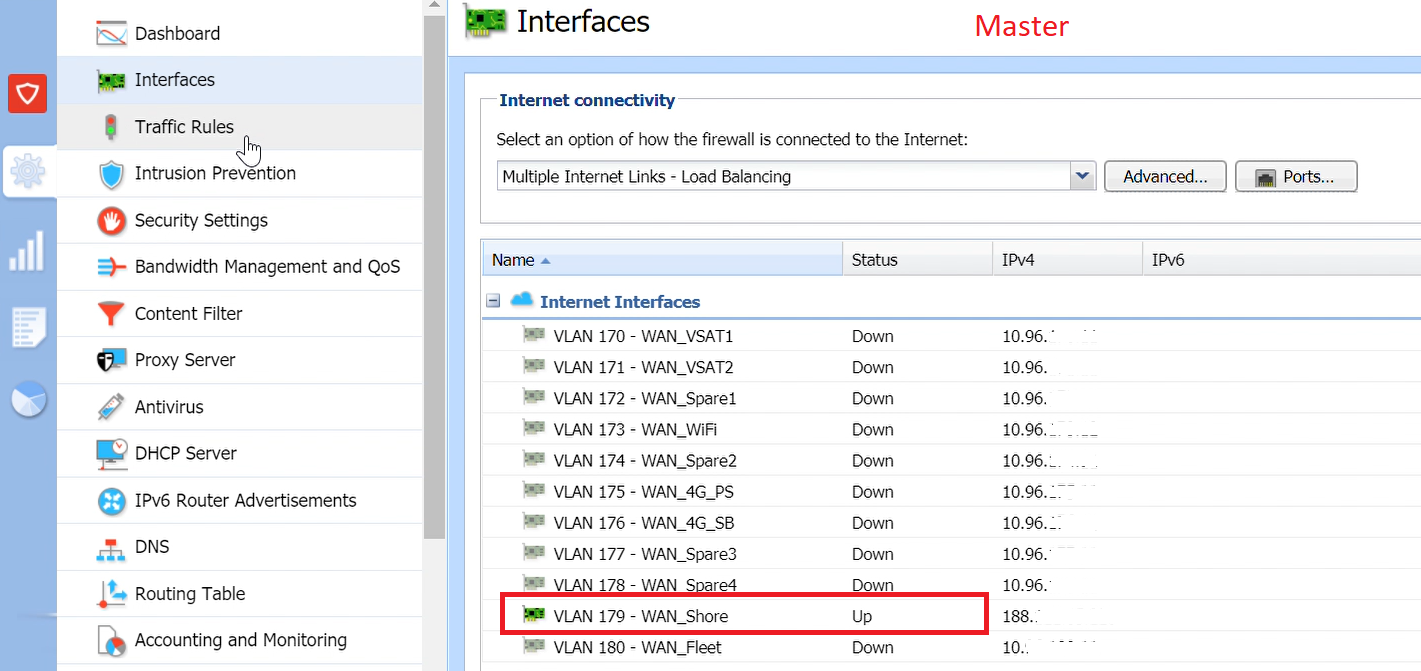
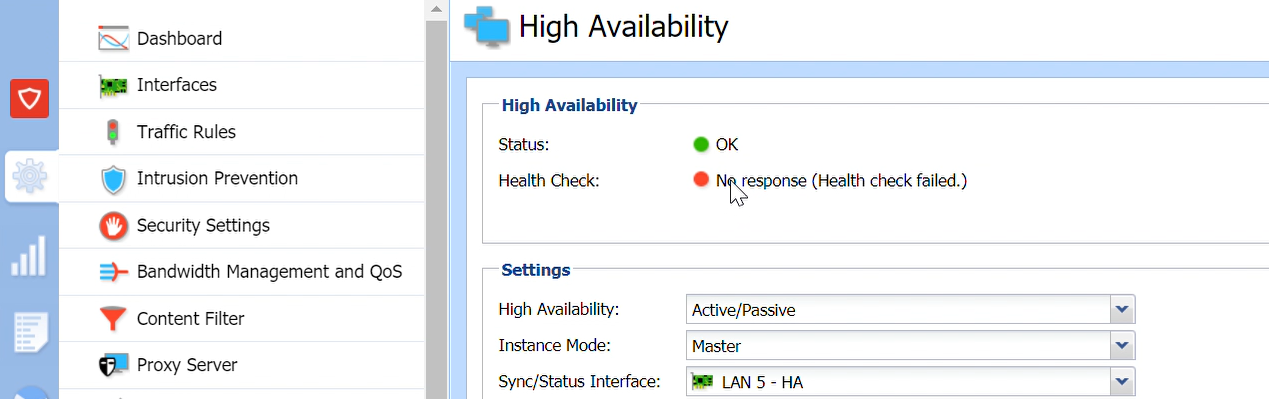
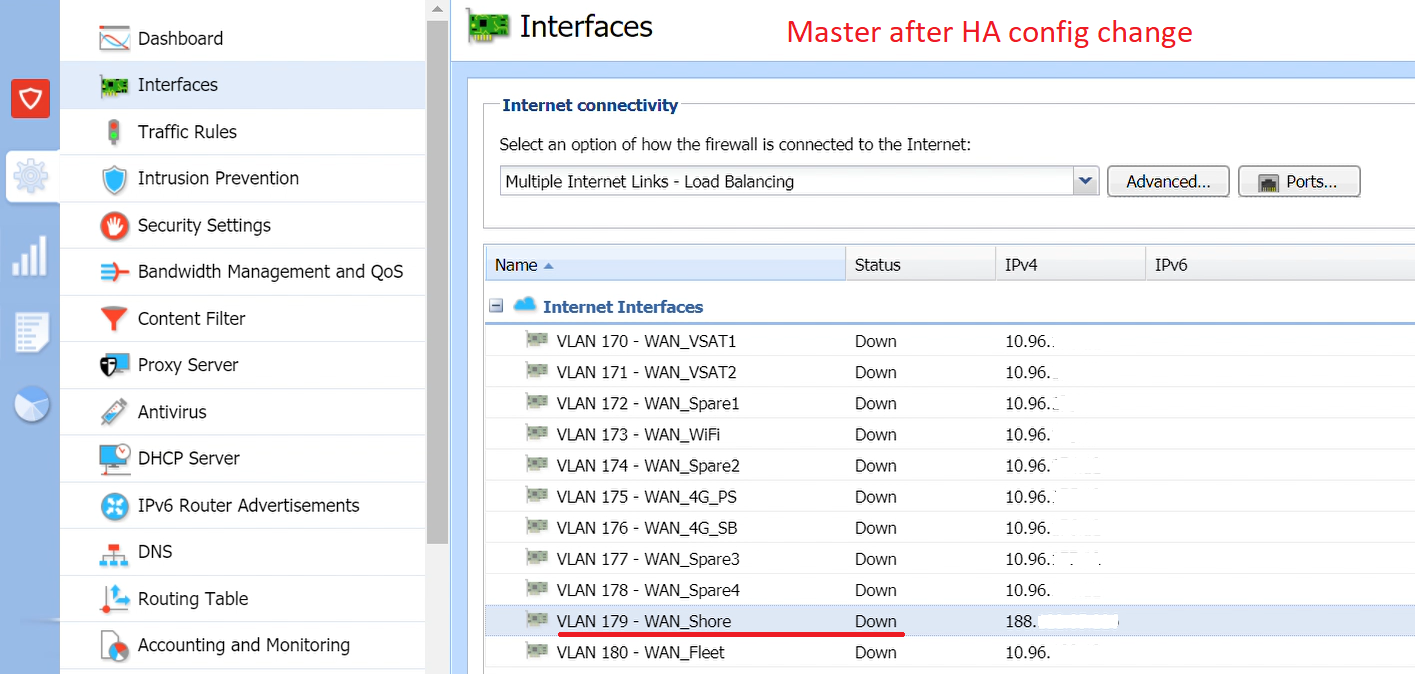
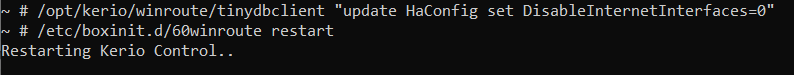
Priyanka Bhotika
Comments