Overview
The administrator user is getting a database connection error "DB: unable to connect to database" when Kerio Control is trying to reach the Firebird database. As a result, the Kerio Control statistics page might be shown as empty.
In the Error log, Firebird DB shows Unsuccessful execution caused by a system error message.
Solution
The common reasons for this issue are:
- Data within the database is corrupt.
- The disk is full.
- Firebird DB itself is corrupted.
Remove corrupted data
- Log in to Kerio Control Administration.
- Go to Status > System Health > Manage.
- Locate the option Kerio Control Statistics.
- Click delete all data.
- Confirm the action by clicking Yes.
- Restart Kerio Control.
If disk usage is full
- Clear the logs from System Health > Manage…
- Delete all logs at once
- Reboot Kerio Control.
If Firebird DB itself is corrupted
-
Navigate to the
/var/winroute/star/cache/folder. -
Delete the cache contents:
rm -rf *
Testing
Start Kerio Control and check the Error logs once again. Database errors should no longer appear.
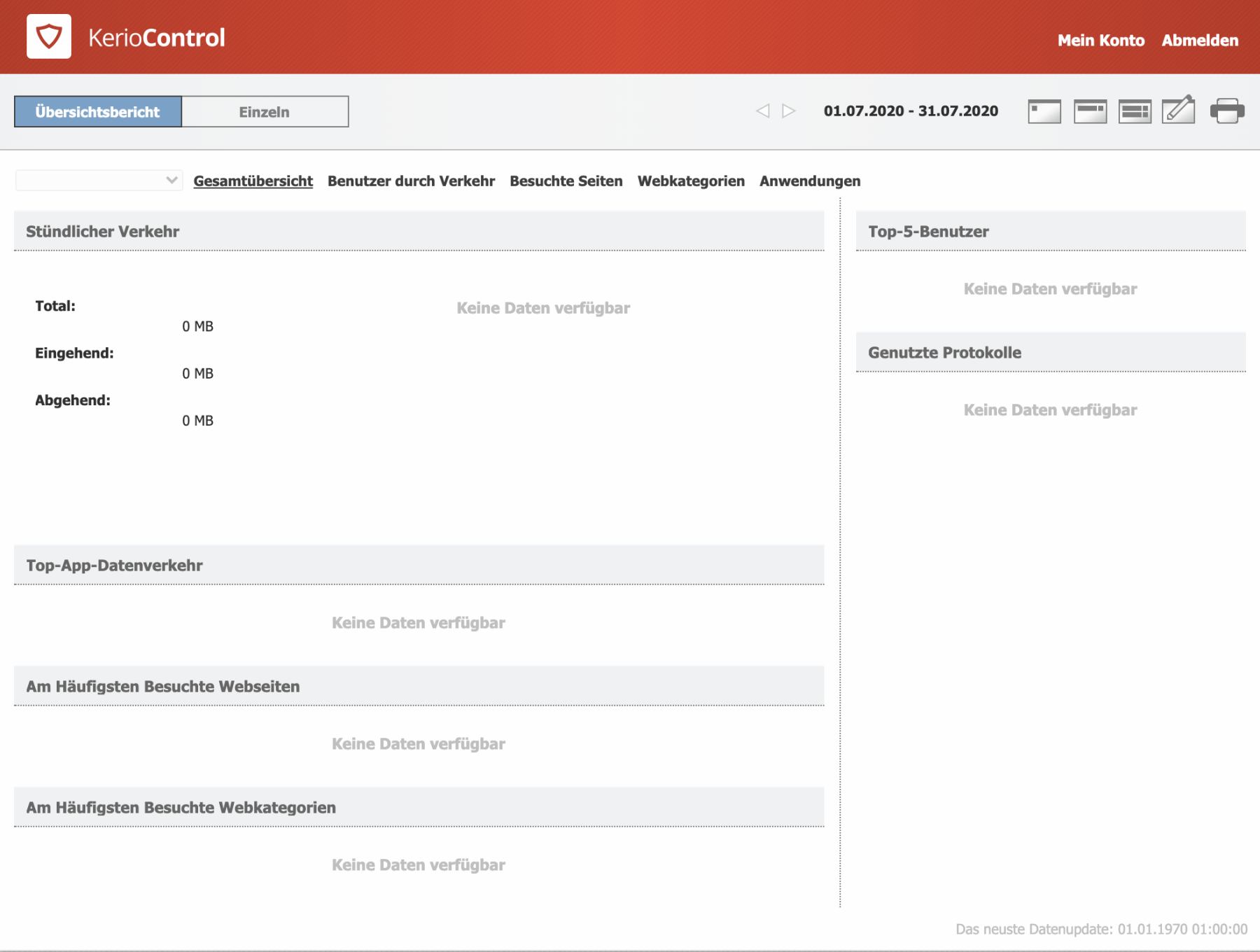
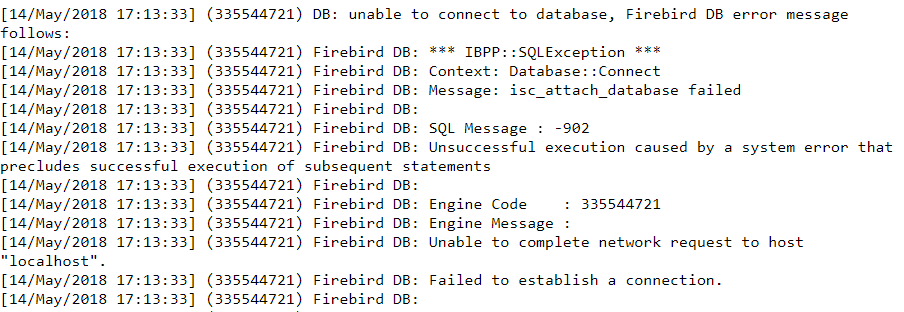
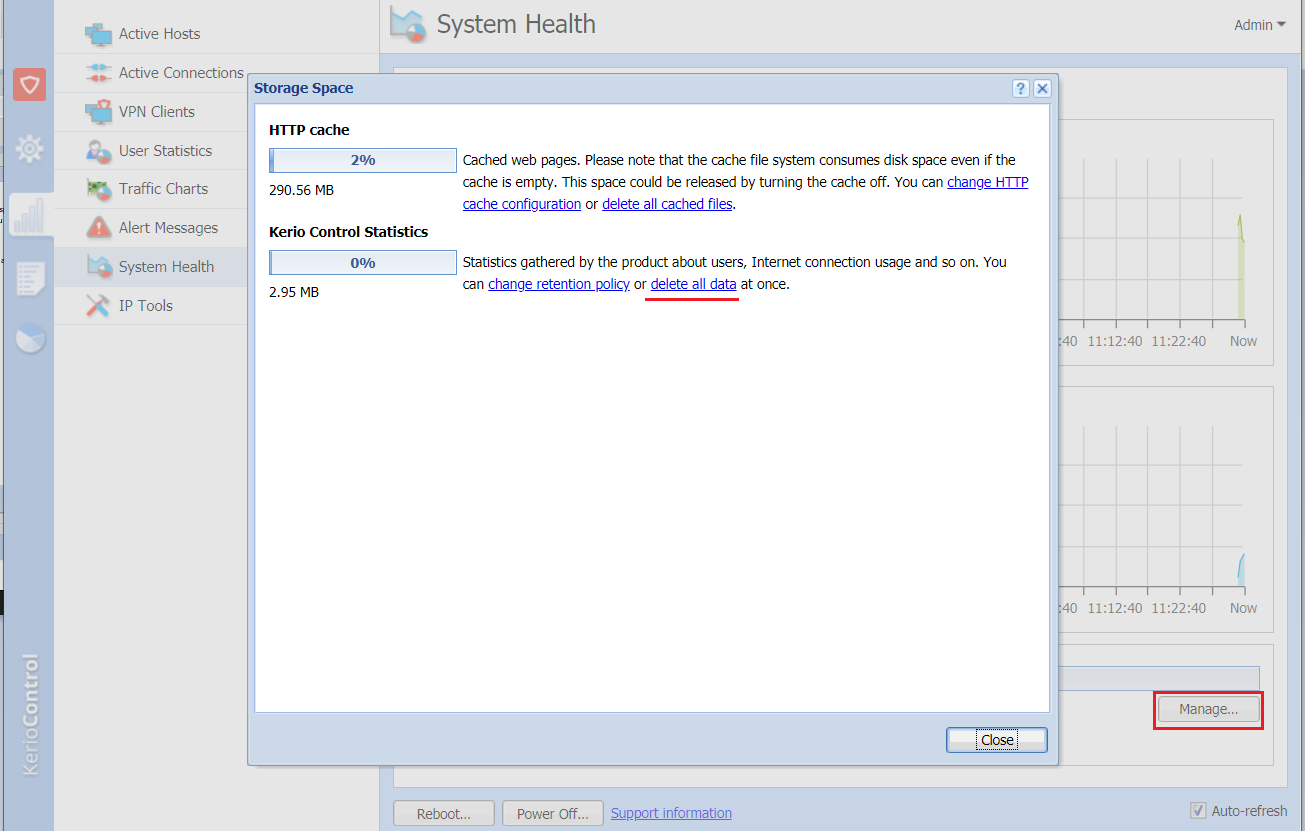
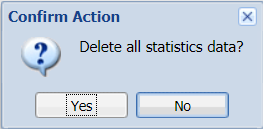
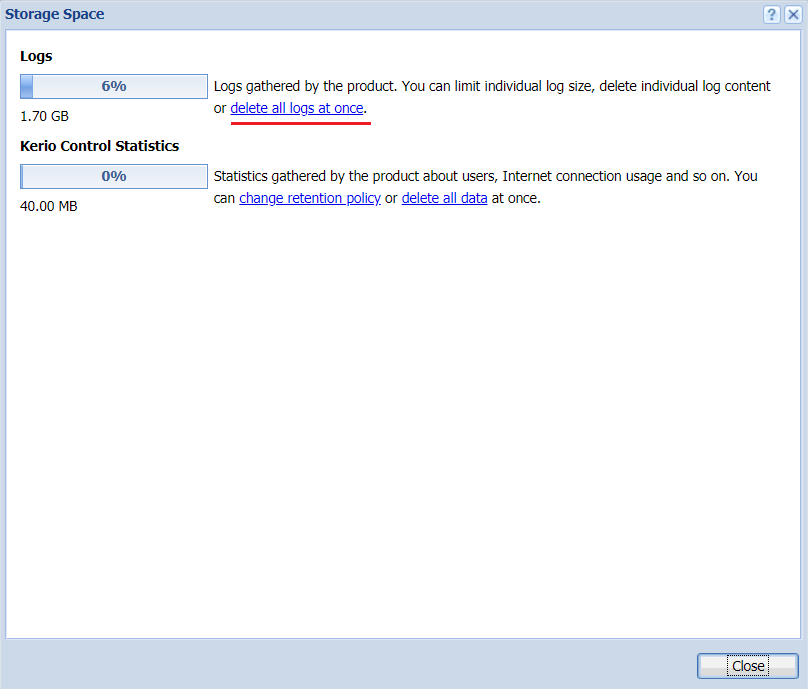
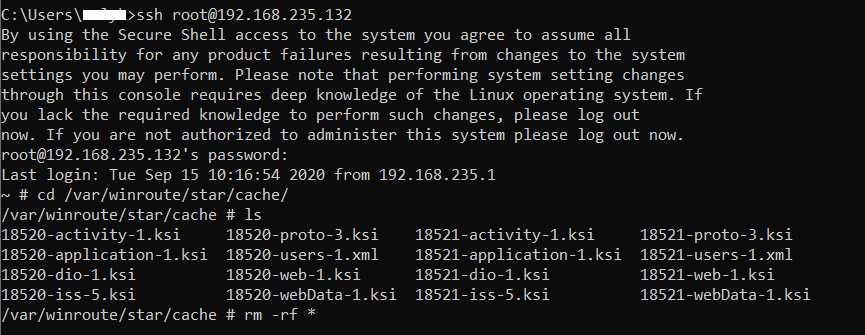
Priyanka Bhotika
Comments