Overview
You may experience issues with the Antivirus plugin not being able to update to the latest version with one of the following errors:
AvPlugin failed to initialize: Failed to close Kerio Antivirus plugin. See antivirus debug log for details.
Antivirus Server error:(PID: 2355) Version info doesn't contain required location
Debug logs may contain similar output:
Failed to initialize Kerio Antivirus plugin.
Bitdefender_plugin: Failed to initialize Kerio Antivirus plugin. Status: c000001f.
Note: the same solution applies to Unable to set local path: localPath_ is empty error.
Prerequisites
Access to the Kerio Control Administration console is required.
Note: If you experience this error and the Antivirus plugin is listed as Unlicensed in the dashboard, please refer to the article Kerio License Key Is Not Showing the Correct Information.
Solution
- Open the Kerio Control Administration console and navigate to Settings > Antivirus > Kerio Antivirus.
- Disable the antivirus by unchecking the Use Kerio Antivirus option.
- Click Apply.
- Connect to Kerio Control via SSH.
- Make the system read/write by executing the below command:
mount -o rw,remount /
- Go to the bitdefender folder and remove the Plugins folder with these commands:
cd /var/winroute/bitdefender/
rm -rf Plugins/
- Reboot Kerio Control using the following command:
reboot - In the Kerio Control Administration console, enable the antivirus by checking the Use Kerio Antivirus option.
- Click Apply.
- Run the update of the Antivirus by clicking on the Update Now button.
Confirmation
Check the Last update check value (at Settings > Antivirus > Kerio Antivirus); the antivirus should be updated successfully.
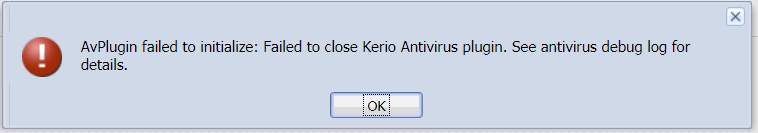
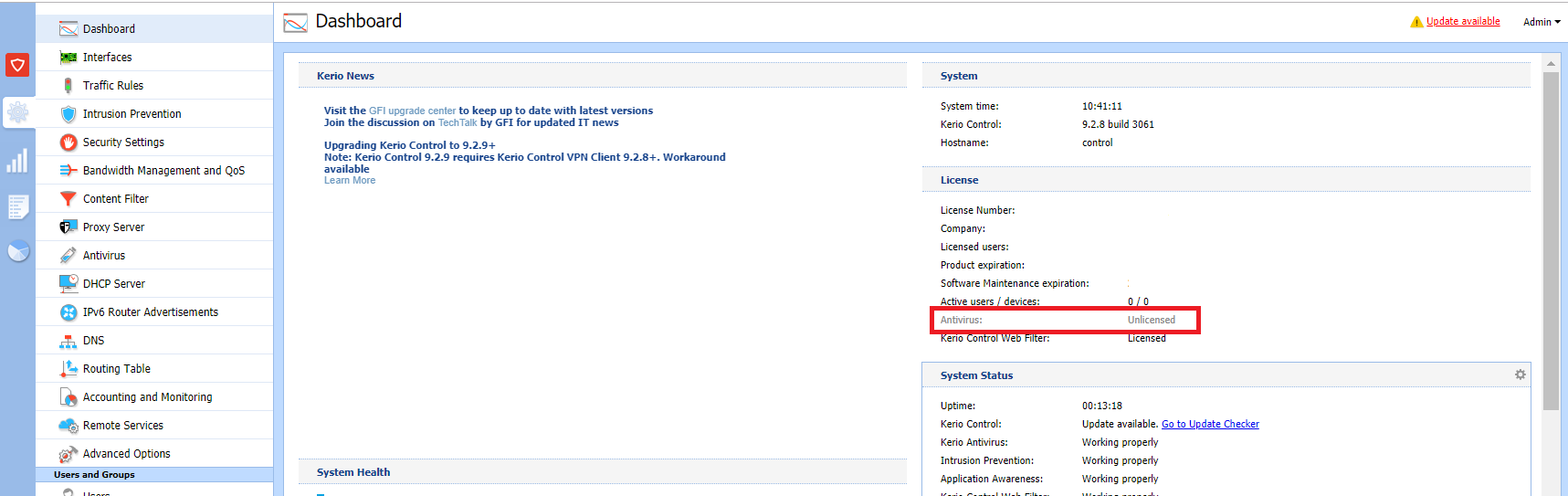
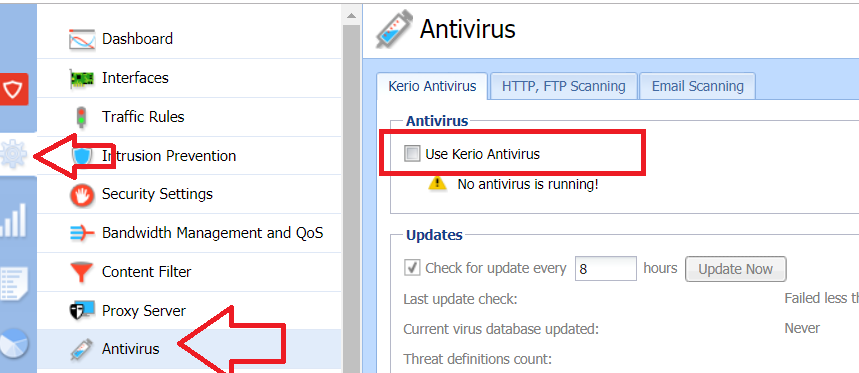
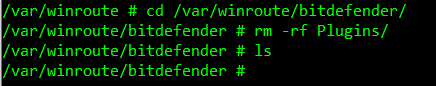
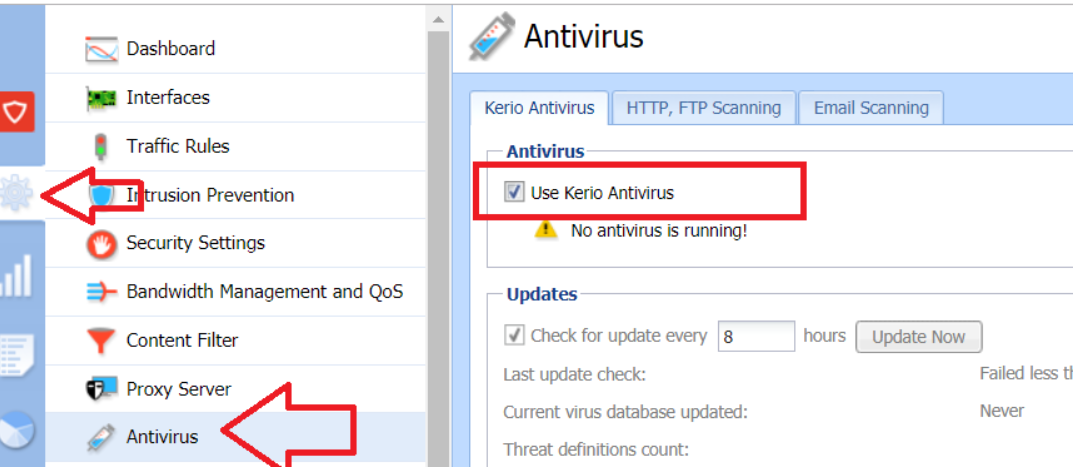
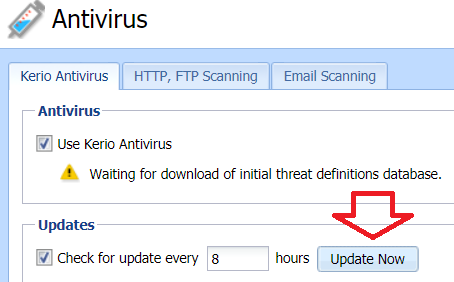
Priyanka Bhotika
Comments