Overview
While trying to block access to the Microsoft Store, the proper Content Filter rule needs to be configured. The rule will prevent users from being able to download and install any Microsoft Store application.
This article provides explanations on how to configure the Content rule for such a requirement.
Solution
Microsoft Store is using various endpoints for processing the application data. The necessary MS Store URLs can be blocked by Kerio Control Content Filter.
Important: for the full list of MS endpoints, please refer to Windows 10, version 1903, connection endpoints for non-Enterprise editions.
In Kerio Control Webadmin navigate to Content Filter and create a separate Content rule:
Detected Content:
- Microsoft Store category
- HTTP/HTTPS URLs:
- *displaycatalog.*mp.microsoft.com*
- pti.store.microsoft.com
- store*.dsx.mp.microsoft.com*
Source: username and/or IP address group
Action: Deny or Drop (depending on your requirement) with optional "Log the traffic" settings
Testing
Try to access Microsoft Store. The connection will NOT be established.
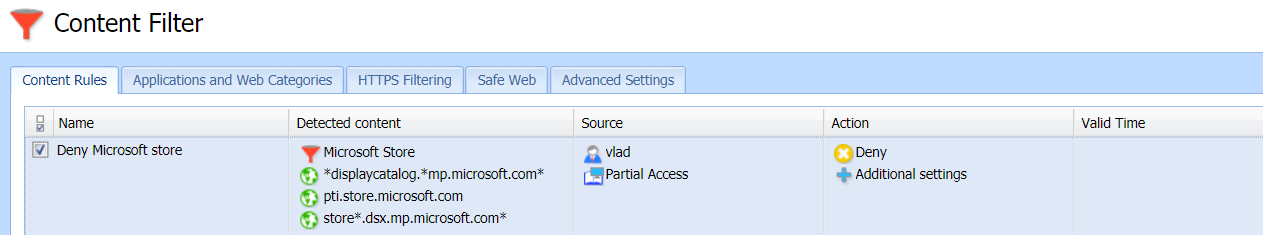
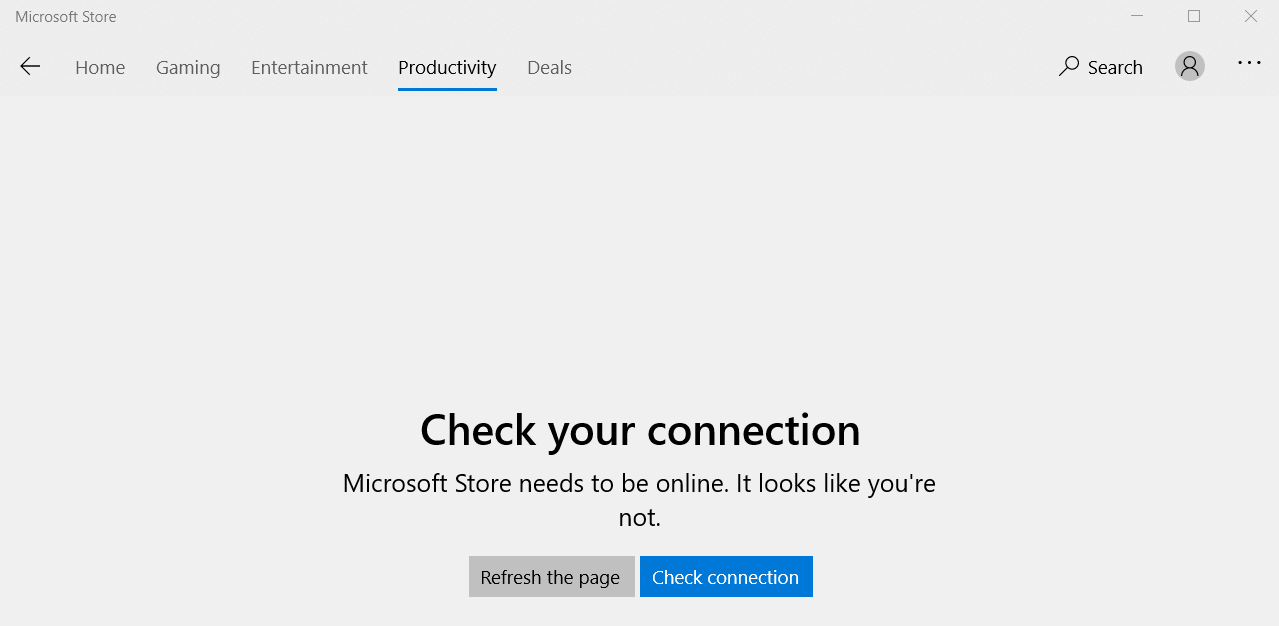
Priyanka Bhotika
Comments