Overview
The Support Information file provides an overview of the Kerio environment. This enables the administrators and the Kerio support staff to analyze which components affect the installation.
This article explains how to collect the Support Information file and provides the available information the file contains.
Information
The Support Information file can be collected from the System Health section in the admin Dashboard of all Kerio products from the following path:
Webadmin > Status > System Health > Support Information
Summary of Available Information
The feature gives you an overview of the following settings:
| ✅ The Kerio version | ✅ The available and configured interfaces in Control and some general information about each of them. |
| ✅ The number of users |
✅ The Routing table |
| ✅ The License Key | ✅ The DNS configuration |
| ✅ The Build Date | ✅ An overview of the last lines of Debug, Dial, Error, Security, and Warning logs. |
| ✅ The System Information where Kerio Control is installed. | ✅ The output of some general commands in Linux such as ifconfig, ip, find, and others. This output provides in-depth details of the system configurations, settings, hardware, and events. |
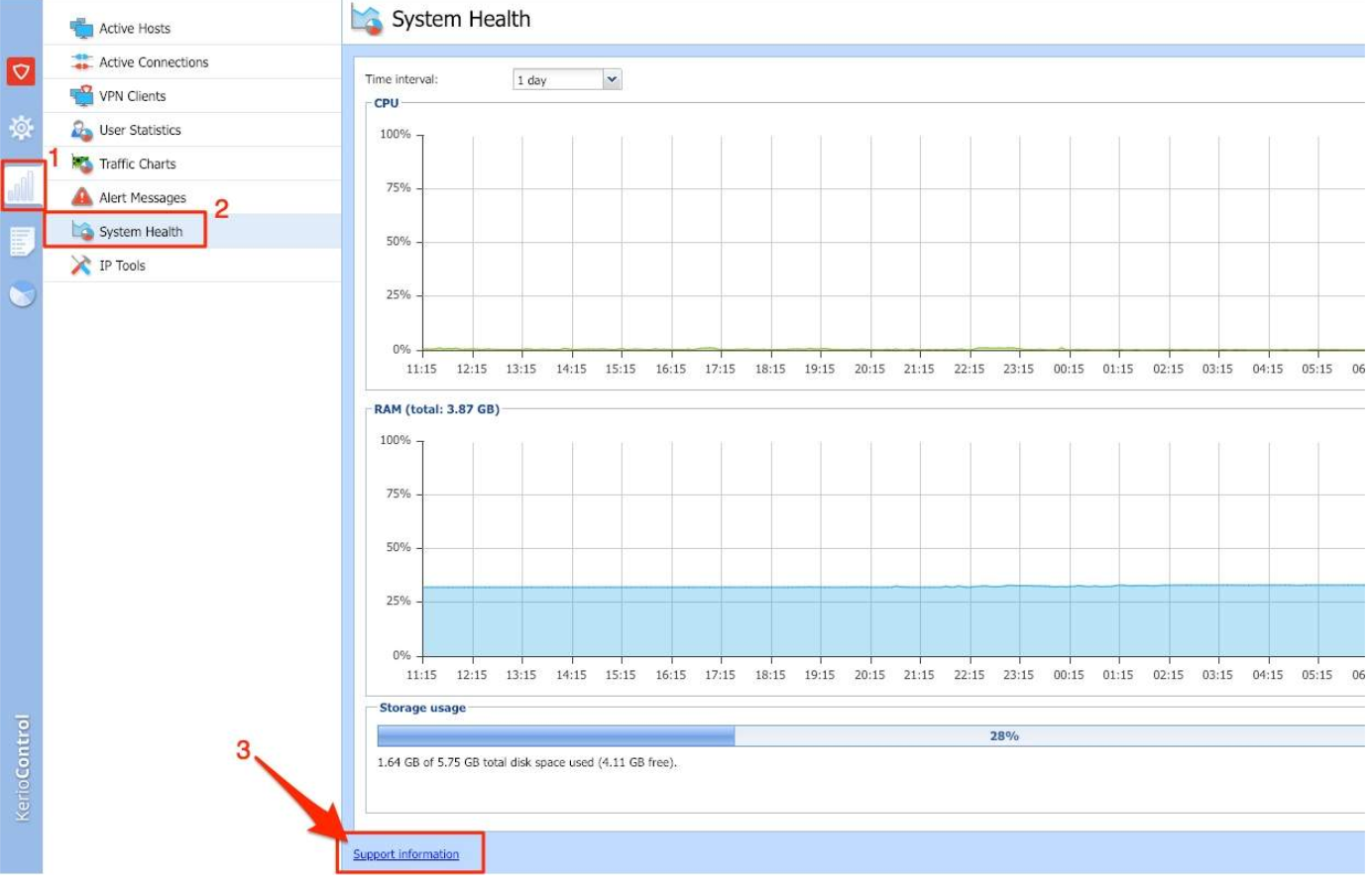
Priyanka Bhotika
Comments