Overview
While configuring Kerio Control in High Availability mode, the DHCP server can assign the wrong IP address (virtual IP) as a DNS server.
The DNS server can be manually set in Network Interfaces configuration.
Information
You can specify the DNS for the interface Eth0 manually in Kerio Control, this would ensure that the DNS server is set for all network devices connected to the Switch in the diagram above.
You can manually set the DNS server for the interfaces in the HA Firewall, so it will persist the DNS server settings for any host connected to the interface.
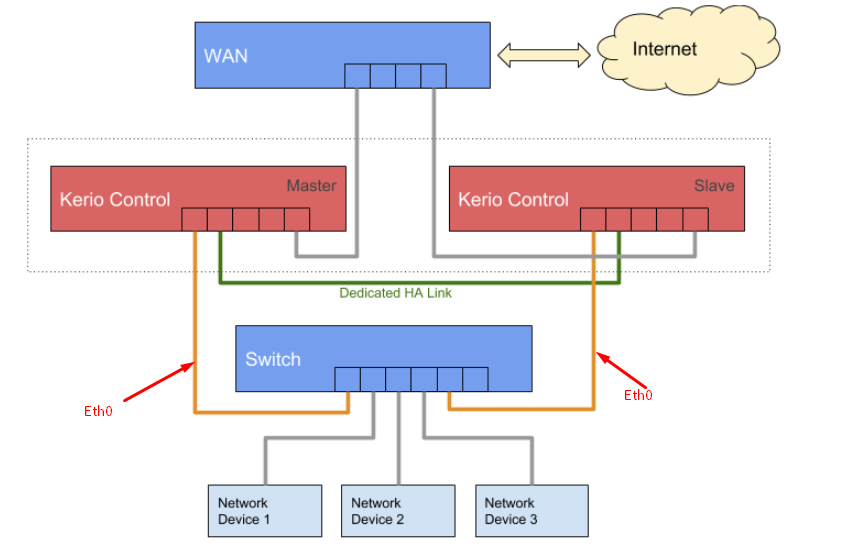
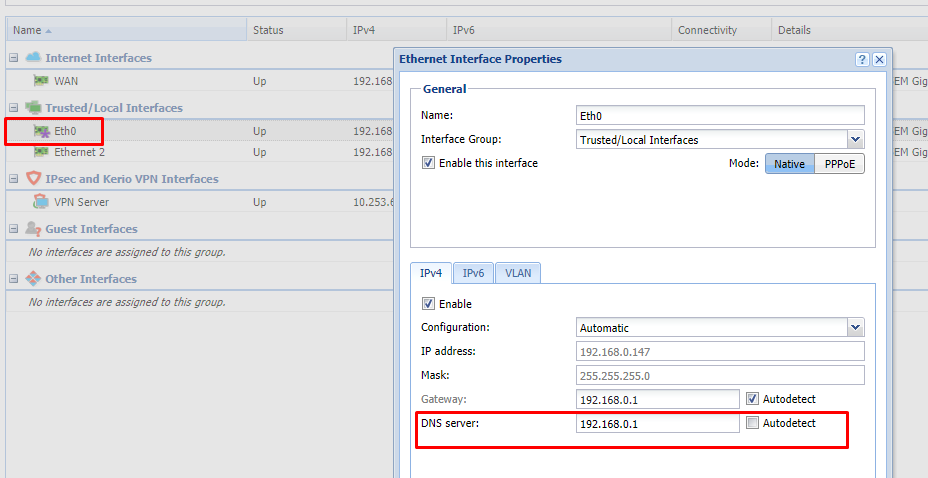
Priyanka Bhotika
Comments