Introduction
This feature is available in Kerio Control 9.5.0.
Shield Matrix is a cutting-edge security solution that protects your network by automatically identifying and blocking malicious IP addresses before they can launch attacks. This intelligent threat prevention system continuously updates from a global threat database, giving powerful, hassle-free protection without impacting performance.
Shield Matrix is part of the GFI KerioControl Security Add-On, working alongside the Intrusion Prevention System (IPS) and antivirus components. It provides GFI KerioControl and its users with "zero-day" defense capability.
Key Benefits
- Zero-Day Protection: Defends against emerging threats without waiting for traditional IPS updates
- Intelligent Threat Detection: Uses AI to evaluate and categorize potential threats
- Resource Efficient: All analysis happens on update servers, not your local appliance
- Complementary Security: Enhances existing IPS and antivirus protection
- Simple Management: Easy to enable with flexible response options
- Enterprise-Grade Security: Positions your infrastructure with competitive protection levels.
How Shield Matrix Works
Threat Detection:
- Shield Matrix gathers IP addresses through a global network of honeypots and traps.
- AI analyzes every attack attempt to assign a confidence level (Low, Medium, High).
- All analysis is performed on the update server, not your local GFI KerioControl appliance, ensuring optimal performance.
Real-Time Protection:
Database updates occur every 15 minutes.
- Connections from flagged IPs are instantly dropped, preventing any data exchange.
- Shield Matrix operates immediately after GeoIP checks – the second engine to process network traffic.
💡Prerequisite: Shield Matrix is a new security feature in GFI KerioControl 9.5, part of the GFI KerioControl Security Add-On.
Here's how to activate and configure it
This Knowledge Base article provides step-by-step instructions for enabling, configuring, monitoring, and troubleshooting Shield Matrix in GFI KerioControl.
Shield Matrix is an advanced security feature that provides real-time, zero-day threat protection by automatically identifying and blocking malicious IP addresses.
Prerequisites
- GFI KerioControl version 9.5 or newer
- Active GFI KerioControl Security Add-On license
- Administrator access to the GFI KerioControl administration interface.
What is Shield Matrix?
Shield Matrix is a key component of the GFI KerioControl Security Add-On, working alongside the Intrusion Prevention System (IPS) and antivirus components. It provides zero-day defense capability by leveraging AI to analyze and categorize potential threats, with all analysis performed on GFI's update servers rather than your local appliance.
Enabling and Configuring Shield Matrix
Accessing Shield Matrix
Shield Matrix can be managed through the Configuration section of your GFI KerioControl administration interface.
- Log in to your GFI KerioControl administration interface.
- Navigate to Configuration > Shield Matrix.
Enabling Shield Matrix
Activation is straightforward:
- In the Shield Matrix configuration screen, simply check the activation checkbox to enable the feature.
- The system will begin using the Shield Matrix protection immediately.
How Shield Matrix Works
Once activated, Shield Matrix will:
- Receive nearly real-time updates from the threat IP database (updates every 15 minutes)
- Analyze incoming connections using data gathered from a global network of honeypots and traps
- Assign confidence levels to potential threats (Low, Medium, High) based on AI analysis and consideration of several factors, including:
- Attacker with IP unknown to integrated 3rd party threat intelligence
- Aggressive attack detected against trap
- Continues attack from the same C segment IP
- Probably human attacker detected
- Fuzzing attack - Country-specific target attack.
- Process incoming traffic immediately after GeoIP checks (it's the second engine to process traffic)
Customizing Responses
You can configure how Shield Matrix responds to threats based on their confidence levels:
- Log and drop - for high threats - both records and blocks the connection
- Log only - records, but allows the connection
- No action - takes no action
Monitoring Shield Matrix Activity
To view Shield Matrix activity:
- Go to Status > Shield Matrix
- This screen shows connection data
- Source IP addresses
- Destination addresses
- Timestamps
- Action taken (logged/dropped)
- Threat confidence level
- We can see whether the traffic was dropped, the severity, the source IP, and the timestamp.
Monitoring from Logs
Shield Matrix activities are also recorded in debug logs with more details.
- Go to Logs > Debug
- Enable message:
“AI Shield Matrix”
“Packets dropped for some reason” - Look for entries labeled "shieldMatrix, packet dropped for reason" to track blocked threats. See sample log entries:
[05/May/2025 12:55:28] {pktdrop} packet dropped: ShieldMatrix determined the connection to be a threat (from WAN-TCOM, proto: TCP, len:60, 193.46.255.40:41690 -> 87.197.XXX.XXX:465, flags: [ SYN ], seq:142238294 ack:0, win:29200, tcplen:0)[05/May/2025 12:55:53] {shieldmatrix} [ID] 569482 connection classified as a threat. Confidence=5, Action=LOG_AND_DROP
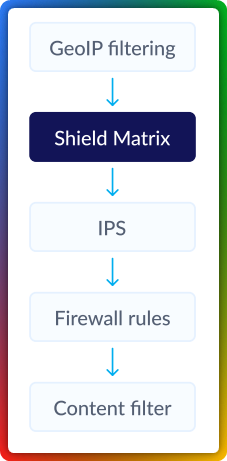
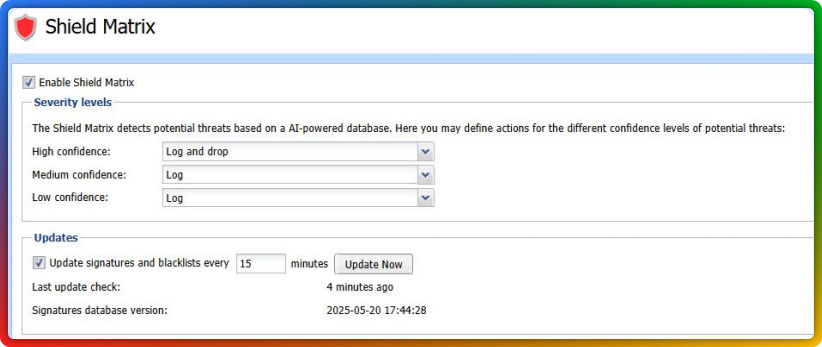
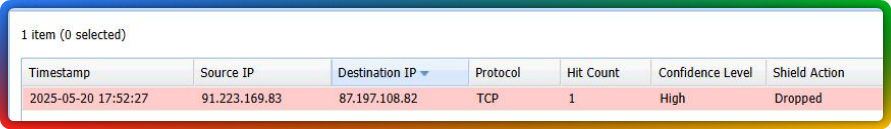
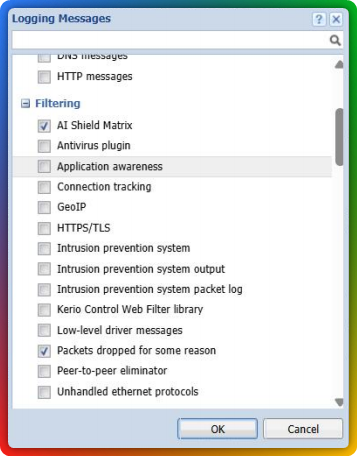
Ciprian Nastase
Comments
Per Bauer
This might be a stupid Q but here it goes! Selecting f x "Log only", in which of the logs does ShieldMatrix get recorded? Is it only in the Debug Log (if Message selected) and the Connections tab? Or does an incident also get recorded in fx the Security or Filter Log?