Overview
If you lost your password or your account is blocked, the GFI Accounts password can be reset. This article details the steps to reset your password using the forgot password link.
Important: You will need an account in the GFI Accounts Portal in order to reset your password.
Solution
-
In a browser window, navigate to the GFI Accounts portal. This brings up the login screen.
-
Click the link Forgot password, or need help logging in? This brings up the identity confirmation window. This can also be reached at https://accounts.gfi.com/forgotpassword
- Enter your email address in Email.
- Click Submit.
- Open your mailbox and find the email from GFI sales. Check the junk folder if you cannot find the email in your inbox. Please also check your mail filtering software that could be blocking this mail.
Note: Users will have a time limit of three hours from the time the mail was sent, to reset their password. - Click on the link provided to reset your password.
- Type the new password twice and click Reset.
- You will be taken back to the login page and enter the new credentials.
Testing
At the GFI Accounts Portal login screen, enter your email and newly created password to login in to confirm success.
Note: If the reset password email does not arrive and it is not located in your spam folder, please proceed to https://support.gfi.com and open a support ticket. When opening please provide your login ID and email address associated with your account.
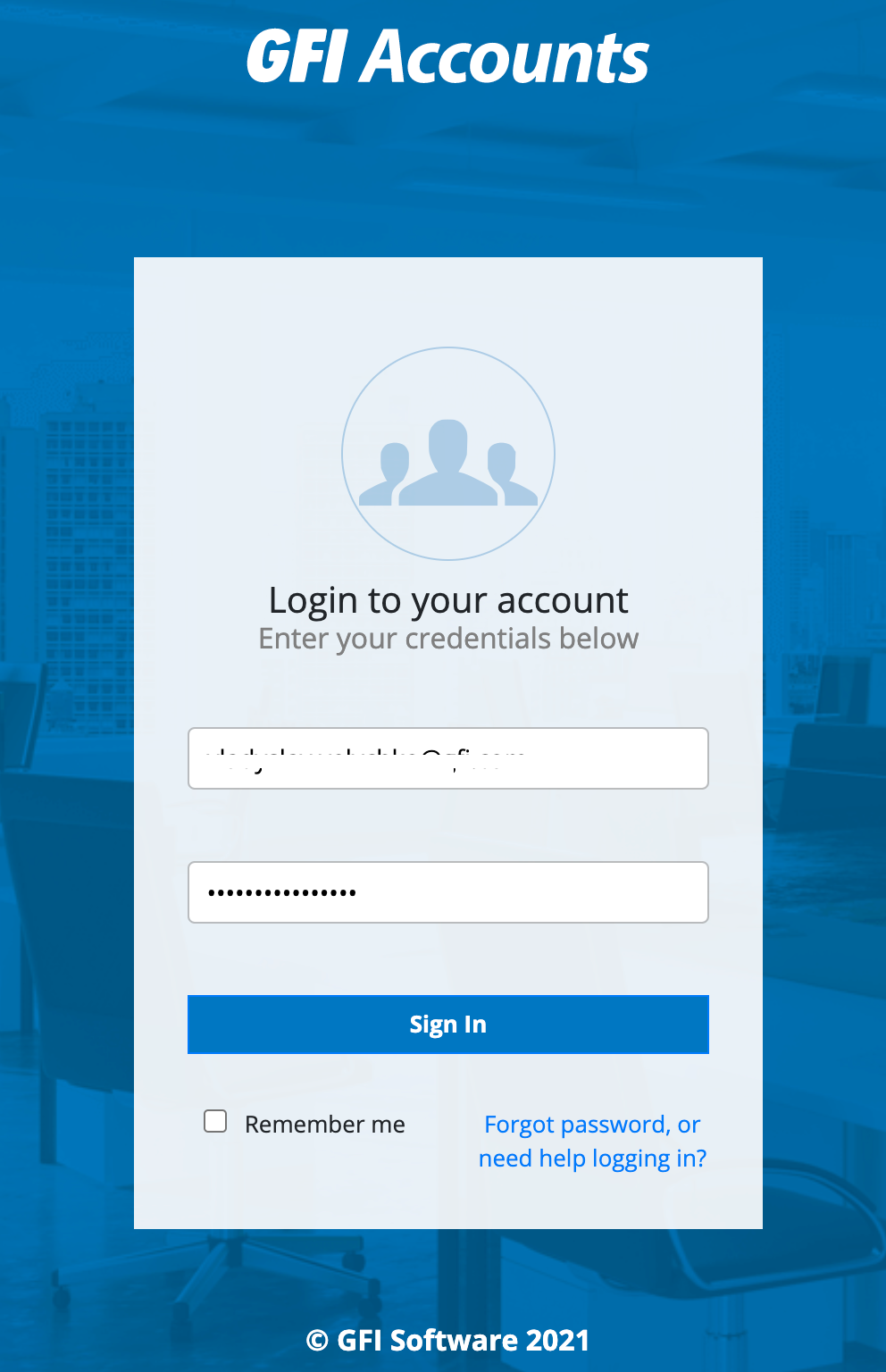
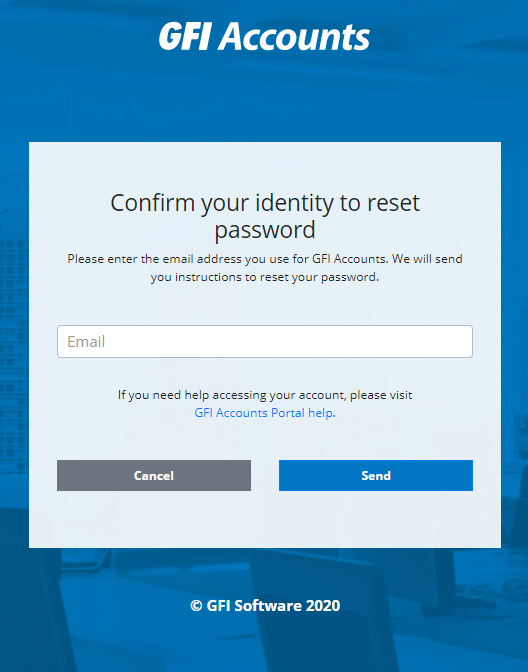
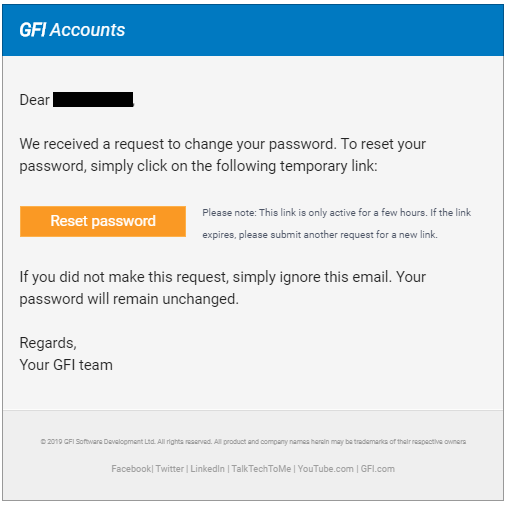
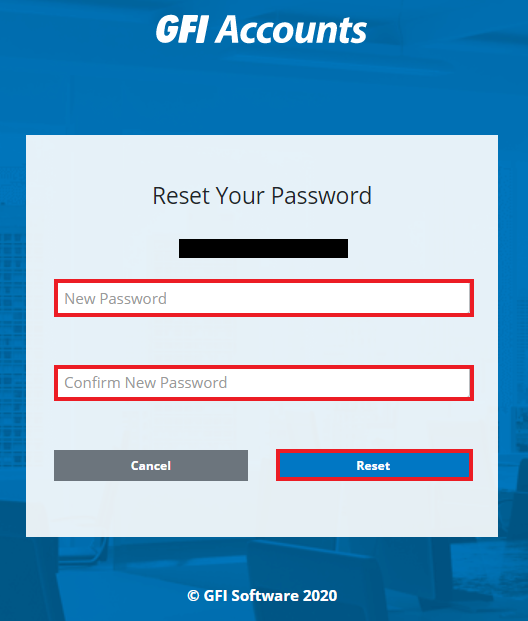
Priyanka Bhotika
Comments