Overview
This article provides information on how to request a trial license key for GFI, Kerio, and Exinda products for a new customer.
Trial licenses provide full functionality of the product (just like a fully-paid license would), but only for a brief amount of time (30 days). This way, you can explore the entire product along with all its features before deciding it is the best fit for your requirement.
Process
<supportagent>
IMPORTANT: Trial requests are to be performed by customers only. This process refers the trial request information to Sales to generate leads.
</supportagent>
-
Navigate to the All GFI products page.
-
Locate the product you are interested in and select Try Now.
- Fill out the form with Business Email, First Name, and Last Name.
-
Select Continue.
-
Fill out the form with Company, Telephone, Country/State, and accept the terms of service.
-
Select Start my free trial.
-
The trial license key will be emailed to you on the email address provided.
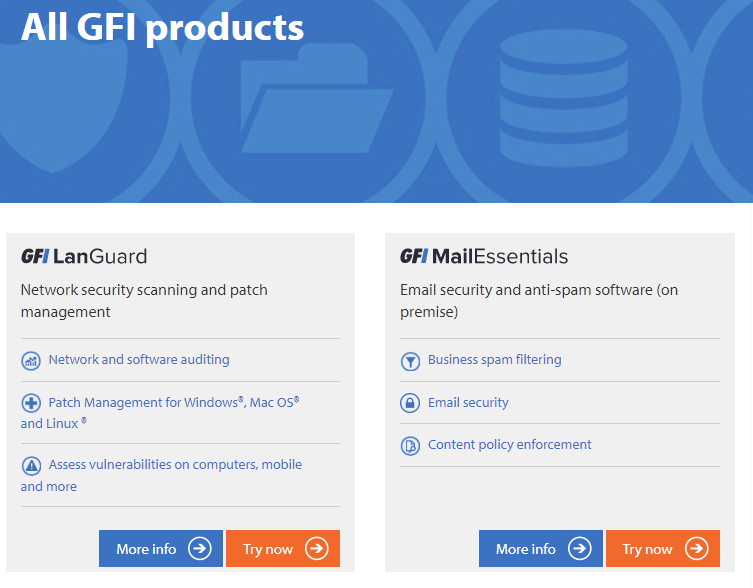
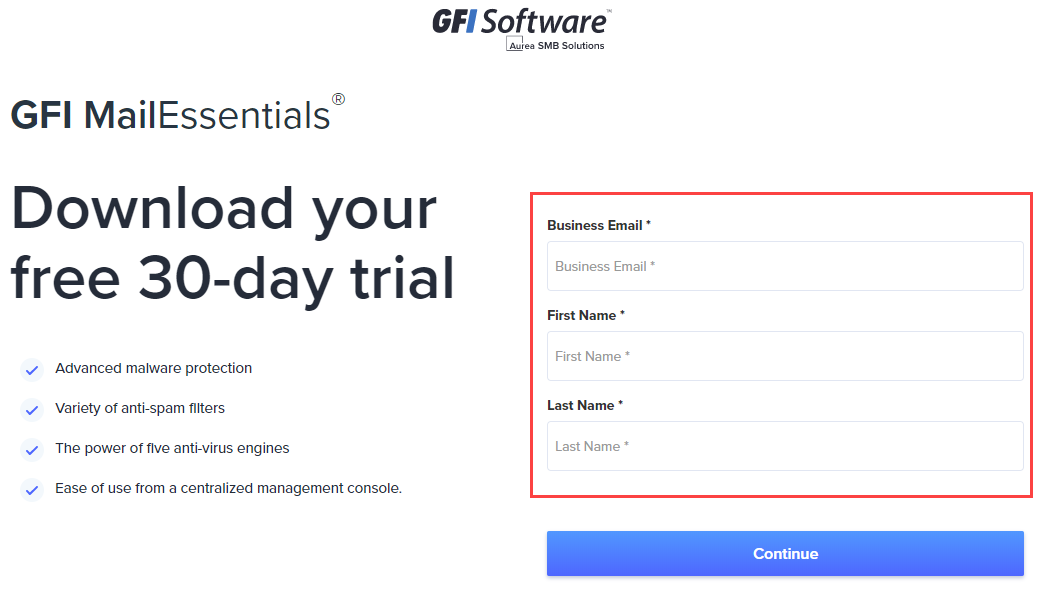
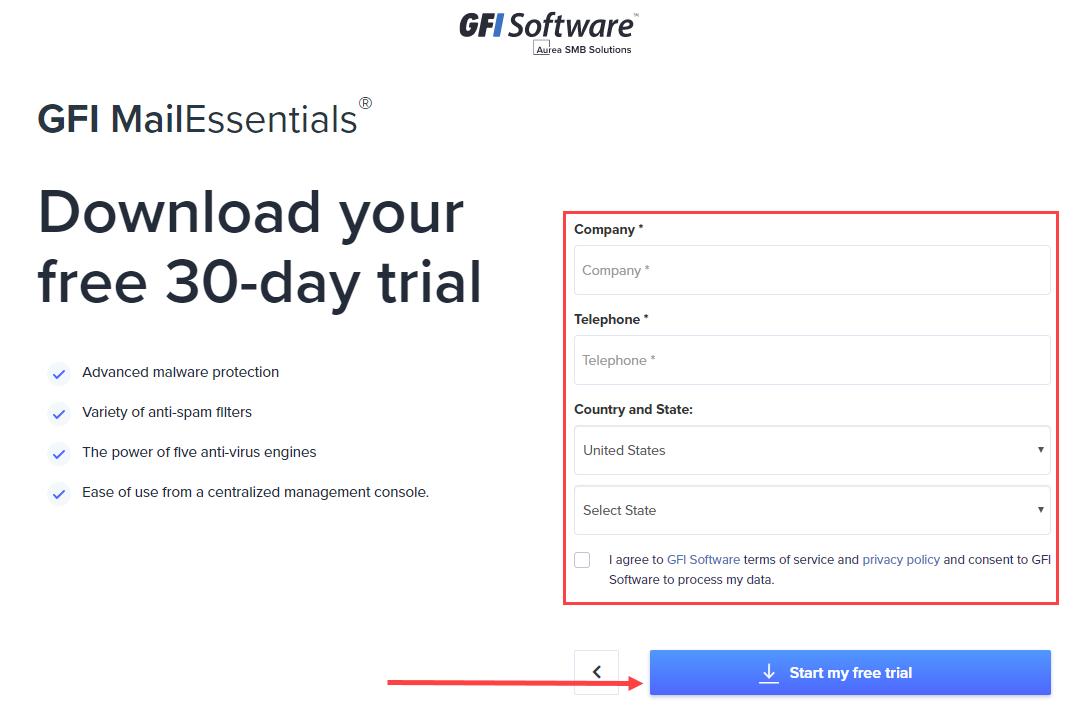
Priyanka Bhotika
Comments